Auto Clicker - Tapping
Make fast or slow your clicks with specific time interval through this Auto Clicker - Automatic Tapper, Easy Touch application. it allows to click onetime on mobile screen and or it will automatically tap with a specific time interval in your mobile screen. the application will automatically repeat taps at any place from your mobile device.
You can use this Auto Clicker - Automatic Tapper, Easy Touch application special while you need to continue tap and playing a game just set targets and start to counts your clicks.it is so simple to use just set your duration, clicks, or interval time between clicks and start to use with your choice timing. if you don't know about the use than no worry we also provide an instruction which are made more easy use of Auto Tap.
Features
- Add -add target with your choice with one click
- Remove -allow to remove target point
- Target -target to counts your click
- Play -one tap to play Auto Click
- Stop -allow stop if you need while play auto click
- Moveable -float is moveable on your mobile screen
Tapping features a floating control panel to start/end the automatic clicking. You can add any click points on the screen with the control panel.
Category : Tools

Reviews (11)
if I set the time between taps to 50 milliseconds or less, then the "Edit target" window comes up when I try to tap the start button. otherwise it works fine so far.
Took me 10 minutes of utter frustration trying to shut my phone down to get this thing horrible thing to stop.
Works great. 4/5 because I do think it crashed my phone once.
I had the restart my phone because it kept clicking and I couldn't do anything!!! DO NOT INSTALL THIS!!!!!!!!
dont download this app when i use this its still clicking non atop and i need to wait to become my phone 0% before it become to normal
Best app easy to control ..Thanks
It didnt let me load in i tried to delet and do it agin but nop
Makes things easy
IT LOKED ME OUT OF MY PHONE AND I ALMOST HAD TO GET A NEW ONE!!!!👎👎👎👎👎👎👎👎👎👎👎👎👎👎👎👎👎👎👎👎👎👎👎👎👎👎👎👎😡😡😡😡😡😡😡😡😡😡😡😡😡😡😡😡😡😡😡😡😡😡😡😡😡😡😡😡😡😡😡😡😡😡😡😡😡😡😡😡😡😡😡😡😡😡👎👎👎👎👎👎👎👎👎👎👎👎👎👎
Just what I need👍
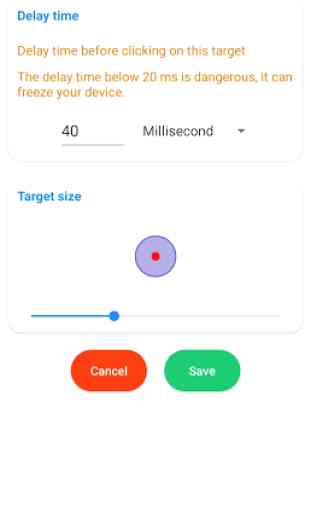
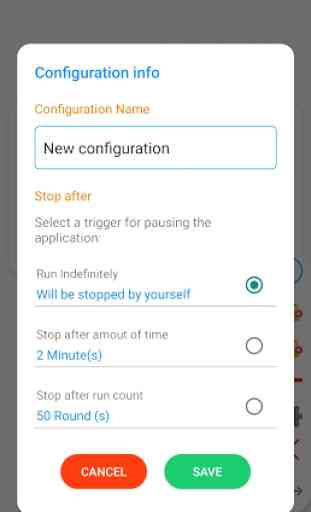

When you tell it to start tapping it brings up a menu about setting the speed of the clicks, which you can't touch because of said clicking. Have to force reboot the phone to do anything. I got it to not do that one time somehow, and then it worked fine. Smaller issue but can't name your configs because the screen keyboard covers the save button, and there is no way to get rid of the keyboard once done typing for some reason.