Auto Connect Bluetooth Devices
Step to use it (it is very simple) :1. Select the interval time to auto reconnect2. Select Bluetooth devices already paired3. Choose if you want reconnect Internet over Bluetooth if your devices use it (Tethering)4. Clic on Start for starting the service.
Work only with devices who have Bluetooth, check before your device if you have Bluetooth and pair at last one Bluetooth peripheral (eg : Prestige Elite7QL not work because Bluetooth is not present inside this device).
Category : Tools

Reviews (29)
Hey man I know this was written for Android 7 getting around you know the first era of built-in battery optimization at killing off the Bluetooth it's been several years since that but you know we're still facing these problems here in 11 and 12 today found this in my list of apps that we're not installed I thought I'd give it a shot and and it's just not effective against 11
I`ve installed this to alleviate problems with a BT Keyboard I purchased where the connect button does not work with the native Lenovo Tablet BT 3.0 drivers and the connection is dropped periodically, requiring a manual FORGET and CONNECT sequence. It has fixed the CONNECT button issue, and so far is working.
The problem I'm having is that the Bluetooth teathering does not work with my t9 or whatever smartwatch from wish. when I click the browser in the watch it still asks me to put a sim in.
works great! to bad it doesnt reconnects if the phone is idle with the screen off. also i wish it had the reconnect feature in seconds.
not sure what its supposed to do, but for me my headphones kept sounding like there was connection interfearance. i installed this and have it running. the problem went away. i have interval set to 1.
You have no way of explaining what it means because I have severe Autism and learning difficulties and need things explained that of a child (even though I'm 44yrs old) because I don't understand tethering or swivel intervene, please fix this problem please 🙏! Please respond to this message, thank you.
Great thank you. This is the 'only' app that consistently works to connect with my car. Works great on my Galaxy S10+ with the latest updates and my 2015 Subaru Forester & it's crappie radio. 😁👍
To date has worked very well at locating difficult Bluetooth devices that are not recognized by your android.
This was installed in early 2020 to help the BT connectivity problem that I had with my Galaxy J7 Refine. It has operated perfectly, connecting with my 2012 Santa Fe with no probs. EXCELLENT CHOICE!
Does what it's supposed to do and works great so far. I'm using this with switch pro controller to play classic boy, mapping buttons is easy the response time is legendary!
Galaxy Active 2 Watch paired to Nokia 7.2 like a charm the moment this app was installed and running. But for this app either the watch or the phone would have gone to dumps.. Merci beaucoup!!
I like the app.. But every so often the service stops... What can be causing it to stop? Will upgrade my rating if a solution is found.
Works well, it's a pity Samsung can't make a watch that connects/re connects properly without having to use this app
I used it on a speaker that disconnects after about ten minutes and the app would not reconnect as described.
I'm very grateful for the app ,I give 5 star because I have a problem that my bluetooth device disconnected every 3 min and with this app it's work normally
Thankfully it's there! I recall when first getting cordless headphone s- trying to find a channel...seems quik now!
Doesn't work for me. I still have to manually reconnect to my iPhone bluetooth when it drops me
It did not show me my Bluetooth device at all. Motorola Droid 4, LineageOS-7.1.
Even though it had the proper name for my watch the software would not let me complete filling it in.
Bruh,this app doesn't scan for bluetooth devices or autoconnect.Why are You here?
Seems to work just fine so far, too bad it isn't updated anymore, who knows how long it will last
its not even working in mine.worst app.don't download it.i try to use it coz my Bluetooth are not detecting my speaker
Awsome. Tried all apps to connect as my Bluetooth had some problem, but this worked 👍👍
Working fine it makes my neckband has stable connected without disconnected again when am decode or encode
Doesn't automatic reconnect after restarting phone Moto G Stylus 2021. 👎
Supposedly this is outdated but it's working so far with a Samsung s20 ultra 5G
Just freezing doesn't connect to Bluetooth
How do you scan to select the blue tooth device for autocorrect?
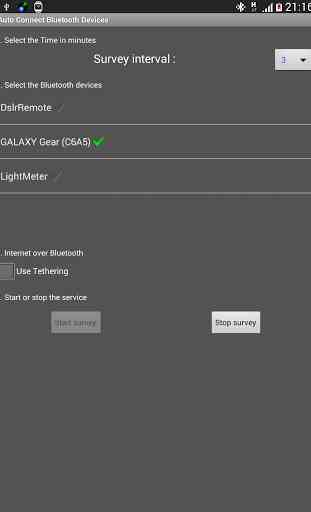
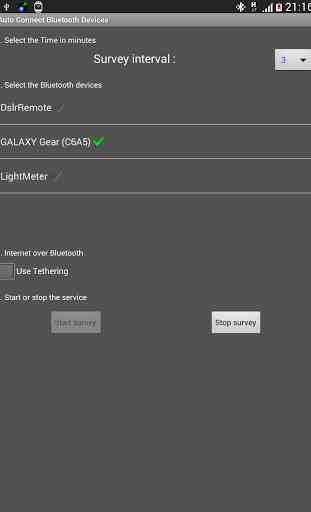
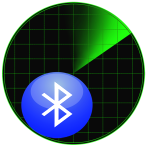
Literally just installed and my Galaxy watch automatically connected. Will see how goes from here. I've had the app for a few days now. Works like a charm. while it's true that it won't auto connect while the phone is asleep; within seconds of the phone waking it auto connects. Also, it let me choose just my watch leaving the rest of my bluetooth devices as they were (none of my other devices needed this app). Great app!