Auto Disable Data Connection
- Lightweight application
- User friendly and No Ad.
- Simple and Work as StatedIf you have encountered any problem using this app or have any suggestion, please contact us with our email.Instruction to use this App along with other App Protector software:1. Download App Protector Software from Google Play Store2. Follow their instructions to set up security features3. Choose "Auto Disable Data" to be secured with a password/pattern4. Enable auto disable data function by opening "Auto Disable Data" application5. Close the app6. DoneDisclaimer: Please note that this app will only disable the data connection when the device has detected any data connection changes as soon as possible, some data will possibly still be able to pass through before this function gets activated. We do not ensure that no charges will incur from your carrier using our application.Keywords: 2G/3G/4G data connection, disable/enable data network, prevent carrier charges, permanently toggle
Category : Tools

Reviews (29)
Samsung Tab A. I installed this app, enabled the auto disconnect, and then went to the pull down menu from the top and enabled Mobile Data. With my wifi off and my mobile data on from the pull down menu, I was able to run multiple searches via google as well as run multiple speed tests and never did the app kick in and shut off the data. Had it worked, this would have been the solution to my issue, but the app did not do what it advertised to do.
Functionally perfect. I just wish it put an icon in the top corner of the screen to let ya know it is on. Oh and the actual screen of the app letting you know its status is confusing. But ultimately, it really fills a need perfectly.
My prepaid load is being deducted because of unauthorized data connection which turns on its own. I just cannot be on airplane mode all the time because i would miss a lot of calls and txt messages. In desperation, I decided to install this app and hopefully this will work.
Nice and lite. Does the job as advertised easy to use. Stops other apps from turning on my 3g without my consent. Saves me a lot of data loss. A must have app if you have a limited data plan like me. Thank you.
Very useful, it's good to see if data switch on and off when needed. Only fooled by connexions not actually connected to the web, just to a spurious network.
Works well to stop data period, but hopes it would notice when a wifi connection kicked in, would it indeed switch off, sadly no.
Works, for a while. It stopped working randomly on me and now I probably owe Comcast $12 for 15 megabytes of data.
Not working on andromax L, Internet still active after the app enable "Auto Disable Data Connection". Does app need to be rooted ?
Does the job could do with a few upgrades one would be a timer so you could set start and finish times for each day
It is confusing,there is no settings an you won't knw if it working or not.
I can't tell if it is working. I have a Google pixel and it uses a ton of data.
It says no internet connection is on, whereas there is data connection on marshmallow
It doesn't show for which app to disable connection.
Who said that taskIlley does'nt work, this one does work for me on my galaxy s5 so i'am keeping it because it works I love it (great work guys) ❤👈😁😁
This app is so antique, even freddy flintstone said it's too old for his brick phone 😆
This does not work it will not disabled or sendable.
i think it messed up and i wasnt receiving msgs or calls
Not working for android 10
This app is just as perfect as i wanted. I love
Bad app don't install in your phone
great app. doing great work. thank u
Need more details, how it is working
not working, still my data is on
last updated 2013. Redundant.
You have to rate it first before you can use this apps
useless app... don't download
must have for android users.
Thanks perfect app

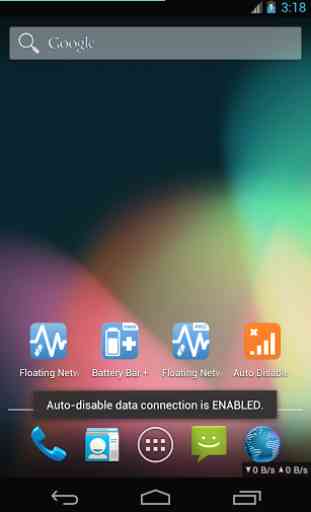

I tested this app by turning off wifi, and turning data on before installing. It said data was automatically turned off but I was still able to go to sites I hadn't been to before. I disabled the app, left data on and re-enabled the app, but I got the same results. I don't know if it it because it is for an older version of Android but it failed to work for me.