Auto File Transfer
What is this ?
After a file is created/modified, the file will be transferred automatically between two folder (Internal Storage or External SD Card), with below features:
✓ Supports sub folder
✓ Supports overriding file
✓ Show notification after file moved
✓ Scan media after file moved
✓ Set detection delay time
✓ Allow multiple task (premium feature)
✓ Allow turning on/off task (premium feature)
✓ Backup and restore task setting (premium feature)
✓ No Ads (premium feature)
Why you need this ?
1. Some apps (camera, phone screenshot, ...) only can save file in internal storage, so this app can help to transfer the file to external SD card
2. Some apps (NAS file sync app, ...) only able to access certain SD card location, so this app can help to transfer the file to other
3. anything that you can think
Q & A
Q1: This app is not working on my Android 8+ phone ?
A1: Most Android 8+ systems prevent applications from running in the background, please check system settings and allow this application to run in the background. Please select schedule option "Instant (With Notification)" in the setting, if the notification is not displayed, it means the application was killed by the system.
Q2: Why did the files move before the download completed ?
A2: The only way for this app to know if the file has been edited is to detect if the file size has changed within the "Transfer Delay Time After Detection" (default is 1 second), you can set a higher value (Transfer Delay Time After Detection) to prevent this from happening.
Q3: Why the video was moved before it was taken ?
A3: Same as Q2, please refer to A2.
*** Important ***
1. Tested on Android 5, 6, 7, 8, 9
2. Please create a testing task(test folder with test file) for your first use.
3. This application has been extensively tested. Despite that, we will not be responsible for any data loss or damage.
Category : Tools

Reviews (23)
Used to run well (besides sporadically closing sometimes minutes after launching sometimes days), but now runs extremely slowly, though i have not changed any settings. Reply: don't have this screen, trying the free version.
2 days ago, I updated my android 12 and now some tasks not working and newly created folder can't be found. OLD: Since I upgraded to Android 12 from 11, this app became so sluggish. All the while, I use manual transfer to save battery. Now a folder with 8 sub-folders, takes almost 20 seconds to scan and 1 minute to transfer. This is unacceptable as previously it took only about 15 seconds to complete everything.
Great app, could move photos from DCIM to root folder so I can use Google photos as my main gallery. But it does not work anymore. Files are moved out of DCIM folder, but then when transferred to new folder they are corrupted. Possibly due to the new update? I have used this for over a year now with no issues, apart from this week.
App use to be fantastic, files would transfer instantly. But now it's taking several minutes to move a single picture and sometimes it copies over multiples. I only noticed it was acting up when I saw I had over 30 of the same picture in my recent photos list.
i wonder why the app does not transfer all the files. i used this app very well before and now, if i start the task, it only transfers 3-4 file and notifies me about its task yet there are 300+ pictures left to transfer
I have to activate this app - with the code I paid for - at least twice a week ... or it's full of ads and only transfers from one folder, instead of the four I've set it to do. Becoming extremely tiresome. Edited to say I checked if it was blocked in any way. No it isn't. And despite it visibly running in the background, I'm still having to 'activate' twice weekly with the code. Going for the record ... 3 times reactivated this week.
Great app. Does exactly what it is supposed to do. Been using it for years and on several different devices. The move from the deprecated full version to the new one has been a bit annoying though, and recently they removed the old activation code method and made you pay a dollar to add the new version to your google account. I'm honestly fine with supporting the devs and giving another dollar after years of great service, but I can see it upsetting others.
The App isn't working I installed it on Samsung S8+ and took the paid version but unfortunately it doesn't work. Any file added to Camera or WhatsApp folders and sub-folders doesn't show up in SD card with any of the options show. I tried instant, instant with notification and also by setting a delay but new files doesn't show up in SD card.
So far does what it says on the tin. Fantastic for removing screenshots from Google photos backup! Would be good to have a widget to trigger the backup. I have set it to backup once a day to save battery, but sometimes I need to trigger the transfer when I need to send a screenshot to someone (as I have created a .nodata file in the original screenshot folder)
Literally doesn't work, won't select source or destination folders.
Helps with circumventing the issue of Samsung phones uploading all screenshots to Google photos.
Nice app been using for long time bought in new account in google . The only reason i give 4 stars is because i've been needing a feature. Ability to move file from source to destination folder by file type (Audio, video, software, ect) to make it easier for people to keep files organized and find what your looking for faster in file managers. It would be really usefull and make the app so much better with this implementation.Update: managed to do what i needed developers answer helped 5 stars..
Froze my S7. No harm done 😁 Not a lot more I can tell you, first time my Galaxy ever locked up. I was in the app. After a while the phone restarted, I uninstalled. All is good. Who knows which of some 600 apps had an incompatibility problem. Maybe my other app to sd program. Thanks for caring, its getting harder to come by. ✌ Nothing locked up now, right after installing and opening looked on a few screens and she did the old alt. control. delete. thing, just froze up the machine,in about 5min
Was working fantastic up until fairly recently. Had it pushing screenshots from one folder to another. Out of nowhere it started creating mass duplicates of files, up to 300 copies each. Uninstalled and the problem was gone. Needs to be investigated
Have used for a year now with no problems. Using a note 10+phone. Great app, and it is fast recognizing a new updated file and syncing it to the SD card. I do not understand why the low rating. Any questions I had was promptly answered by the author of the app.
It works fine and solves the issue of Samsung phones of saving screenshots in the wrong path.
Perfect App. Just what I needed to automatically move new photos to a folder for review before they upload to my Google photos. I'm sure it will come in handy to maintain many other files too. I'll be having a look at the pro version next
Wonderful app and very helpful. Only problem I've had is that even though I set it to transfer instantly it rarely does so. I have to open the app in order for it to work properly. Edit: After changing to Instant (With Notification) it does as intended. Thank you for the help and thanks for the awesome app.
I found this app easy to set up and use and it is doing just what I want it to. A suggestion for the future would be to enable selection of files by date. In my case, this would allow old WhatsApp images to be archived to an SD card and free up internal storage
Poor experience. I moved all my screenshots to new destination. But after taking screenshot the target folder contains more than 30+ copies of the screenshot. When I selectall--> delete and refresh it's again showing 20+ or 30+ copies. Sorry to say, really poor app.
This app wasn't useful to me because it doesn't let me specify which file types (filename extensions) to move. The free version appears to allow setting up one exclusion per source folder, but even if it allowed multiple exclusions that wouldn't be equivalent to letting the user specify which to include. I uninstalled the app.
Sent me to Google play purchase PRO version randomly, not in app but when I was just using phone. One accidental touch and you may pay $6. I was just testing it on one folder to see if I wanted to buy it. Seems to do what I was looking for.
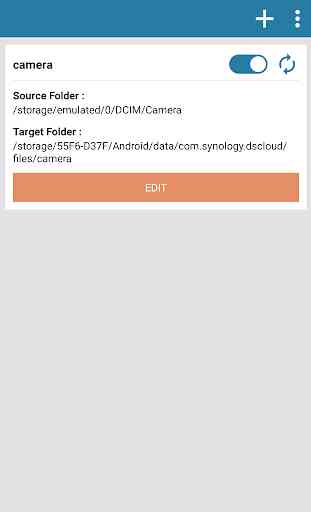
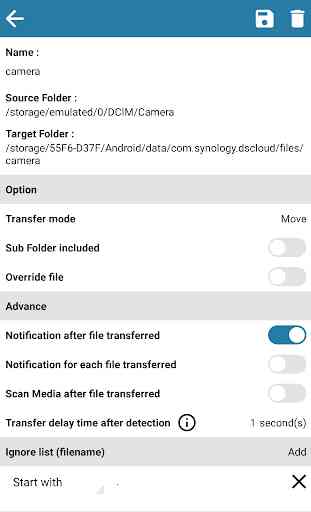

Used to work great. I've got the premium version. But doesn't seem to work well with android 12. I have to toggle the task several times to get it to work sometimes. And even then it's 50/50 on if it will work. When it does work its very sluggish, to the point google photos will upload the file before the auto transfer moves it...which is the point of my purchase of this application. If you are pre android 12 most phones should work. But with the install of 12 I've had nothing but problems.