Auto Move To SD Card
New Feature for users without SD Card
1. File Manager - User can see all the internal storage directory and it's sub directory.
2. File Manual Transfer - from Internal to Internal
3. Schedule Transfer - from Internal to Internal
New Feature for users with SD Card
1. File Manager - User can see all the internal storage directory and it's sub directory.
2. File Manual Transfer - 1) From Internal to Internal and SD Card and 2) From SD Card to Internal and SD Card
3. Default Selection view with preview options too
4. Added Tutorial Screen
- Show the Introduction of application features with description
Updates :
1. Support multiple languages.
2. Schedule Transfer to custom path : with this feature you can set a particular date and time along with custom path to transfer files.
3. Muliple auto transfer
Now select multiple folders for auto transfer to SD Card.
Worrying about low internal memory on your phone? If you are using a SD Card (Memory Card) on your phone then this app is very useful to you.
With this app you can automatically transfer files from internal memory to your SD Card memory.
Auto Transfer from Internal to External memory (SD Card) :
With this feature, auto transfer helps to transfer files from internal storage to external storage automatically and avoiding your internal memory to exhausted. This feature supports all image, video, audio, document, apk and other type of files.
Auto transfer will without opening this app, will transfer files from selected folders whenever a new file is added to these selected folders.
You can specifically select folder from which auto transfer of files should function.
Manual Transfer :
With this app, you can manually transfer all types of files from Internal to External or External to Internal Storage.
The app also shows statistics of internal and external memory.
Benefits of this application :
- The app helps you automatically transfer files from internal to external memory saving efforts and time of yours.
- The app helps keeping internal memory empty enough to make phone work faster and efficient.
- The app also allows manual transfer of files from internal to external or vice versa.
Category : Tools

Reviews (26)
Strange app. Says "auto transfer" but you need to select individual folders and paths. Nothing "auto" about. Not worth your time until they actually fix this. They have a long way to go. I'm not sure about these other reviews. I spent an hour with it about got nowhere. And ads are on almost every page, some pages are covered 2/3 with ads. Very sad
This one is indeed the best app for the purpose! In the free version, you can add 1 scheduled transfer and 2 auto transfers (but it allows you to add more than 1 source folder). I use it to move my screenshots from internal to external storage, and to manage a bunch of other stuffs. Feature request: Transfer time (to let me view a screenshot); Auto start (so that I don't need to open it everyday) :)
I am still conflicted about the ease of use and functionality. Granted, I just started using it, so I'm still familiarizing myself as to how all the functions work. Less invasive ads and more clearly defined institutions would drastically improve your product. So far, of all the "internal storage to SD Card" apps I've tried, I like yours the best.
Galaxy s20 Android 10. I paid for the pro version and had to get a refund. It worked good with the original setup. It completely fails if you try to change any of your original settings. I tried to uninstall it and reinstall it. When you reinstall it, it automatically comes back with your previous, not working settings. I would like to try again after a future update.
I'm sure it's a great app... But, when I get a full page ad every time I click anything, I get burned out on seeing a dozen ads, especially the same ad.., before I get to see the app do its thing. You went way overboard on the ads Bubba... Way way overboard. Uninstalling. This is easy enough to do with a macro and not see an ad anywhere.
I have had the worst experience with this App. I would NOT Recommend it to anyone. Used the app to transfer my pictures and videos from phone to SD card and the transfer showed it happened however nothing reflected on my SD card thus lost everything. I have tried to be in contact with the App developer for several times with no response. Very disappointed. I honestly think that Play Store should not allow such developers on their platforms that are unable to deliver or hold them accountable.
Moved files to SD card. Now it crashes apps like Facebook when trying to access photos and when I do, all are blank. Over 1,000 photos and 300 videos are inaccessible. I'm heartbroken. Trying to navigate while troubleshooting was met with a pop-up ad at every turn. This is rage inducing. Never ran into an issue like this with older apps.
Can't get anything to transfer, trying to navigate from internal memory to SD card is impossible, to many hoops to jump through and it doesn't give you instruction as to what to do next as you move thru the steps. Make each step have a spit to choose the next step in the process or 1 button to go from internal storage to SD card transfer and it do all the steps at once for you.
It's nothing more than a file transfer app and not a very good one at that. The one that came on my phone is easier and more understandable to work with and I don't have to move a single file at a time. Way to tedious and too much eye strain. It doesn't help that every time you switch from one screen to another, you have to get rid of an ad literally every time you change from internal files to external files, or vice versa. It does and will do everything it claimes to do, as long as you don't ~
Just paid the 10.00 dollars for no adds. Didn't work before with adds and does not work now. Auto transfer slide stays grayed out to where you can't select it. When you choose all to transfer pictures and file to transfer too, still nothing happened. As far as I can tell they just stole 10 bucks from me. Unless the developer reaches out to help and I have reason to change my review consider this app a RIP off.
If their was a zero star I'd click that instead of 1 star. This app does absolutely nothing. When you try to transfer data, music, pictures, any thing that can be transferred you get a error message file not transferred. Even if it only a 2 min song or a screenshot what ever it may be no matter what button you click nothing transfers to the SD card.. USELESS. APP
Not well. After transferring audio files to the sd card and deleting the audio files from the internal storage within the app, both the internal storage and SD card audio files deleted all of my audio files. Over 2,000 audio files gone in a few seconds. Very unsatisfactory and the recover audio files finds nothing. Would rate it negative stars if that were an option.
It works surprisingly well. The free version has to many ads. At least 2 ads every time a button is clicked. It also allows only 2 folders for auto move.
Annoying pop up reminders every few minutes to transfer...have setting on my phone that sends everything to my sd card anyway..so can uninstall this very annoying app..as well as when u do open it I has an ad or 3 before u can even use it...totally ridiculous
the ads in the free version were after every press of the screen. i gave up before i had a fair chance to try the app. I very soon found a faster automated app that was free and far faster ind intuative to learn and use. needs to tone back ads in the demo to ket the users get an idea of the product before they push for me to spend my money
Not user friendly at all. Far too many routes to try an navigate to get items moved to SD card. Wasted my time on this app. Surely there is an easier and faster way to do what needs to be done. This app gets a 1 star. I wanted to rate it at minus 5 though.
Love the concept of the app, I just got my Auto Transfer folders setup so we will see how well it actually works. Will give update. But so far so good. Wish the free version allowed to move more than 2 folders automatically. But thanks for the app devs, I've been looking for something like this and hopefully I finally found the one.
Has not moved anything but shows plenty of ads everytime select an option and then $9.99 to get rid of them. Developer is either crazy or stupid. I'll save my $10 and find another much better app w/out ads, free and that does what it is suppose to do. Thanks any ways
Its not what I expected and it takes up to much and slows down my galaxy A11 with 128G memory card I can do exactly what the app does on my own so I don't need it any more and I'm tired of the ads I know that is the only way you to make money but its too many and too repetitive. Sorry but its gotta go. Thank you for letting me try the free version and the pro version for $40.00 and some change its ridiculous.
It is confusing, I can't tell what parts are the app and what are the advertisment. This should not be so diffiult. Now I have updated the program but it has not helped. In fact the app appears to be suggesting that I delete apps that I use all the time. Its time to find something Ivfeel safe with .
And again... the files (pictures/songs/documents) are not shown with the storage information!!! Even after "moving" the files from internal to st, IT SHOWS EXACTLY THE SAME OCCUPIED VOLUME OF THE INTERNAL ONE! Of course without ability to check if those files are "moved" for real or It's a copy AND AT WHICH DRIVE I AM LOOKING AT!!!! OMG,,, - people!!! I am trying to be objective here, but probably we have bunch of uneducated kids to deal with! Well,- we have to develop our own program then!!!!
So far it is working good . but I would like more instructions on how to use it for people like me that grew up with out computer classes or computers.i have tryed and tryed to get this app to save my pictures and videos to it and when I try to watch a video or look at a picture all I get is empty file.and cannot find any help page or instructions on what is wrong
This is so easy to use, that I don't even need to set up auto! I'm using it on my annoying Samsung, that always gets full, and never saves to the SD card on it's own. THIS IS THE BEST FILE/APP MOVING APP I'VE *EVER* USED (in 20 years of trying file moving apps)! Legit.
Terrible! Very disappointing!!!! I can't get it to do what it is claimed to be able to do; i.e. automatically move FILES from Device Storage to SD Card!!! It's taking me round and round in Circles!!! Could the Developer post a clearer, simpler and more User-friendly Operations Manual?
Awful, don't bother even looking at this app. When you try and move something on to your sd card it just says file not transferred. Also there are loads of ads which pop up whenever you click anything and they are like those ones which last for like 30 seconds before you can close them. I would give this app 0 stars if I could


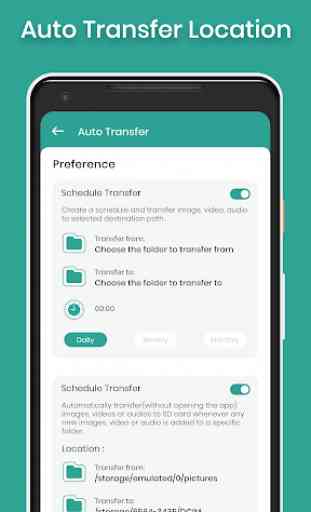
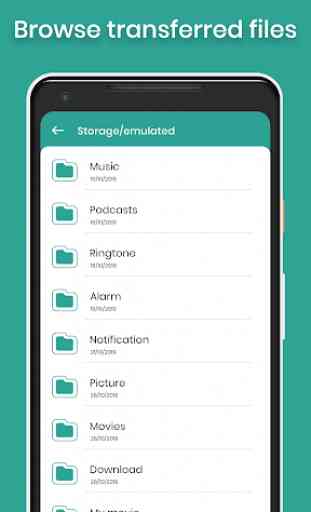

I don't know what or why the app doesn't show my external SD Card . But in my humble opinion. You need to address this issue. With more options for paths. And allow the app to recognize bigger sd cards. I think that's the problem after the update you lost the sd card. If it were not for the fact that your app has to little options for the user. With the update you lost the schedule for the Auto transfer files copies doesn't move them anywhere except internal storage. Kinda defeats purpose.