Auto Open App (Scheduler)
Features and Benefits
• Schedule the opening of an app once or with a repetition
• No root
• Super fast: Lite app that opens and loads quickly
• Easy to use
• Professional
NOTES
• Scheduling accuracy is not high to optimize battery usage
• The selected apps will be opened automatically and brought to the foreground
TROUBLESHOOTING
https://julietapp.blogspot.com/p/troubleshooting-general.html
If you want to know more, please don't hesitate to email us at [email protected]
TAGS: Open App Scheduler, Auto Open App, Open App Reminder, Open App Planner, Open App Delay, Open App Late, Open App Manager, Open App Alarm, Auto Start Apps
Category : Tools

Reviews (28)
I'm only giving 1 star to get your attention to my question cause it might be me doing something wrong I need to open a certain app at the samr time every day an close again later but this works one day only is there something I'm missing?
Works as described. I would really like to see an update that only opens the app if the screen is off. I'm mainly using this to compensate for a poorly functioning watch app that needs to be running all the time and will close itself if I run out of RAM. This works, it ensures it is always one of the most recently used apps, but I don't actually want to see anything in the app so it is annoying when it interrupts Netflix, etc.
Does what it says -- I like that! I have a clock chime app on my phone called Big Ben Bonger that I use all the time. Problem is, you can't automatically set it to start or stop chiming every day. Enter Auto Open App -- problem solved, at least as far as starting it every morning. And I, of course, can turn it off every night before going to bed. I've only had this for a few days, though, which is why I'm holding off on 5 stars for now, but if it continues to work well, then I'll update with a 5-star rating. Well done!
Well this app works, but it works... too well? I have it setup to open two specific apps every day before I leave for work. And it does that flawlessly every day before I leave to work. However it also does that later in the day. And even later then that. And again at random times when I'm using the phone. It does it randomly all the time in fact. It just did it a few moments ago, which is 30 minutes after it's supposed to. It's set to repeat once a day at the same time.
It seemed to work under Android 10 but after more extensive testing will not launch the specific app I need launched. The schedule changes font color for when it was to be launched, but the app was not running. This app never asked for any permissions. It also does not support "auto start at reboot", at least in my tests. I did pay for Premium but now I regret that and believe I will just uninstall it. 2019-11-03 Retested and App is now working as designed. Thank you.
can't save schedule, it asks for future date but there is no field for that
I never miss a notification on my new cricket dream 5g. This is the first phone I've gotten ever where I haven't gotten notifications because the phone manufacturer decided to have more control than me over notifications. The usual techniques didnt work to keep apps alive.After installing Auto open app and buying full version I never miss notifications. To keep what I'm doing from being interrupted I just simply pin the screen while apps are restarted in the background.
Seems good but my aggressive Android 10 closes the app down no matter the battery, etc, etc settings.. so no notifications or anything. When it was working, was an issue with notifications anyway with the app. 😒
So far so good. Just installed and several tests have worked. I was hoping I could schedule it by days, Mon, Tues, Wed, etc so it could run during the week and not on weekends. Please take that as a feature request. I think I read someone else asking for the same. Otherwise great app, easy to use!
Seems to work fine so far. Just upgraded from free to paid as I wanted more than 3 events. Could do with a weekdays/weekends option when setting repeats. Workaround: create a separate entry for each of the next 5 weekdays /2 weekend days as applicable with each on a 7-day repeat. It could also do with a week option amongst the repeat intervals.
The opening functionality working absolutely fine but we need the app refresh option. I mean when the app open the app doesn't refresh so the apps online activities not work. If possible please add app auto refreshing functionality also. As most of the apps doesn't work after screen lock but this one works ❤️
I have a suggestion, If you can also add an option for auto open / auto close I'll buy the app. For example app opens at 1pm and closes at 2pm then opens at 3 pm and closes at 4pm and so on. Or just add an option for auto close app. Open and close schedule would be great. Thanks
Im looking for app scheduler and thank you so much this is what i want. I have an old tablet that i want it display calendar during the day and a clock during the night, automatically. I actually want to pay for this so it can be good to have a no ads version.
Exactly what I was looking for, it is easy to use and has no intrusive ads. It's helped me keep up with my Duolingo practice, meditation, and food journal for nearly 3 weeks now.
Just Insane! But there was a problem When I scheduled an alarm and that app for same time then after alarm rings it doesn't open app automatically. May be you fix that But your app is awesome!!
Need to add more app configuration
Doesn't work at all even when the screen light is on. It should be as powerful as play store, messenger Facebook and all other apps that can run in background even when screen light is off.
Dark background and whie fonts are velcome! And also some trifle: Drop-down list in days, hours and minutes as well as a selection for an indefinite period of scheduling! 😜😷
I love the idea behind this app. It works ok on android 4. I give five star. Does it open apps when screen is off and phone is in sleep? I'm confused about that. If it does it would be awsome a feature to open apps only when screen is off and phone is in sleep.
Great 😃👍🏻 app, it's work when my screen is off .. but it's late 7 seconds not a big issue but time to time is more efficient.
An EXTREMELY useful app for launching other apps that doesn't require internet via mobile data (unlike some others!). A bonus would have been to be able to specify days of the week.
Doesnt run if layar locked, then if possible make the scheduler like in clock app, you can turn it off on weekends.. I use the days repetition.. you can add permission for run in background..
The app stop working for me. I've enable allow run in the background and auto start app, but the schedule is not working now.
great app! I wish it can be scheduled to repeat within a period of time. Example: start app - repeat every hour - between 8am-10pm
Great app! Using this to open Flickr several times daily, so that the Auto-Upload feature will actually auto upload my new photos. (Galaxy Note8, Android 9)
Best app for scheduling... 5 stars....(old rating) BUT.... I must delete 2 stars because the FREE version only allows 3 apps maximum that can be used; not enough. SO.... my rating is now 3 stars
Even though i have purchased the premium..i don't think its worthy..They should update it with more features like double triple setting.."every hour from 6am-8pm everyday.."
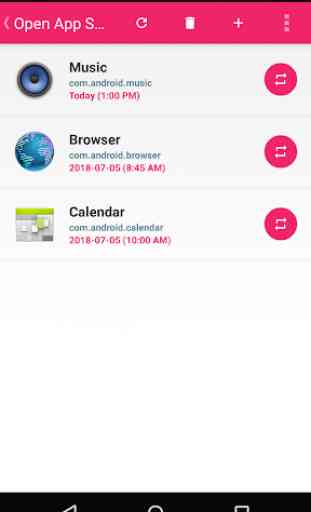
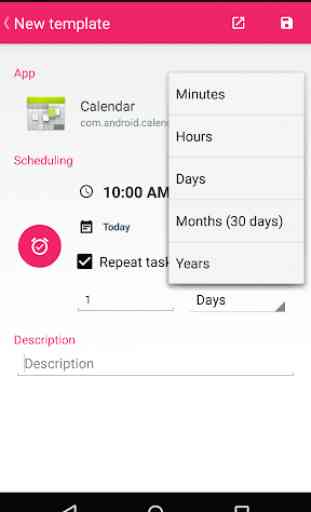
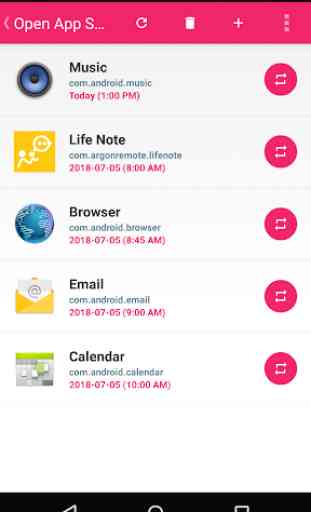
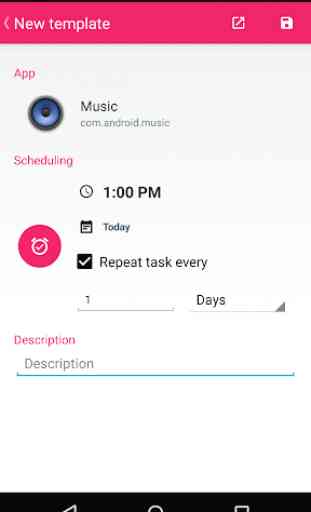

Best app for shedule opening an app. But the missing feature is date must be repeated daily without user adding daily schedule. But right now it's a best app @dev