Auto Photo Cut Paste
Auto Photo Cut Paste provides a fast and easy way to create amazing custom pictures. Just touch the area of picture which you want to erase and Auto Cut Paste will automatically detect the entire area through color detection AI and it will erase that area for you so that you can paste that image on any other picture or on our existing 30+ HD backgrounds.
Auto Photo Cut Paste comes with many professional photo editing tools like:
- Auto Erase: for one touch background removal
- Manual Erase: for finger rub (traditional) background removal
- Lasso Erase: for area selection background erase
- Restore: for finger rub background retrieval
- Undo, Redo & Zoom: for accurate result
Features:
****
* Perform Face Swap
- Cut one face and paste it on the other
****
* Remove photo background and replace with any background you wish
****
* Cut the people out and put them on another background
****
* Crop animal faces from one photo and place it over your friends photo
****
* Save and share your creation with friends and family on any social networking sites
Ideal for: Cut Paste Photos, Face Swap, Photo Editing, Photo Background Changer, Photo Background Eraser, Copy Paste Photos.
Category : Photography

Reviews (28)
Absolutely love this app However... I've been using the app for sometime now. And now its started to say NO ADDS AVAILABLE when im trying to get rid of the water marks. You push the button and an add is suppose to pop up. But the app has started to glitch now. Please fix or im uninstalling.
I'm just freshly starting to try and photoshop photos and this app is easy and amazing to use my first was a little rough but my second picture for a first timer was awesome and the background went perfect. Love how it has many backgrounds to choose from.
Love it!! Easy, and no problem using pics from gallery. Some other apps have a gallery function that doesn't work. I did what I needed to do about 2 minutes. That was on the free version, ads were not intrusive & coule downloading a copy of completed work. Some apps won't let without premium. It works so well and easily I did have the one time fee for premium.
Been using this for multiple years on multiple different phones. The auto cut feature has never let me down 👍
Thanks for your reply. No worries, since the app didn't function as I imagined, I've deleted it for your info.
Very easy to use. After you remove the background the it gives you the option to add a background image. You can use their images or one from your gallery. This is great because once I remove the background, everything turns black. I fixed this by looking up "white screen" in google, saving a picture, and choosing it as my background. Definitely would recommend this app.
I'd like to give this app 4 or 5 stars but I can't. The first cut and paste I did worked out great and I was really excited about this app. However, since then I just cut three photos I wanted to paste onto a background but even after saving those cut versions they are not an option on the background screen. The only photo it will allow me to paste onto a background is the very first photo I ever cut. I watched the tutorial but there was no info on the pasting option.
The "Extract" feature 95% accurate when outlining the specific part you want to cut out! Thats 55% more accurate then other apps i've tried. All features when used dont leave big obvious jagged edges along the lines like other apps. u get a more natural looking image instead of having to use "smooth" at the end to blend edges with new background. When editing the image quality might be distorted but finished product wont be. Highly Recommended! Try this free app, nothin to loose only to gain!
The tutorial is terrible. Photo not good at all. It is a poorly planned app. Even the on screen graphics feel old. Like I'm looking at an app made 10 years ago. It's very basic. Even the screen proportions are off. as in some of the buttons are really skinny or stretched like the resolution was made for older smaller phones. this app really should be taken off the App Store
Simple to use but dont move the folder it creates to the sd card. You will lose all the edits you have made. I tried moving the files back and only 1 returned. The ads arent that bad. After each edit you get one that lasts about 5 sec usually to download one of their other apps. Two features I wish this had are: 1: the ability to choose where edits like extractions and final projects are saved. Preferably to an sd card 2: the ability to zoom when pasting (unless its there and im missing it)
It took a bit to get a little skilled & comfortable using this. I wish it had a feature to create one straight cut or one curved cut at a time w/o having to manually or "extract" when needed. The auto cut is great but rarely makes a smooth cut that I don't have to go back and manually, slowly, edit myself. Which takes a while if you struggle with any degree/level of actual OCD. I would like to make pinpoint dots that it would cut along rather than dragging in extract. Shapes would be great too!
Good fun, pretty simple to use & not too many adverts for a free app.
At times it works well but a majority of the time it is impossible to get pictures to line up correctly to do a good-looking cut and paste job. You go to take your fingers off the screen after straightening it up and lining it up perfectly and it jumps drastically in the opposite direction making it way out of whack. It is nearly impossible 2 line pictures up. Otherwise this would be a great app and I would give it a better rating
This app is actually super effective and really easy to use, it's nice that you also don't get completely bombarded by ads. I would rate it at least 9/10
Everything works great but i do have sum feature that i would like to see . An inverted crop would be nice . so an option to switch between crop for instance if you crop outside but you actually wanted to crop inside you could use this instead of doing it again . Also this helps the auto crop which just crop inside . Another is make an option to lock the screen no matter . Sometime your app zoom when i dont want it to so a lock screen would be nice .
One of the best for creating PNGs! Automatic cutout is very accurate, very quick and simple. The actual userface of the app looks and feels rather cheap. However the actual results are far better than alot of the bigger cutout apps iv used. No annoying pop ups telling me to pay for a premium service, or a limited free use. This has unlimited uses I will definately be using this app over others for sure!
This app somehow changed my lineage. Don't ask me how it happened. I mean, I love the app, but I miss my family.
Genuinely think this app is great! Minimal ads, they don't interrupt the working progress, effective tools for cutting out one photo and pasting on a background. Especially like the offset tool for cutting out, makes it much easier. I used the app to 'try on' glasses frames, having cut them out of their previous backgrounds.
Not a very intuitive app, It is difficult to use In terms of cutting pieces out of pictures and trying to get them to fit properly. For example when I try to resize a cut out for the pic it won't let me because I have to comfirm the size before I put in the background. Keeps changing settings with the tools back to default when I don't like the settings at all. Every time I jump from one step to another it resets the settings which is annoying and makes it more difficult.
Easy to use and restore if you make a mistake.
Data heavy with sponsored video ads galore . Same programming as many others everything's very much the same nothing works properly so basically made by 5-year old. It's quite sad really, the site completly full of tripe apps and games that don't work... playstore is full of it.
its a really cool app and i have only made 5 and there are just so many things you could do with your picture such as: add other images, change the background also including you can write whatever you want in any font, colour and light backing the words up. I recommend this appto very patient and artistic people, since these pictures -depending on how detailed they are- can be as simple or as difficult as you would like. Thank you for taking your time to read this.
Very nice & easy application. Thanks team.
Every time the app ruins the quality of your original picture (as in it pixelates it) but not that much, but the backgrounds it gives you are really HD. There's a really annoying watermark that isn't that big but you can always just screenshot your piece instead of actually saving it hehe. But yeah, it's a pretty good app in general
I have been able to do alot with this app when editing pics! It is super easy to manuver and figure out:)
It works pretty good at first I wasen't so sure the only thing wrong is that the could have a better sticker selection.
This app works, but the interface wants improvement. It's far from attractive or easy to use, and you'll have to buy premium if you want to remove the watermark from your picture. (If you don't want to pay, just crop the photo after it saves.) Other than that, great app!


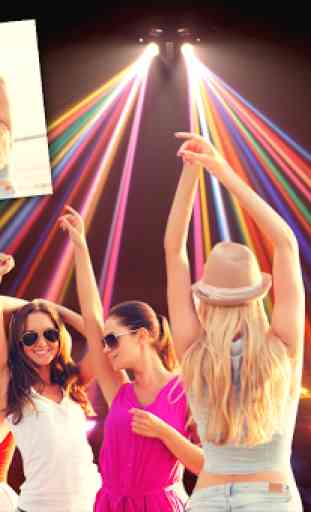
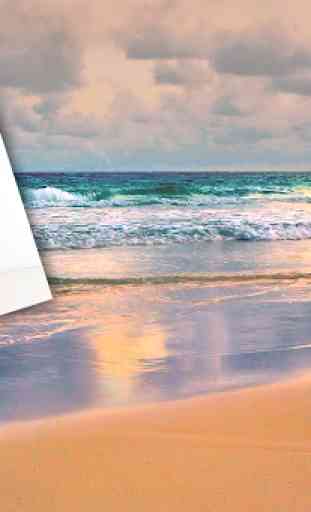

Takes some practice to get what you want -- no real-time slider adjustments... you don't see the results until you lift your finger. This hit and miss adjustment is time consuming and often frustrating. -- Also there are no eraser, rotation, opacity or hue adjustment tools while you're placing the cutout layer... so you can't see if your placement is what you want or where you want it. Room for improvement --