Auto-rotate Control Pro
Some apps, such as YouTube, Netflix, and gallery apps benefit from auto-rotation, whereas others, such as browser apps, work best without it.
By enabling or disabling Android's auto-rotate in each app, you can switch seamlessly between them and enjoy the use of your smartphone without having to constantly change the settings yourself.
[Features]
►Per App Settings
Android's auto-rotate function is enabled only when the app specified here is launching.
►Auto Save
If you change Android's auto-rotate settings from the notification area or quick panel, the settings are automatically saved for each app.
►Notification Settings
You can set the notification display and priority.
You can check this app's functions and operations with a free trial.
Please check the functions and operations by free trial before you buy.
https://play.google.com/store/apps/details?id=jp.snowlife01.android.autorotatecontrolfree
Category : Tools

Reviews (27)
(Edit 4/28: app memory usage is very high, 400MB+, too much, I've stopped using it, now 4 stars) This app solves two of the most irritating flaws in the Android experience: the auto-rotate gesture is too sensitive, and few apps have their own setting for controlling rotation. If you trigger rotation accidentally you have to wait for the screen to redraw itself twice to recover. This app allows me to control that. Many thanks to the Dev(s)!
This app is a killing! I endured the ideas of a tool that could make the specified determined app's to go landscape or not, when I needed it the most. So I can lock the phone rotation & all apps that aren't checklisted though rotateble remains portrait. There is only one downside, is that I just realized that it doesn't work with the built-in cloned app at least not on my Vivo V17 Pro. I don't know if it's a bug or anything else. Other than that, it works charmingly great. Kudos to Dev!
I like the interface of this app. I was using a different we before this that was far too feature packed for my liking. This one is pretty, and simple. The issue I do have is that sometimes about once a week the app had to be restarted for the rotation management to take effect. This is frustrating, but not a complete deal breaker for me because of how much I enjoy the interface.
Having lost functionality of "Ultimate..." app (non-functional/abandoned) when changing devices, I was pleased to find this very similar app! I'm not yet as familiar with I/F... and inability to specify TouchWiz orientation is disappointing... but I like the idea of updating per app settings from notification panel. Multiple hits to choose specific portrait/landscape orientation is a clever idea, but I've been unable make it work./? (Two notification lines, dark and light theme./?)
a Wonderful solution! I've been "struggling" with rotation since Kit Kat. "Rotation - Orientation Manager" is the ultimate in flexibility, particularly if one likes widgets. But Auto-rotate Control Pro handles per-app rotation elegantly. Making tweaks on the fly via the Notification menu controls are considered "regressive" these days. but, i find it more reliable and less awkward that trendy floating bubbles.
I want to set my tablet to fully to landscape mode 1/2 the time, but apps like Disney plus are set is to portrait mode, this app does not seem to make any difference despite fiddling with settings. Additional29/1/20 1420: I did manage to find a rotation control app that forced all my apps into landscape, including D+. Unfortunatly it does not have an ad free option...
Wish I could get my money back. I started having problems just after I purchased it. Also, Advertising within a PAID application, really?
This app REQUIRES you to send usage data to their servers. It also did not work on my tablet. Further, I acquired the pro version of this and that pro license is not transferable to my other device, even though it's the same account.
hi using Pro. the app works like 99% time but stops suddenly. it's not running in the background. using MiUi, have given all permissions but still the problem occurs. is there a way I can make it run continuously without stopping? or stop the MiUi from killing it? (not sure if MiUi is killing or the app stops on its own). need help! The priority is Max! Dec'19 nice 5 stars
Great app, does exactly what it's supposed to. A feature I would love is if it allowed one to force orientation on specific app. In my case I want hangouts to remain landscape as I use hardware keyboard, but it forces itself portrait half the time.
Been looking for something this. I don't like to keep auto rotate on and prefer it only for certain apps. One bug though, it doesn't start on reboot. I have to manually open it everytime I reboot. Please fix it.
WiNoJoE sez: doesn't work on Classic Spider Solitaire by Simple Design, which is the only app I really wanted to disable auto-rotate on. This damn app insists on auto-rotating no matter what I've tried, very frustrating. Besides that one stubborn app, this one looks nicely designed, and will hopefully work better on others.
Great app! Took me a while to find one with per app control. It's worth the money and has a save function allowing for export if you change devices!
Working great for my basic needs. I just wanted to block all rotation but allow it automatically for a few apps, namely YouTube and Photos. Have it on my Pixel 4XL. Several weeks now, satisfied.
It's Rotates app fine ....but some intermediate pop ups still flip to upside down.....although truth be told this is not the apps fault....it's has something to do with the tablet because it never happened in the beginning
Very useful! Simple and effective. Definitely worth the money if you switch between apps and want auto-rotate on some but not others.
App looks great but did not work as I wanted on Android TV. Was not even able to install on ATV. Other similar apps got installed but got stuck with permission. Please support ATV and make this app available there.
This app works for me I can't say it will work on your phone because I don't know its worth giving it a try because if it works for you it will work flawlessly For you I am on a Samsung S20FE 5G Android 11 well done developer's great app lots of thought and time went into this app you should give it a try I did and it just works
Wanted data usage access. This app has absolutely no need for such a thing, and there is no freaking way I'd give it that permission. Uninstalled it immediately when it asked. Glad I got it free.
Such a simple concept, yet useful and elegant af! No bugs as of yet. So worth it!
Only rotate the programs you want not all of them which is so annoying. Thanks for fixing a problem I didn't even know I had!
My auto rotate disappeared off my Huawei phone for no understandable reason. I downloaded this app and it works perfectly. No issues.
Still rather confusing configuration but improved over previous version, requires no permissions or internet access, and a reasonable footprint.
It doesn't rotate apps that I actually need rotated (e.g., wyze, YouTube music)
. ”𝐔𝐩𝐝𝐚𝐭𝐞: 𝐢𝐭 𝐰𝐨𝐫𝐤𝐬 𝐩𝐞𝐫𝐟𝐞𝐜𝐭𝐥𝐲 𝐧𝐨𝐰.And now it doesn't work, its.buggy as hell. I want it to work all of the time, before i even think about giving it 5 stars.
After purchasing it, I was going to use it for all my devices. Unfortunately it wants to charge me for every device. I will be reporting this to Google Play Store,,,
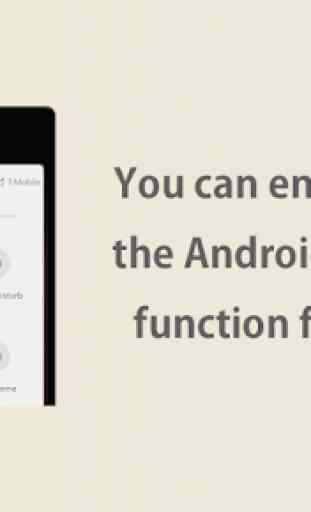


Does what it should, really well. But I'm the background it keeps trying to connect to them internet, which is absolutely not needed for this app to function. Connection attempts occur literally hundreds of times a day, and show up in the firewall log. The app also kept nagging for a review, so here it is