Auto-Rotate Widget
Please consider getting the donate version if you like the Auto-Rotate Widget and want to support its developers. We would really appreciate it!
If the widget doesn't show up in the widget list after installation, please try restarting your device. Please have in mind that in order to work, widgets cannot be installed on the SD Card.
After installation, the widget needs to be added to the home screen: Tap the Launcher, select Wigets, tap and hold the Auto-Rotate Widget and drop it to a free slot on the home screen.On earlier versions of Android: Tap and hold a free slot on the home screen, select Widgets, tap the Auto-Rotate Widget.
Ratings and comments are highly appreciated.
If you have any issues with this widget, please don't hesitate to contact us.
Keywords: widget lock screen auto switch control automatic landscape portrait toggle rotate rotation orientation settings
Category : Tools

Reviews (30)
I've tried other auto rotate toggles before and they always had to be reset after a while, but this one has never faltered. Also, it's the perfect icon to use next to the default toggle switches.
It's oversized and dark, and it stands out drastically next to my other icons. It does, however, work as it should.
in Android 7,it does not keep current screen position when clicked. it forcefully goes to landscape mode even though device is vertical
Nice widget..while installation it shows "app doesn't need any special permission" but it installed with full network access permission..what is the use of network access for a widget .widget doesn't 've welcome screen there is no way to display ads in widget...
It does exactly what it says, toggles the auto rotate off/on. My only issue is it won't let me drop the widget in the bottom row of fixed icons. Is there any way you can enable this? That would be a 5 star then! (And maybe a gear icon like this Moto X gen 1 has for the setting icon?) Thanks for a nice app!
If I turn off auto rotate using the widget, everything gets locked sideways.
The app does what it's meant to do. However the app size and the color under the widget does not match with the other ones. I would highly appreciate it if you could rectify this problem. I'm using a Lenovo A5000 running Android 5.0.2 (updated) on a 1.3GHZ quad-core processor with 1GB RAM.
This will be obsolete with Android L, but this little widget has had a great run.
It's a little bulky but works on Marshmallow. I do like the clean and simple decision though. Thank you! :)
Got CM11 installed and wanted a rotation widget that could match stock android's look, this one is the only to do the trick! (though it's a little smaller than the other widgets). Hope the developer make more widget matching the stock look to ease controlling the device right from the home screen. Thanks for this great one.
Does what it should. Minus 1 star coz it hogs up quite a bit of RAM.. 4-5 MB. Otherwise exactly what I was looking for.
this version is totally useless so pls dont download this app on waste the mb
Does exactly what I need it to do, sleek look, matches my other quick settings, perfect.
It looks good, cool blue color in lock mode, but it's to dam big. It's not necessary for a rotation widget to be that big . Takes to much unnecessary space......Would give 5 stars if it was more practical to size. Another thing....why does it require network permission? Unnecessary.
Does the job until L adds this to quick settings (can't be soon enough)
At least 22mb in ram. That's more than many full featured apps!
Works as it should. Widget graphics doesn't look out of place. Thanks very much.
Could have applied it to screen if widget showed up in widget list but not there
I believe the network access is for the ads to work on the widgets welcome screen. Donating will remove network access and the ad. Cheers!
Does what it should do perfectly.. But there is a slight size difference between notification light widget by Motorola and this widget... Other than that.. Its perfect.. :)
Why not lock to the current orientation instead of always locking to landscape mode
It does its job and i love the design ( and that it matches the power control widget) but why do you need the network permission?
RECOMMENDED! Already upgrade to Lollipop so i dont need this anymore. BUT STILL GREAT WIDGET FOR KITKAT!!
Does what it says on the tin, and matches the style of the built-in toggle widget.
Why does this app need this access?/ quick reply from developer. App needs it to deliver commercial content.
Does it work very good and matches the power control look.
Matches the official Google settings widget which I like and works great.
You can use this for sure. Simple and clean
Brilliantly simple, flawless and integrates marvelously with my Vanilla Android feel.
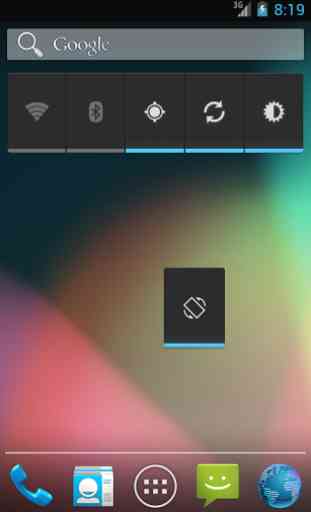
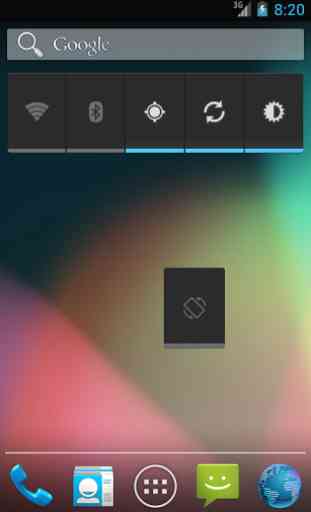
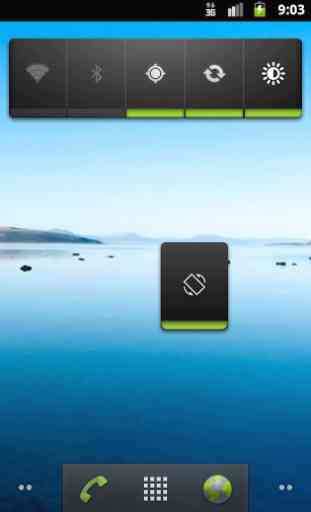


Best widget for NOVA homescreen for When using on dock in landscape. Nova settings: Look & feel: rotate screen (drop-down menu at top)v auto-rotate. Doesn't affect when switched off, keeps everything else as before. Thanks, great app 5*