Auto Screen On
Feel the pain in the neck when pressing the power button?Each time you open the screen, you must be tired with pressing the power button?You can try this software that allows the screen to automatically open.
Features:Turn screen on by g-sensorTurn screen on by proximity sensor Turn screen on by touching the proximity sensor twice on the devicesPause function by notification/shortcut/widgetBattery save for this appLogging for working statusAuto Pause at sleeping time.Auto Stop/Start at discharging/charging..(It can not work with "Auto Pause at sleeping time".)Enable/disable record log.wireless charging support
If you use protective sleeve or protective cover,you can wake up screen automatically whenever you open the protective cover or take out from the protective sleeve.This application uses sensors to wake up the device.
For g-sensor(Reliability 90%+): When the screen is off, pick up the device horizontally, then the screen would auto wake up.
For proximity sensor(Reliability 95%+): When the screen is off, approach the sensor, then the screen would auto wake up.
G-sensor may need to connect the USB or power or to open Screen Off Wakelock to work properly. Otherwise, on some devices, press the volume keys beforehand to make the device leave deep sleep, and then it will turn auto screen on by picking up the device.
Proximity sensor even in deep sleep is also easy to wake up the device, so it is recommended to use.
Using the history to observe the failure of Auto Screen’s behavior.
Widget can start/pause/enable app. And if the app is killed by out of memory, it would let the app be restarted faster than normal situation.
ISSUES:1.there is no guarantee that the application can be used in every device.2.Some of Samsung devices may not use g-sensor feature because it doesn't let g-sensor on in the screen-off.3.Android 4.2 may not work properly.
Thanks for Gareth Lewis correcting English translation.Thanks for Kayoko Sawada helping Japanese translation and correcting English translation.Thanks for Arsham Mergasemi correcting English translation.Thanks for Андрей Кравцов helping Russian languageThanks for J.J.Ponce helping Spanish languageThanks for Ozan Çakar (XanthiN) helping Turkish languageThanks for Dario Della Giovanna helping Italian language
Category : Tools

Reviews (29)
Can u make a feature where Auto Screen on is stopped for a certain duration (maybe 60 mins, etc.) if this will help save battery. Because most often I do not need to use it again soon. This will help also with accidentally wakeing up the phone right away. Thank you. Enjoy using this app.
God I miss ios. Can't wait for the 6 so I can dump this plastic unusable garbage. This app store is the worst ever, I mean does Google even have someone approving this junk, half of them are advertisments. How do they approve a ad for an app. So disappointed in the whole Android experience, but at least now I know why iPhones are so superior.
but because of the bug he mentioned, the screen timeout doesn't work. I estimate that it consumes around 5-10% of battery power, not sure if that's high or low, but i'm okay with it for now. Best of all, there are no ads! I've tried a lot of these apps out there, and I'm really happy with this one so far that I've actually kept it and monitored the power usage. I was using smart screen but that had ads so I uninstalled it.
It works well for a while but after some time the screen will not come on automatically anymore. The time it takes before it plays up seems random. I have to stop the app and restart it again to clear the fault. Please allow a feature which can automatically stop and restart the app after a custom period of time, ie 15min 30min 1hr 2hr 3hr 4hr 5hr etc. Make it so the app stops and restarts even when the phone is being used or in idle mode. This wld be ace. Thanx.
My phone got water damage and somehow the power button stopped working. I have an HTC one and the only button that wakes the phone up is the power button. I use the proximity sensor to wake my phone up and it does the job. No complains, especially since it saved me from having to get a new phone!
No frills attached and minimum permissions! The one glitch I noticed is the sensor does not switch on immediately after the phone is locked - maybe the app needs a time interval before it can detect auto on! Updated to add another bug: if the app is started, and after locking the screen the camera feature is started from the lock screen, the auto-on app turns off the camera after the auto turn off time.
After using for several months, d program shows some of its errors. The sensor turns off on its own, even though sleep & time out is deactivated. Some times d program behaves weird, no response using proximity sensor. Pl give updates.
Great easy.But it doesnt work occasionally after 15 minutes or more if phone not used. I chose never stop. Still. Longest wake up time out is only 20 sec. I guess its why it doesnt work. Increase it. Only 1.36 mb. Proximity sensor doesnt work right on my phone. I tried to detect but couldnt, can someone tell me where is exactly? My phone LG Optimus L9-P769.
i install this app 5 days ago, it's work fine but today, i am using it because i am chatting some one then suddenly it's stop working, look like my sensor struck (it's red light on but didn't work). i reboot my phone but same. Then i off my phone while 1 mint than on, it's start working again/
Love it but a lot of times screen turns on in pocket and doesn't turn off resulting in accidental dialing of emergency numbers or unlocks the screen by itself due to skin rub on touch screen. If an option can be added where screen stays off if proximity sensor is blocked like when the phone is in pocket then it would avoid accidental dialing.
Its excellent.. The most sensible one i have used... This is a keeper..the flip case turns screen off even before it touch the screen unlike the others that the case has to rest on the screen to turn it off and activates apps by mistakes sometimes without knowing. Keep up the good work
I am tired of wearing out the buttons to wake the phone- finally something that works- I like the proximity detector setting with the double tap option. Newer Galaxy S4 seems to work just fine also. Good job!
Lacks sensor adjustment, the screens is opening when I don't want it to, for example when there is a drastic shift of light, like shadows/sunlight when driving. Would be nice to have set a minimum/maximum amount for the sensor to operate.
the ideea is that u should read carefully the instrunctions in order 2 the app properly function ; overall , a good tool
it's really good idea , I tested it and it working good with G sensor , I had issues with the proximity sensor ,it don't work will, congrats for ur good work
Works exactly as I need. I wanted to keep my screen off by my bed but have it turn on if I was searching for it. Works perfectly and only when plugged in which is what I want
Screen tends to open in the pocket & takes photos and videos. Not very accurate proximity sensors or g-sensor
Great lite app. Less fluff than others. Easy to enable/disable, for times not wanted. I mainly use g-sensor, but I also use proximity sensor with the twice feature enabled.
I am confuse with g- sensor.. I mean does it refers to gyroscope or accelerometer.
Love this app, after installing this app along with its lock app, i have almost forgot to press power the button.... An amazing app...
After installing this app my phone is save now because my phones power & volume buttons are not working thanks bro you did a great work but some time its not working even I installed screen off what is the best setting I am on custom ROM 4.2.2 version
Work great on proximity sensor but does not work properly on g sensor please fix this bug
Thank you for this app. This helps me a lot, specially that my power button stops working. I've install a lot of app and I kinda lost hope but this app addresses what I really need. This is my first time rating an app and I believe this app deserves 5 star! Thank you and continue developing useful apps. :)
Unbelievably gud 👍 Very gud, recommended for everyone who's fed up of pressing the power button every time
I only wld recommend 1 change. Th "Screen-Off Timeout" option in th settings, wld b better (in my opinion) if th default setting was at "never stop". Then anyone who doesn't want this setting, can change it accordingly. This may get rid of a lot of poor reviews, as many who have not reset this setting , may not understand why the app appears to not work all the time;-)
Works fine in both g-sensor and proximity sensors. No need to wake up the phone using power or volume keys. Nice work by the developer. Thanks.
Just a suggestion for possible improvement: in the twice touch mode, can you add an option to set a required minimum time interval between the first tap and second tap for it to execute screen on? Just a thought to minimize false detection
This saved my phone from a trip to the service center since my power button got broken. I do wish it has sound when it turns the screen on.
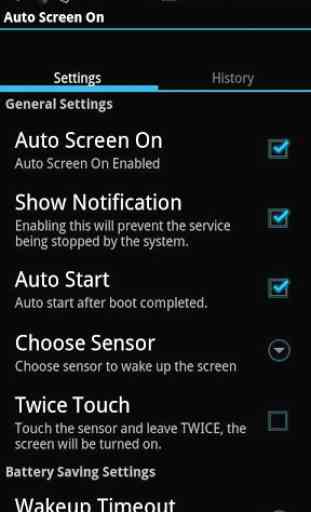



Update: It does very well as far as turning on the screen without having to push a button. I can pause this functionality without unlocking the phone which is great so the screen doesn't keep coming on and off every time I move it. I'm still hoping to find an app that will allow me to put the screen to sleep but NOT lock the device instantly.