Auto Stamper for Photo
☾ Check out some Exciting Features of this Application ☽
Category : Photography

Reviews (28)
I tried the free version first and it did put a time and date stamp on my photos using the default camera and so i bought the "pro" version. One thing I noticed though it takes a little time for the stamp to appear on my photos and sometimes it does not especially when I'm not connected to the internet... I hope the dev will do something to make stamp to appear on my photos faster and even offline...
Seemed to work well and bought the PRO version. Later I noticed that EVERY date stamp is 11/13/18 no matter when I took the picture. Now not only do I have the incorrect date on my pictures, but each picture has to be edited to take out the weird date. Company was quick to find a solution. Changed rating to 5 star. Nothing beats great service.
Wont show time stamp using my S9. I've tried everything and no go here....(1) star. Review Update.. works perfectly you have to allow the permissions on the SD card at the root!!! So I give it 5 stars now!!! But not sure why I would pay more for the pro version with ads vs the pro version without ads?
Needed to date stamp a lot of pictures as I was taking them. The app turned itself off and did not date stamp many of the pictures, I had to spend half a day doing it with photoshop to match font with those that did stamp. Frustrating, unreliable. Sorry.
This was just what I had needed and looking for to stamp my photos with, since I became sick and was left with memory problems. It has helped me tremendously by being able to stamp the date and time on my photos. Thank for a great app!
Description of the app sounded perfect for my job so I purchased the upgraded version before even reading the reviews after taking several photos and the stamp not being applied to any of the photos I then read the reviews and saw all the problems that people have been having I will change to a higher star rating if this is resolved by the developer as I have already contacted them through their email requesting assistance in fixing the problem
Annoying using this apps despite numerous chance given to it. Stamping is unsuccessful most of the time, and important moments and images can no longer be recaptured. The apps has to be restarted before stamping works again.
I tried on Galaxy Note9, Android 8.1, with no success. I get notice that stamping is successful but no stamp appears on photo. All permissions appear to be correct. If it worked as described it would be a great app.
It does what it says but if you want to turn the feature off and on be prepared to wait a long time for the app to load... Sometimes minutes. This issue was present in two different model phones.
Useful but temperamental (sometimes works, sometimes does not). Also you have to turn off the date/timestamp when sharing/uploading photos, as the stamp will overwrite itself on the photo otherwise, which defeats the purpose
Working way better then expected. And in all the ways as claimed. However, why doesn't it stamp selfies ? Am I missing any trick, or that option if yet to be introduced. The error report is just not going, taking me to share options to diff apps(like mail, WhatsApp, xender, etc) can I post it here ?
Half the time it works and the other half it doesn't even work. i need to go to the app each time and reset it and then it starts for a few images then again stops working. weird
hi, i am use your auto stamper primum member. but last upadte my logo name and date. not show on image. firt time show on image my name, logo, time date. last upadte is not show. please check and solve this problem. and make new app for watermark. this type capture image and direct add a watermark in a photo.
The app doesn't work if I don't use the camera frequently. Unless I remember to turn off and on in the app before I use the camera, the timestamp won't appear. Prior of writing this review, I tried to take a few pics after turning off and on in the app
I like the fact that it uses built in camera settings for photos, without changing resolution or picture size, only problem is that, it's not showing the same date, it shows 1 day ahead
I haven't found a better app that adds stamps to photos while using your own preferred camera. The publishers are also very helpful and have a great support service.
This app is perfect for my work in Construction Management. Taking detailed photos is so important & was able to impress the team with tiny details of this app like adding a room title to each photo. Would def recommend!
Simple, straightforward, does what I want it to do. Didn't notice ads. Does want you to upgrade to Pro if you want to change the color of the font, but red works for me.
it is ok but text is too close to margin of photo and it would be better to move to upper position. the second comment is app doesn't keep fonts in portrait and landscape which means they are different
I paid 4.99 for no ads and still there there and it's about a minute to two minutes waiting to loathe when you go to take a photo and hit the take picture button pop ad. I wish I didn't waste my money on this P.O.S app
It only adds today's date to the photos I take even though it stars it will at the actual time and date the photo was taken. I have the correct setting but it doesn't work anymore.
It was very good before.. I have been using this app for many years.. But after update, I have to keep opening this app before taking picture so it would add stamp to images. It used to do it automatically before
Works great if you save your photos to the phone but if you want to save them to SD card the stamp just does not work I have allowed all permissions I have also emailed support awaiting reply
Awesome time stamper for photos. Can increase or decrease font, put a signature etc. Easy to use. Can turn on or off. Lovr it!
I have to open app first to click pix after few time i have to open it again to auto stamp. it should keep on working Once on. i hope so it work in this way, otherwise good app overall
I couldn't get it to work. After turning on timestamp app, after taking picture, unable to locate timestamp in the picture. Nor an option to timestamp previous photos
Great app Works Perfectly. Just wish you could add Signature after you have taken the Photo would Pay Extra Money for the Feature. Other wise Works as intended.
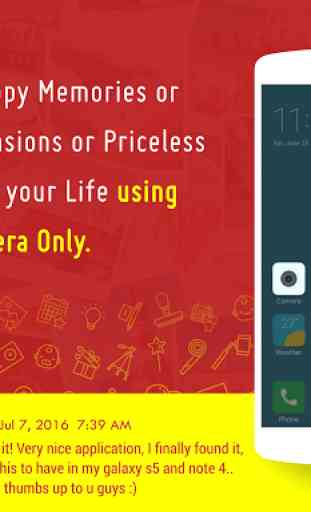
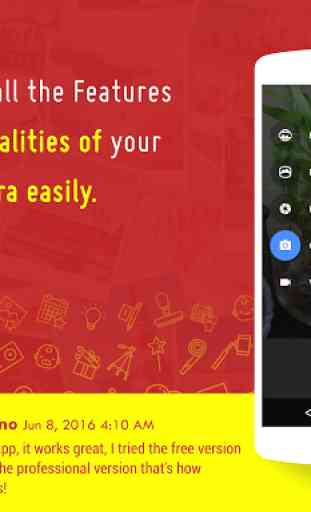
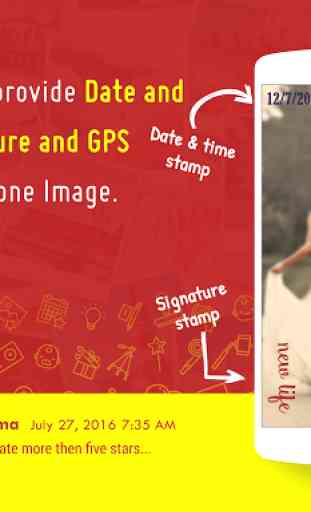
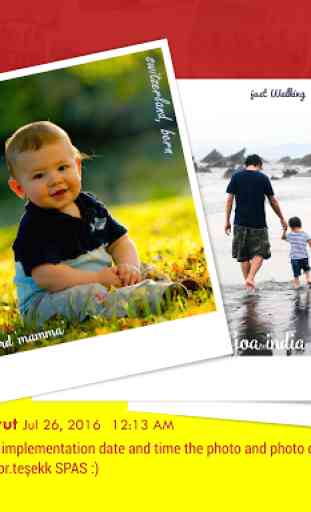

There is about a 3 to 5 second delay from when the picture is taken to when the stamp is loaded but overall it works fine. You will want to turn it off if you need to take multiple pictures quickly, like at a sports game. The picture will seem like it was taken but the stamp loading delay will make you miss most of the shots you take. Also, make sure to click on the app to open it before taking the pictures as it will not load a stamp without the app being open.