Auto WOL
Features:
- regular WOL
- automatic WOL upon obtaining Wi-Fi connection
- quiet-hours (period during which automatic WOL will be suppressed)
- idle-time (period from last Wi-Fi disconnect during which automatic WOL will be suppresed)
- auto SSID discovery
- FQDN WOL broadcast support
- Auto-WOL notifications
Future releases:
- WOL widget shortcut
App is released under GPLv3 on github:https://github.com/pootzko/auto-wol
If you find any bugs, please contact me, so I could fix it. Hope you enjoy the app! :)
Keywords: auto, automatic, wol, wake on lan, wake-on-lan
Category : Tools

Reviews (7)
One of the best things I have ever found on the play store period. This is the coolest and most useful app i have! Whoever you that made this thanks a bunch m
The idea is very good But one last thing is the app can only auto wake up when the app is opened or running in background, cannot close the app and run as services
Oddly, not working. Similar app (manual WOL) works, so my setting was spot-on. Magic packet sent, but nothing happened.
Needs to have clearer instructions.
Excellent App, because I tried several other WOL Apps but unfortunately this fell slightly short of PERFECT, so I deducted 2 stars. Make the following changes to get 5 stars. 1) Really annoying having my devices wake up multiple times, because even though you allow a quiet period you should also have an option that says "Only auto wake ONCE per day". 2) You have the ability to specify a quiet period, but weekends are different, so you really need to allow multiple single, group of days to have a different schedule. 3) Unfortunately, you force us to enter an IP address but why not a DNS/URL name, because then we can do "Wake On Wan" as this App should not be only for Auto WOL but can be manual from work. 4) Finally, it would be nice if you added an option to specify an icon for each device that we define, because it just makes it easier to view and click, so just list the Device Name with an Icon next to it. Just to clarify, "once per day" because once I shut it down for the day then I do not want it to turn back ON unless I tap to turn ON. Excellent and I will share with others.
Simplistic, intuitive and effective.
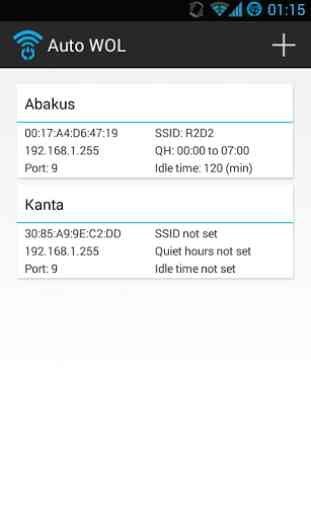

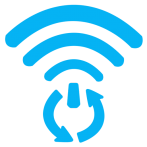
Could have been great if there was a possibility to add a widget/desktop shortcut for sending a WOL to a specific computer.