Auto90
While the 90 Hz screen is awesome to look at, it sometimes unwantedly goes back to 60 Hz.
Some people have found a way to force the display to run at 90 Hz at all times, but this comes with a significant power penalty as much as 25%(100mW).
Using the "Auto" mode will keep the system's default behavior. But you can use Auto90 to force 90 or 60 Hz mode on select apps.
This way, you can still get the benefits of saving power from unintensive apps such as video players or games.
Upon the initial setup, Auto90 will apply some recommended configurations to enable 90 Hz on several apps, such as Chrome and other browsers.
* Auto90 requires a one-time setup through a computer. Please read https://github.com/arter97/Auto90Perm for instructions
* Auto90 uses the Accessibility Service API from Android to detect which apps are in use. Accessibility Service permission will be granted automatically once the one-time setup has been done.
* Auto90 only works on OnePlus 7 Pro, OnePlus 7T and OnePlus 7T Pro running OxygenOS.
Category : Tools

Reviews (27)
Love having per app control, hate that it defaults to 120 Hz for everything that isn't in the app list(settings, home screen, app switching menu, lock screen, etc.). I think there should be a setting to change the "Default" refresh rate so that way whenever you're in something that isn't necessarily an "app" you still get the refresh rate you want. I really wonder how much battery life is wasted by being at 120 Hz whenever I'm on the home screen and other areas this effects.
Does exactly what it says it does. Auto90's functionality honestly should be a default feature of OOS, but at least we have devs like Ju who can help fill in missing features like manual refresh rate control. Ju is very responsive via email, and was even nice enough to send me an email when he added Android 10 support. Developers like this are well worth supporting.
The force 90hz option has a lag/randering issue. My device is one plus 7 pro and it is totally fine and wherever i play BGMI (Indian version of pubg) or try to play some 4k video while using force 90hz option it has a problem of Lag/ Randering. First i thought there is something wrong about my network but while watching a 4k video from my gallery i noticed this problem. Most of the times it has a lag issue not while playing any Arena but in the battleground.
EDIT 2: another bug noticed. Restarting the phone will cause apps to revert to the original screen refresh settings; for example, upon reboot Chrome will run at 60 Hz even if the Auto90 app is locked in the background. One has to manually open the Auto90 app everytime after rebooting the phone to ensure the requisite apps run at desired refresh rates. Also, occasionally, system settings revert to 60 Hz as default. This doesnt happen often anymore, but its not uncommon.
Easy to use and fantastic but would be better if this function could be added and not just by manually switching the apps but the entire system, " Adaptive rate" when 120hz is used when screen is touched and 60hz while screen not in use, would be better this way, kudos to the developers, they are really doing a great job but we would prefer this mode too. 👍
Hi. I downloaded this app thinking it would be compatible with my device. It was also highly recommend so I thought to purchase. I was prompted to uninstall it was told the refund would be automatic. Until now, I still couldn't get the refund. I hope you could me with this.
The only reason why it's not a 5 star is because some features were broken because of the app such as MEMC (Motion Graphic Smoothing) and high framerate settings for my phone which is the One Plus 9 Pro. I am no developer/programmar so I'm unsure if it's the fault of the app or it's the consequence of messing with bios. Either way, it DID work.
Mostly great, but unfortunately on my OnePlus 9 Pro, it doesn't keep apps like TikTok at 120fps unless I use the force 120 quick tile. With that on auto and TikTok manually set to 120 in the app it stays for about 5 minutes and then drops back to 60. Goes right back to 120 if I close and reopen TikTok though. Never failed like this on my 7 Pro. Also tried disabling battery optimization for the app but it changed nothing. A fix for this and I'd give 5 stars.
It's great and works for most of my games besides one, FGO. for whatever reason, FGO refuses to go above the original 30 fps limit even with AutoHz forcing 60-120fps. Otherwise a great app, definitely would recommend.
Good app however in situations where there's no Internet connectivity the app fails verifying the license and it is useless which is frustrating. With OxygenOS 12 it seems to have bo effect when setting refresh rates for apps.
***WOW*** What a great idea to address yet another area where things 'done for us' with the user having no control ... As in no nuanced way to really affect the refresh rate - other than a hard fisted stop at 60Hz. Not why I popped down almost $800 on this phone. I got this for one main reason; I had to have a high refresh screen. And I haven't been using it this entire time. Thank you so much this is as awesome as I knew it would be when we spoke via email several months ago. ❤️ this app
Kudos to the developer on making this great app. I was a little sceptical on buying this app on my OnePlus nord since there werent many positive reviews on how it works on this device, but to my surprise it worked amazing, you just have to configure as instructed and you're ready to go. I tried restarting the phone as well, all the settings were retained and it worked perfectly.
This apps fix touch latency issue in Oneplus 8 Pro when playing Call of Duty Mobile. After using fps meter in developer options, i realized that Oneplus 8 Pro force the Garena version of CODM to run at 60hz despite the ultra FPS (120hz) that i choose in CODM settings. I never though that screen refresh rate can have an impact in touch latency, but after forcing CODM to 120hz using AutoHz, all the touch latency issue i've experienced during gaming are all gone 👍
Works exactly as described! Edge browser is not 90Hz by default on the OP7 Pro. Forcing 90Hz system-wide would negatively affect battery life. After performing the ADB steps in the app's guide, I was able to force 90Hz only for Edge, and it's working perfectly.
The best utility app one can have if their phone supports higher refresh rate and the app supports the phone. You've been doing great and don't just stop or slow down because of the people who don't know what they are talking about. Cheers!
Generally good app with some good defaults set. If possible via adb or otherwise, if it's possible to set the refresh rate to 30 for videos like youtube. It would save even more battery. I know Samsung has this built in but not sure if OnePlus does.
*PLACE THE ADB FOLDER in the C drive* When u set the default to 60 hz and then u open a 120hz app eg chrome why is it that when u leave the app the standard default is now 120hz? Is there away in which u can only have 120hz on the apps u what? And 60 everywhere else Otherwise u have to manually put each app in 60 and then the launcher etc in 120 (which u can't force to 60) Ps Can we get resolution changer? Qhd only in certain apps? Anyways great app! Only one the market
It works as it should be. Only thing which I'd really like/need is to have work apps listed as well. Apps from my work account (using island/shelter) aren't listed in autohz, and I had to force 90hz entirely via qs to have work apps at 90hz.
Works sometimes. Annoying thing is that it does the license check everytime which slows the process of accessing the app. Also sometimes it stops running even though battery optimisation is switched off so I have to open it after a while.
I am on Oneplus Nord. Does not switch refresh rate correctly sometimes. When returning from recents app menu to the app, the refresh rate settings are not applied for the apps but when apps open directly from launcher menu refresh rate settings are maintained. Waste of money.
Using the Oneplus 7t. As another reviewer has said, the screen says only "license check failed" when the setup is done. I've tried restarting the device, uninstalling, and redoing the setup with none of these working. I emailed the developer and got no reply. Disfunctional for some devices, bad customer support. Waited too long for the reply so now I can't even refund.
Works as expected. It would be even better if there were option for custom rules for low battery mode. Also if it could also force the low resolution mode for apps it would be perfect.
It works great!!! I was a bit sceptic at the beginning but it worth every penny. Browsing feels so much smoother on 90hz instead of 60 and the games.... Damn, it's a super program. The guide is totally good too on github. Guys, 5/5. Perfect. ~Using Oneplus 7T Pro~
Works well but with a cavet, it ALWAYS checks online to verify the app license on EVERY launch, which is an incredibly annoying thing, no internet means you can't use the app. For an app that provides this functionality this is a poor decision that only hurts the experience of those who have paid for the app.
When you switch to another app and reopen AutoHz the app restarts, which is ridiculous. I use various apps with license checks, and this is the only one that does this.
The app it's not showing all of my installed apps. It shows only 4 or 5 apps from my 100 apps installed. Using Oneplus 8 Pro with Android 11 DP4. Hope it will work ok when stable version will be released. Edit: updated and now everything is working perfect! Worth the money paid for it!
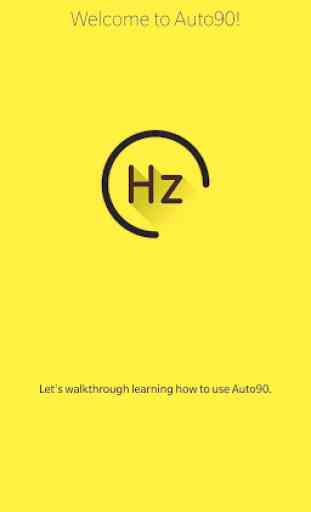
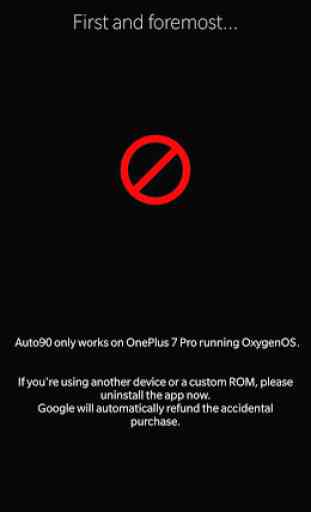
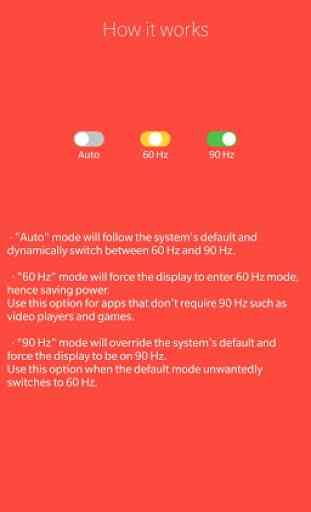


Does what it says. The only problem I've seen so far though is that be default Google Maps is set to 90hz. I've found that if you force it to this it will run at 90 fine, but if I go back to home screen then whole UI seems to run slower. Have switched to auto. All other apps work with this great though, so looks like maps is at fault here.