AutoBoy Pro
Now available at Android Market, you can get the AutoBoy BlackBox for free. From now on, AutoBoy will be your personal guardian for free,
with all the functionaliy that you can get from other paid applications.
Main function of AutoBoy BlackBox(Dash Cam & Car DVR)
1) Key Features
- Continous Background Recorder (Continue recording as long as the battery is charged in background.
- Three-Full Foreground (Full Screen, Full Recording, Full Files. Recording files' resolution doesn't get low or doesn't create new ones in foreground recording)
- Pause And Background (The world's first application of new technologies continue recording with the same form of background recording)
2) General Features
- Support main theme (Windows8 Style, Round World Style)
- Provide various screen mode (length, width, reverse length, reverse width)
- Support 12 languages (Korean, English, Chinese, Japanese, Russian, German, Spanish, Dutch, Turkish, Italyan, Vietnam, Thai)
- Selectable internal and external memory
- Easy background change (Easily can change into background mode for touching or dragging the main screen.)
3) Camera Features
- Zoom
- Focus
- Flash
- Sound on/off
- Exposure set-up
- Effect set-up
- Scene mode selection
- Grid line
4) Recording Features
- Auto deleting record file (Automatically delete old ones and secure the memory when needed memory in recording)
- Support video and photo at the same time
- Snapshot
- SRT Subtitle (Event, time, GPS, address)
- Recording cycle set-up
- Maximum capacity set-up
- Video quality set-up (Auto+User advanced setting)
- User advanced setting in video (Resolution, Encoder, Frame Rate, Bitrate, Audio Quality)
5) Video Administration Features
- Recording files archive (Archived files are excluded from automatic deleting)
- Recording files information (Record time, File Size, Record Location, Resolution, Record Direction, Storage Route)
- Recording files share (Basic sharing in app & YouTube upload)
- Provide deleting the whole / selected ones.
- Provide video player in 3 mode (Video mode, Video+Map mode, Map mode)
- Provide snapshot player (Play video files and snapshot files together)
6) Snapshot Administration Features
- Snapshot gallery
- Provide snapshot folder for each recording files.
- Provide snapshot viewer
- Provide link between snapshot and video player
7) Advanced Features
- GPS Sensor
- Smart crash sensor
- Auto start (Car Dock, Power Connection, Bluetooth, GPS)
- Auto exit (Car Dock, Power Disconnection, Bluetooth, GPS)
- Direct connection with phone gallery
- Widget in main screen (Recording Start, Recording Exit, Video List, Set-up)
- Background preview (Provide Small-size preview that you can see the navigation in background mode or the screen with the other app)
- LED Back-Light (Let you know that it's recording through LED flicking in background mode)
- Support the other app execute (For example it can execute navigation and music player together when you start recording)
8) Backup & YouTube
- YouTube backup (Support the backup recording files into my user account in YouTube in manual / automatic way)
- YouTube player (Support player that can see user's video and my video in YouTube)
- YouTube channel making (Support channel making with YouTube login)
- Uploading subtitle files (Can upload subtitle files with recording files)
- YouTube video list (My videos, User's video)
Category : Auto & Vehicles

Reviews (12)
Today my app started to function incorrectly. My app is activating on its own and trying to run in a constant cycle. It shows a message, (Car dock setting is enabled. Power disconnected and Autoboy will exit after 30seconds) At the time of this happening, I was connected to my computer for charging. I only use this in manual mode in the car with all autostart and dock setting set to no. This is actually draining my battery in an endless cycle of annoyance. Please fix this issue immediately. My phone is useless and I'm gonna have to uninstall for normal operation.
I can not connect youtube and I can not upload my videos. I try much of times but I can not. I try giving permission and I reinstall app reconfigure it. First time I succeded. But when updated app automaticliy the configuration crashed. I use old version 3.15 this worked perfectly once . But outomatic update is crashed my app. I close outo update and install version 3.15 but no work correctly. I give all google warning is trusted for outoboy.
Love the app, very useful but even with the phone plugged into the charger the battery drains faster than it can charge so can only use for really short drives.... even turning resolution way down, audio off, etc... some sort of battery saving mode would be nice.
Been using the free app for twomonths. Works great, can't get GPS data on the video but shows on the screen. Upgrade to the pain pro, but does not work. On start up it takes one photo and shutdown or locks up the phone. Requesting refund and going back to the free application.
Still issues after paying for it. This application does not delete old videos even after allocated max memory reaches. Also some times this aaplication automatically closes. Also some times it doesnt start even after connecting with bluetooth.Very poor.. Developer please resolve these issues
After upgrading to the paid version it causes so many problems. Can't stop it from starting up on its own and causing phone to overheat and freeze. have to reset my phone as completely locked. have uninstalled as unusable.
App was great up until recently, unable to delete vids and storage limiter not working. Set storage to 8gb, its currently using approximately 12gb. bit of a pain when you have to wipe data to make it work again.
im not sure how to give this stars coz i have few things to clarify. there are two apps in my list, and i cant find navigation box showe in apps gplay galary. and i think windows mode is good but video panel is small and if it gets much bigger would be good.
Will not record, looks like a permissions issue. If you own a modern android or are fully updated odds are this app will not work for you until the developer updates to work with current android.
Message to developers, your app is best on the market right now! (tested all from Google play) Unfortunately just got a upgrade from s9plus to galaxy s20 5G,but there is small issue during phone calls and listing the music. App crashes, did reinstall with no luck. Please help 😁👍
This was the Best Dash Cam app on my Samsung S7, i have just got my Samsung S9 and there is NO HDR mode anymore.... which makes it utterly useless in day light due to over exposure. please help, why is there no HDR mode?????
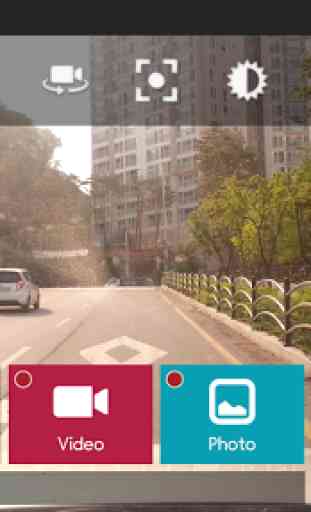

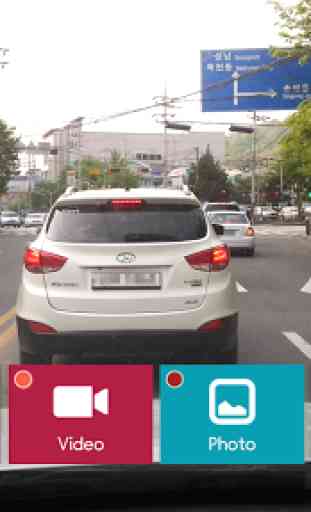


Very complete dash cam application. Lots of functionality that others do not provide. Love the fact that it starts out or shuts down automatically when power is connected or disconnected. The only thing I don't like is that it does not delete old videos automatically so at some point in time you have to delete them manually. Could that be addressed soon? It would be ideal also that it could turn on and off automatically when it detects Bluetooth in the car. That is useful for cars that provide power constantly to the cellphone.