AutoCap - automatic video captions and subtitles
it uses voice recognition technologies to analyze the video's audio**, transcribe it into text.
add text titles to your video.
make subtitle easily
DETAILS
- App transcribes up to 5 minutes length (10 minutes to subscribers) of videos audio the rest can be added manually
- Videos are free in original quality with AutoCap watermark
- Watermark can be removal can be purchased in a one time purchase or subscription
-All video's that have been recorded on Android phones are supported, video that was created on another platform might have issues with saving
perfect for Youtube, Snapchat , Twitter, Linkedin, Facebook and Instagram video's and stories
save the result to MP4 file and share it!!
HOW IT WORKS
1. Select or record a video with speaking audio in it.
2. Edit and change the results of the automated voice recognition.
3.Select text style, color and animation
3. Save as MP4 video and share!
LEGENDARY FEATURES
- 7 amazing text animation styles
- automatic voice recognition
- edit text
- emphasize selected word in different color
- save video
- share video on Youtube, Snapchat , Twitter, Linkedin, Facebook, Instagram...
** We use the best voice recognition services in the market, yet this technology has some limitations. when voice is clear fluent and there are no background noises the system can achieve more then 80% WER (word errors), however when there are background noises or music it can get to much less then that and to short breaks in the transcription. we are working constantly to improve this.
Still reading? Great! Now go make a video.
Category : Video Players & Editors

Reviews (28)
I absolutely love this application it is spot on and I love the typewriter feature I think it's really really cool and the holiday feature highlights the right words too so awesome I'm going to pay for a subscription soon as I make sure I'm allowed please don't ever stop working it's fantastic I use it for all my videos
It does what it does poorly. I find that I have to automatically edit everything because it messes up my captions. It glitches so much and the customization of individual words is buggy and mediocre at best. The font choices is small and not very pleasing. On top of all of that, it is a subscription service to get rid of the watermark but if you don't want to subscribe, you can pay close to the same price as the monthly sub price to remove it for one video. Don't waste your time on this one.
Highway robbery. 30$ a year just to use Google's FREE cloud dictation package. A one time purchase would be more fair to users. Insane price. Text used for caption is hideous
it's fantastic I use it for all my videos, I love the 'Shuffle' button, really makes a different, always has new features, always improving . thank you
It works just as it says. The voice recognition works perfectly for me, it didn't make a single mistake. It's super easy to use, and allows me to adjust the font and size of the captions.
Voice recognition is excellent or it just loves my voice.. Interface is easy with tutorial inside, lots of possibilities. Very Good App
very good app to subtitle video, I have a YouTube channel and I subtitle the videos.It's perfect I can't find any fault. has many great options
The only reason I downloaded the app was for closed captioning and it doesn't do it automatically. It will process the videos and then tell you that you have to add them manually. I can do that without an additional app. Response to developer: no, there was no network issue
better then other apps in this category, in all of them you'll need to fix the voice recognition as in this one, but in this one you'll have text effects that are good enough for social media, and it is easy to export the same video in multiple formats. cheers
Update: Eli helped me through email exchanges and we were able to resolve what the issue was. It turns out that the exported video is not distorted in the final product on Instagram. Eli was professional and responsive. Highly recommend. Good at what it does. The only thing is, in this update and the one before, something is wrong. With any vertical video that has been through AutoCap, I try to put it on Instagram as a Reel, but it is distorted into a horizontal video.
The captioning is fairly good, it crashes sometimes while editing (especially if your video is closer to 5 minutes) so you have to restart. I downloaded a different app to deal with the encoding issue. I did pay $30 because at the time as it was good enough and I thought the paid version might be better (it isn't,) and I still can't edit 10 minute videos? I guess I need another subscription for that? Nope.
Not reading my speech and words properly. This app needs more advancing.
good job, works as described with a lot of surprising tools. fantastic costumer support.
As someone who puts out video content regularly, this app has saved me time with captioning that I appreciate. However, as someone who understands UX and UI, it is annoying that there is a back arrow that people (including myself) end up hitting to get out of a caption edit and by mistake end up getting out of the video file. If you can't get rid of the back arrow, you should at least have an additional prompt asking if you want to discard the edit. Also enable saving of at least one project.
It has a lot of very good features. I make tiktok videos, and I like to caption them. I've only two problems with this software: 1. Repositioning captions is a real pain in the tiny window available. It would be better if that was bigger. 2. There is a bug where if you adjust timing after having split a sentence, it re-adds the bit split off so you have to go delete it again. I like the flexibility in placing the captions, and the transcription is accurate. Editing captions is easy enough.
There's so much wrong with this, where do I start? It's very clunky, user-UNfriendly and difficult to navigate. It's difficult to navigate, as it jumps all over the timeline. And it leaves a horrid watermark on your finished video. The pro version is an overpriced monthly or per video fee. I might've considered paying a small one-off price. But I'm not paying a monthly or pet video price. Especially the amount you're asking for. It's not worth that much, considering how difficult it is to use.
It was fine for editing, most of the auto generated captions were accurate, and I didn't mind going in and manually fixing what I wanted/needed to. However I'm hugely disappointed to find after I paid to remove the watermark and downloaded the video, that the captions flash in and out of the video rapidly, making it difficult to read and which defeats the purpose of having captions. It didn't do this while I was editing, just after I had downloaded the video. Please fix! I want to like this app!
It really lagged on video quality and mistranslated very often. Not the best, but mediocre for free. 3/26 I appreciate your response. but no. no it does NOT keep the same video quality. the audio breaks up and the quality drops significantly. and after multiple attempts to use, I'm not even close to wanting to continue to use it. Don't outright lie to people trying to use your app. this response will only lose you users. one star for being condescending.
This app is very frustrating to use. The placement of the play button and two timelines you can scroll with (vertical on the left and horizontal on the top) are placed so close together that if you aren’t nimble with your fingers you skip around unintentionally. It took several tries to get used to the mechanics of the actual captions as it takes the settings of the “parent” caption, as in if you edit the top caption it changes all of the others. This is just the beginning.
It stopped captioning after 1.5~ minutes. I understand not everything will be accurate, but wish the controls were easier. The buttons don't really make sense, so you have to find out what they mean by clicking on them, and it's still difficult. I wish everything was more intuitively organized in-screen like InShot. Hoping someone will step it up in this app world for the deaf community💖🤗.
I want to give this 5 stars! It just needs a bit more development. Aside from being awesome (which it is), here are the problems I run into- 1) it doesn't caption a bunch of sections which have seemingly good audio. not sure why. 2) it does glitch. sometimes it cuts off the end of the text lines and I have to play around to get them to show up again. 3) when you have to caption/time from scratch, it'd be nice to have a speed control to time the captions. OR, time each word individually
I like the initial quality of the captions. However, I am yet to find some sort of tutorial to explain to me how to properly edit some of the mistakes later on. In particular I am struggling with the timing feature (even when expanding as much as possible, time is still too short for a full sentence) and with getting rid of the empty gap once I have deleted a whole sentence.
Sometimes the app works great, gets the transcript 90% correct and I only have to make minor adjustments. Other times it only transcribes half of the audio and is mostly incorrect (I edit videos that are mostly 1-2 minutes). Also, it will sometimes process the video incorrectly, and only let you add captions to the first few seconds. Overall it's fairly intuitive to use, not hard to edit words or timing. But the inconsistency is frustrating and not worth paying for.
I've largely had to stop making TikToks because captioning took me too much time. When this app gets the captions right, it's a dream! But more often than not, one or two sections are entirely unheard. When that happens, you have to manually adjust the times, which is glitchy and slow. It ended up taking me longer to fix all the timing than it would to simply manually add the captions. I would use it again if they get it's timing instincts improved.
UPDATE - Eli was correct. I didn't have the latest update. As soon I did the app worked alot better. It's my go to for all my videos and really makes my videos look great. Original- All of a sudden it's glitchy. Working onba 5min video and its not saving the timings. I can go back to edit. It's just not working. Spending 2hrs to do something that would take me 30mins. I'm going to look for another app
I wanted to love this app but after paying for the logo to be removed and saving the file, the captions got fumbled. Words were smushed together that hadn't been smushed in the preview. Bummer. It was generally the word "I" so I'm the wondering if there's a bug there, but I've written to support before and haven't gotten an answer. It's getting 3 stars because it'll do if you need captions but wouldn't use it for anything for business.
The app concept is great, easy to use, but the functionallity is lacking. I have used all the space for the subtitles for 44s clip and I couldn't insert a new sentance while picking up the time slot. So basically it became useless in a matter of second and I felt like wasted 30mins. Improve it - the app has potential. EDIT: I will try it as suggested by the developers below and will change my rating, if the app really works as suggested.
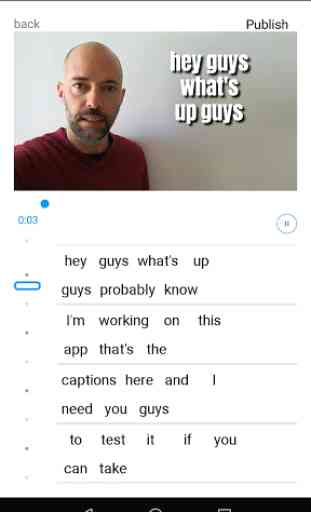
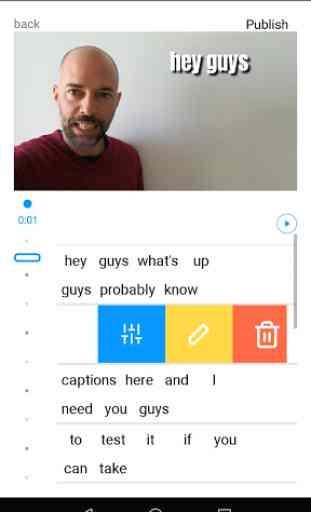
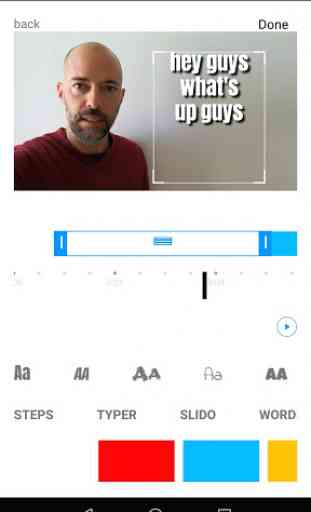
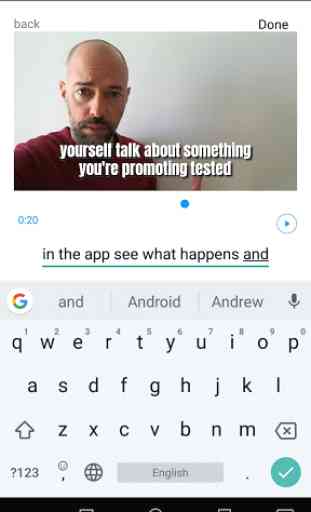

Randomly pauses at "Saving" probably half of the time. This makes it very frustrating to use, since each Save can take up to four minutes, only to simply stop with a partially filled bar. The current video I'm working on is only 50 seconds long, but has taken more than a minute each time to Save and this is my fourth (update: 7th) attempt so far. App is great when it works, though.