AutoCast
******IMPORTANT NOTE*****Please don't rate the app 1 star because it's not a standalone app. Contact me for a refund if you've bought it thinking otherwise.AutoCast is a Tasker plugin. You need to have Tasker (https://play.google.com/store/apps/details?id=net.dinglisch.android.taskerm) installed to use most of its features, so please be aware of that before using it.
You can get a free trial of Tasker here: http://tasker.dinglisch.net/download.html
Also, to create everything you see in the demo video you need other Tasker plugins. Please read the video description. Please don't rate the app 1 star because of this. This is not supposed to be a standalone app at all. Thank you for understanding.********************************
Learn all about AutoCast here: http://joaoapps.com/autocast/
This is a demo version of the app with these restrictions:you'll always cast pre-determined images, audio and video. Text you cast with the lite version will be prepended with "AutoCast Demo".
Get the full app by buying the unlocker (https://play.google.com/store/apps/details?id=com.joaomgcd.autocast.unlock) or an in-app purchase.
AutoCast is a Tasker plugin that gives you full control over your Chromecast. It not only enables you to cast images, audio and video from Tasker, but you can also cast and control many other local or web contents, like YouTube videos and playlists, notifications, voice, and web pages! You can also take over other apps that are being cast and control their playback!
CUSTOM SCREENS (Learn how to create one here: http://joaoapps.com/autocast/custom-screens/)
In AutoCast anything you cast is a custom screen. Built-in screens:
- "Full Screen Media". Here you can cast video, photos and audio in full screen, so they look their best. For example you can cast a slideshow and at the same time listen to the system Audio from your phone. Or you can be watching a movie in AutoCast while you receive all your Android notifications on your TV. You can even watch a slideshow of photos and videos, all in a row.
- "Alternate Home Screen". Here you have a screen that is really similar to the built-in Chromecast homescreen, but it shows whatever photos you want and you can add any info you like on to it, like the current weather, or if the heater in your house is currently on. Like in all screens you also get all the goodies of an AutoCast screen, so you can get notifications on it for example, or you can play some music in the background.
You can also cast any existing web page you like, assuming that the page allows for this.My goal with AutoCast is that people from around the world start creating their own awesome custom screens which you can then easily import into AutoCast and use.
YOUTUBE INTEGRATIONIn AutoCast you can cast a YouTube video or playlist on to any screen. With the help of AutoShare you can cast a YouTube video from your Android Web Browser for example. Or with the help of AutoRemote you can cast a playlist from the YouTube Website.
MULTIPLE SOURCESWith AutoCast you can cast media from an ever growing list of websites and sources like Dropbox, Vimeo, Flickr, Gametrailers and more! For example, you can cast all the photos on the Flickr explore page as a slideshow. Or you can cast a Gametrailers video from your favourite RSS reader on Android.
MULTIPLE USERSBecause AutoCast can also send messages from your Chromecast to your Android device, you can also create collaborative casting apps, like a photo editor where multiple people are editing the same image.
CONTROL AND INFOYou can control the playback of media in AutoCast as well as some other apps like YouTube, Google Play Music or Plex. You can also get info on what is currently playing, so you could build a remote Chromecast controller on your PC for example.The possibilities are endless!
Category : Productivity

Reviews (29)
Most of the functions in the plugin do not work correctly. AutoCast Best Guess gets the video on the screen, but AutoCast Media Controls don't work, neither does the standard AutoCast action (results in a black screen). Seems like it's been somewhat abandoned as most threads and videos refer to 2016 or prior, if issues are not planned on being fixed it should be removed from the app store, wasted several hours on this only to have a profile that still doesn't work as intended.
Not sure if you have to start the free trial for it to work, I'm not signing up for anything so I refuse to start a free trial so as to protect myself from being charged as many apps nowadays try this approach, I love tasker and don't mind donating but I can't get this app to work.
You say that this can cast YouTube playlists but I don't see how. There is nothing in the settings anywhere for YouTube. The website has no instructions for AutoCast and there is nothing in the forums. The most helpful thing has been the video tutorial (v=iRlCsEWKxnc) but what it shows doesn't match what I am seeing in the app. In the video, they click on "AutoCast Other App". But in Tasker, when I click on plugins, I see just "AutoCast" which I click on and there there is "App" which I assume is supposed to be the same thing. But on the configuration screen the video shows a "YouTube Url" field, but I don't have that option at all. I only have "Cast Device" (which makes sense), "AutoCast Service" and "Keep Current Screen" (which are check boxes); and a bunch of persistent notification settings. I have no idea what this Action is supposed to be used for. I went through the other possible actions and nothing looked like it would work. The only hint I have is that it seems there could be some javascript I could enter into a Free Form Data field that might work but I have no idea what to put in there... I was able to use this to cast a 1 local audio file, which was nice.
I was hoping to auto-cast audio to a speaker, but the app tells me they're all invalid except for the Chromecast. While I understand this app is designed for video, the casting icon and the mention of casting audio implies more. I can't imagine why I'd want to cast audio to my TV instead of my always-on speakers, or my Onkyo receiver. Developer: add this oversight, make it work well, and I'll change this review.
This plug in launches casting ok. But can't stop it. Hence, your TV will likely broadcast a black screen indefinitely after your songs/movies/slides are done playing.
Works as specified, a little complex to get to grips with but the effort pays off. Minor glitch getting a support question answered but got there in the end. Recommended.
Basic function of this plugin, casting YT, not working for me… unfortunately the developer not responsive upon the issue, I don't mind giving the dude my money but at least response of whats the issue is about.
Is there anything you can do with the free version? As it is offered for free in play store yet all qnd any functionality is dissabled. I came from tasker to this plugin to cast somethig and nothing seems to work. Won't buy it just to test it with tasker.....
Honestly if anybody sees this I'm hoping they understand that this app has a lower rating than it deserves. This app is 5 stars all the way people just don't read the instructions and know what it's supposed to do instead they just assume it does something it doesn't. There are in ap purchases it's not a standalone app you need other plugins but You would know that if you ever used Tasker or were interested in it because you may have read the description like you should 5 stars all the way!
It does not work on OnePlus x and OnePlus 5T. It does not detect cast device. But I can see and connect to cast device in phone menu. Cast device is Netgear PTV 3000 which use Miracast.
Stops working frequently and requires full data deletion to fix issues. Casts to devices not listed sometimes too.
Autocast Query does not work anymore, which is quite annoying because i need it for my project
Casting to Chromecast and the audio keeps cutting out every few seconds
can't use it until you buy it. Once you buy it you find out it can't stream live YouTube videos. I want a refund.
Small bug Dev fixed within a day. App works good thanks!
Not working with Android automate
Very bad app
I struggle a bit with this. On one Chromecast I had no luck with the Full Screen Media screen and the Home Screen Replacement only displayed local images if there was more than one. It doesn't work at all on another. No persistent notifications ever appear when casting and the App command to stop casting doesn't work. A redundant speak command has to be used to stop it instead. Tasker seems to wait for Speak actions to finish before continuing and it would be nice if it were possible for it to continue processing while the speaker is doing its bit and be able to queue up further casts. Tasker can be quite sluggish at the best of times and those extra seconds would be very useful. As with many of the Auto apps, there is often a lack of basic documentation at the point of configuration, and what you can find elsewhere is sometimes out of date and a bit hit and miss. It's the simple stuff like what options actually do and why you might want to use them, the correct format for filling in text fields, and so on. It can be hard to get started.
It is possible to add a feature to cast on UPnP/DLNA devices. Like samsung TV
Very temperamental about what it loads up. Seems to work with YouTube playlists but not videos? Can't get any other videos to play Please please update / add additional support for html 5 player / flash player etc João is undoubtedly an amazing developer but his apps lack detailed and up to date explanations, documentation and examples. The auto apps website does contain information and examples but it needs to be more clearly organised and kept updated.
Did everything instruct to do and still app doesnt find any of my google homes to connect too. Wasted my money on subscribong to this I believe.
Had lots of issues. Updated Tasker and it completely stopped working. Edit: Any cast action won't work. Something that used to cast to my TV for example, just casts the "Auto Cast" splash for a second and then cuts to a black screen now. Casting audio to my Google Home will make the cast activation sound but never any audio.
Good concept but buggy implementation. Switching from one Chromecast device to another doesn't work (app gets "stuck" casting to the original device somehow even after you change it). Sometimes the cast action works, sometimes it doesn't. Key missing features: casting to multiple devices at once, ability to reference Chromecast devices through Tasker variables for all commands.
After buying the unlock app for AutoVoice (beta, to use with Google Home) and AutoVera, then AutoTools, I realized that I was hooked on the auto apps, so I subscribed to AutoApps when I was about to purchase AutoCast unlock as well. My wife has been bugging me to be able to set a timer to shut down Google Home when we go to bed. If I were casting from an app, that would be trivial (for most casting apps), but we're typically listening to news by saying "Hey Google, News". No timer available. Enter AutoCast. I have a simple AutoVoice activated Tasker task that waits a certain amount of minutes, then uses AutoCast to stop casting. So simple, and works beautifully. I'm sure there are many more sophisticated uses, but when something solves a real problem so easily, it's great for that alone.
Cannot cast any custom screens to chromecast. All the built-in screens work fine, but any custom screens (including ones available in the "Get more screens" section) gets stuck on the AutoCast splash screen. I raised this issue on the dev's google plus page, but got no replies.
What a nice tasker plug-in. I've set it up so that when I receive a phone call or a new sms, push a speak to my google home for each contact I have pre-entered. Really nice. One "bug" (might be a configuration issue). After I receive a SMS it plays "You have a new sms from XYZ", no problem. If I then start a spotify song, autocast seems to re-connect and take over the device every 30 or 60 seconds (I didn't time it), and stop the spotify cast. If I restart my spotify, same thing, autocast re-connect. The only solution I can find is to disable tasker so it stop taking over the Google home. Is there a way to prevent AutoCast from maintaining connection with the device? One question Is there a way to pass the caller name to the autocast plugin? I've try placing %CNAME or %CNUM in the speach text but it does not get replaced by it's value. I ended up creating a different task for each contact. 4 stars because most help screen don't work in the app "Ooops, page not found" and some advanced exemple would be nice (like.. How to pass variable to AutoCast? :))
I would like my money back, when I go to cast through tasker to my google home nothing casts even though it shows it is.
I can't get it to work, the error code "only available of you select continue task after error" displays on the configuration text box
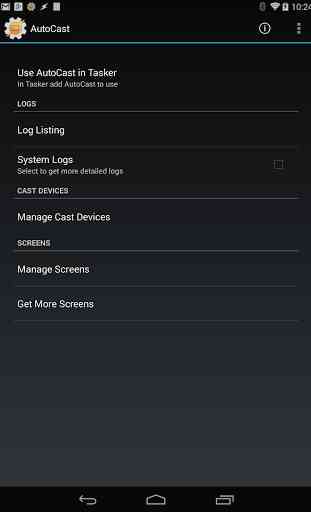

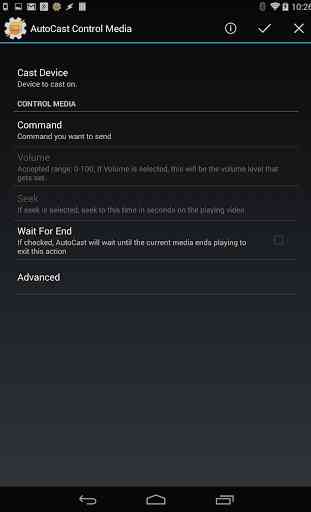
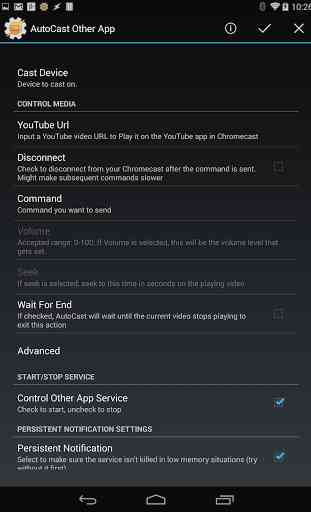

Thanks for the quick response: Needed to switch to autocast's "best guess" action, and now it works again. Original text: It seems that autocast stopped working after the last chromecast update (for me today). Normally it is a fine app. I use it to select radio broadcasts from my tablets desktop. Casting from windows and other apps still works fine, but the autocast / tasker combination stopped (android 10). New version of chromecast was evident because the cast sound signal changed. Chromecast audio firmware: 1.56.281627 Older version 1.42.172094 still works fine