AutoInput
Learn how to do everything in the video here: http://joaoapps.com/autoinput/
As featured on:Lifehacker: http://lifehacker.com/autoinput-for-tasker-automates-any-ui-interaction-for-t-1646593876Android Police: http://www.androidpolice.com/2014/10/15/autoinput-joaomgcd-tasker-plugin-automating-taps-swipes-text-entries/Android Central: http://www.androidcentral.com/best-android-apps-and-games-week-botanicula-and-more?pg=8Android Community: http://androidcommunity.com/autoinput-plugin-automates-almost-any-app-no-root-needed-20141017/El Androide Libre: http://www.elandroidelibre.com/2014/10/autoinput-el-plugin-que-amplia-todavia-mas-las-posibilidades-de-tasker.html
You can try out the full version of AutoInput with the built-in 7 day trial. You need to sign in to Google+ to enter the trial so that it stores your trial date on Google's "Cloud Saves" server. You can just set all sharing settings to private if you're concerned about privacy when signing in :)
******IMPORTANT NOTE*****AutoInput is a Tasker plugin. You need to have Tasker (https://play.google.com/store/apps/details?id=net.dinglisch.android.taskerm) installed to use most of its features, so please be aware of that before using it. You can get a free trial of Tasker here: http://tasker.dinglisch.net/download.html**********************************AutoInput doesn't require your device to be rooted! :) It does require Android 4.3 or above though.
You can use AutoInput to click on-screen buttons, or to write some text in text fields of any app. You can even retrieve text from other apps. This enables a WORLD of new automation possibilities in other apps!
Imagine:→ changing any app's settings at will from Tasker! → replying to hangouts without needing to touch your phone! → toggling GPS on your phone without needing to be rooted!
With this, AutoInput will allow you to make your existing apps better by making them work just the way you like it.
And if your device is rooted you can try out the "AutoInput Root" feature that allows you to simulate ANY input on your screen. You first record your input by actually touching and swiping your screen and then replay that input with AutoInput, which will faithfully reproduce everything you did.
AutoInput has known limitations: you can't simulate clicks inside web views, which means you can't click links on web pages in most browsers and other Web based apps.
From now on, when you ask yourself "can I automate this app with Tasker?", the answer is "you probably can with AutoInput"! :)
Category : Productivity

Reviews (27)
The app was capable of doing as I wanted, however its process could be interupted by tapping on the screen, or by getting an alert like a text message. I also began to experience lag, especially when i was typing; resulting in long- key presses making text unreadable. I had to uninstall the app and disable USB debugging authorisations, however I am definately open to reinstalling the app given that some bugs are fixed.
Most of the people who give this app a 1 star are mostly complaining about the face recognition not working. The app's creator specifically tells those users that not all phones can use that feature. Others say it's too hard to use. Of course it will take a learning curve to get the hang of it. It's an app or more like a group of apps that work in sync with each other (if there are no bugs) and you have to make all of the commands yourself. Doesn't come with any pre-set commands.
Works well for the most part. Really my only gripe is that after about a week or so the actions get pretty slow, they go from instantaneous to about 2 seconds in between actions. Then if I go clear the auto input cache, its fast again. Bot a huge deal, but I'd really like to just set it and forget it.
Works, but is VERY finicky. The worst part is, the accessibility service changes Chrome tab switcher to an ugly list. Using the easy setup notification has made my OnePlus 6 completely unresponsive. Locking and unlockig the screen fixed it, but didn't succeed automatically getting the actions. Getting stuff to work is generally not easy, butnnot too difficult either - unless you're unlucky and the app you're automating uses non-standard buttons.
All is Good in this app but gesture input doesn't produce too many reference points input so my device doesn't recognise the gesture. So it's always a hit or miss. Update: adding delay time did the job.👍 The app is just magnificent. Lack of tutorials make it hard to use but if you get it functioning, you can't look back.🔥🔥
I want to give autoinput a fair review but I can't figure out how to use it. Every time i choose "easy setup" it prompts me to enable accessibility service. But I'm not sure which option it needs me to enable. I'm new to tasker and this seems to be very vague on what needs to be done. If I can get this configured and working right, it seems like something worth 5 stars if it works correctly and consistently.
Can't even try this app out, says my trial ended in mid 2018 and it's too confusing when you add subscriptions. What am I paying for, a monthly subscription or for a fully functional app. So many auto apps you have to install, think I'll stick to the shell commands to click and scroll. And not sure if I'd want loads of auto apps installed on my device.
There is a problem. After install autoinput I'm not longer enable to pull down the notification bar when in fullscreen. For instance YouTube. Even after uninstall autoinput. I need to restart the phone (rr 6.2) to gain access again to the status bar while in full-screen. Is this issue known?
Tried to set up a simple airplane toggle. After jumping through the 87 hoops to get it initially set up, it completely froze my device while trying to set up the input task. Had to reboot to use phone, tried again, wouldn't allow selecting notification panel.
Once applied from Tasker, nothing ( and no command/setting in tasker or disabling the app) allows it to stop. Even when the task is disabled and the app that it should autoclick on is not in focus, and the autoinput app is open, it doesnt stop clicking. This used to be a good addon to tasker, but it is simply a non working application now.
Best plugin to automate user interface. It can do anything. Apps like automate supports this feature without any additional plugin ( i found that out recently) but i am a big tasker fan. No need to switch to another automation app now. Bought this plug in long time ago. If you need any help/feature request. Contact the dev via email. He is very fast in helping you. Tasker is the best thing that happened to android. Dev is also very passionate about his apps. Support him
I have been using AutoInput for some time now - through various iterations of Android. Recently it stopped working for me but with some really good help from the developer, it is now working again. I really love the concept and implementation of this app, and I hope it continues to be available. Please do not shut this down Google - surely it is our right as hardware owners to use our equipment however we wish within the law.
Way too confusing! I only want to force close apps in Tasker. This plugin was supposed to help with that but there are no options in Autoinput that do that. I'm glad I didn't buy it. The tutorials are not very clear. Uninstalling.
Needs to be updated for use with Google Assistant in Android 11. I could definitely be missing something, but I'm unable to create commands for Assistant due to UI changes. Seems like a great idea otherwise.
I'm on a oneplu6 running thr latest version of oxygenos, and autoinput will work fine for a while, but at least once a day it seems to lose accessibility permissions and I have to turn them off and back on again.
AutoInput is my most used tasker addon, I can do practically anything with it without needing to root my device! Absolute game changer. And the support is fantastic, the creator has helped me on numerous occasions and very quickly too!
Hardly works, not even for coordinates. This functionality should be built into Tasker. If im being honest, its kind of a cash grab as I expected Tasker to be the ultimate automation app. You're better off with a macro / coordinate clicker depending on what you need to do. EDIT - Got a quick response, after looking at the link I realised there was another owner, as this is also a one man job? Apologies if I came across as too critical. Tasker is a good app, when will your apps be updated?
it's good and it does the job and I guess it has more of a native support but touchtasker is free and in my opinion easier to use i like it better, idk try both for yourself and see what you like. can't seem to touch within the game old school runescape though
Created some working tasks properly in its 7-day evaluation period but now it simply doesn't let me create any task even after unlocking it with advertisemnt ! When I use Easy Setup, the notification asks me to open app and click but when I open any app, control just suddenly comes back to the notification rather than letting me click somewhere in the app. Is it a marketting gimmick to enforce purchase? Was ready to purchase, but now not until bug-free!
YouTube is picking up on automations and blocking them. Please add feature to make it more humanistic, such as clicking in slightly different spots every time instead of identical coordinates.
This app is just amazing on how it works with the phones facial recognition system and other system settings that have been enabled within the device; I really like it and would recommend it.
Works very well. UI query is a great tool. Uninstalling because Automate provides a free alternative that has almost the same functionality for free.
AutoTools and AutoInput beside Tasker, make Android Head Units for cars OPEN for customization and adjusting everything. It is incredible how easy you can programming your Android to do anything you want. best work !
I understand ads, but random popups sometimes when I open the app are just plain annoying. Good thing I can just close the app and reopen to get rid of them.
Old app but still very powerful and useful. Useful for automating accepting permissions, auto starting casts (like from remote control device apps), etc.
This rocks. Although, this combined with tasker (duh), I'm not sure I'm much of a mobile gamer anymore.. My phone plays games all the time, I spend more time automating the games than actually playing them :-)
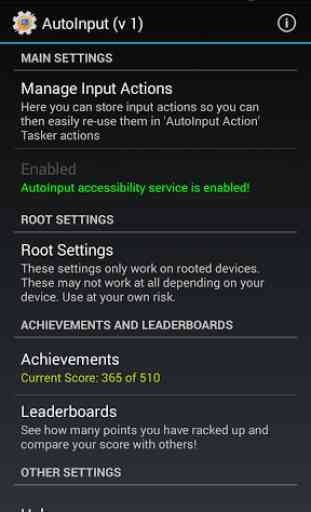
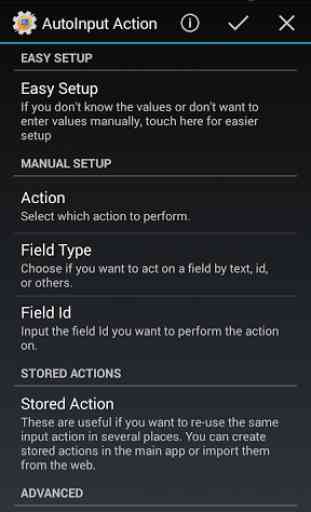
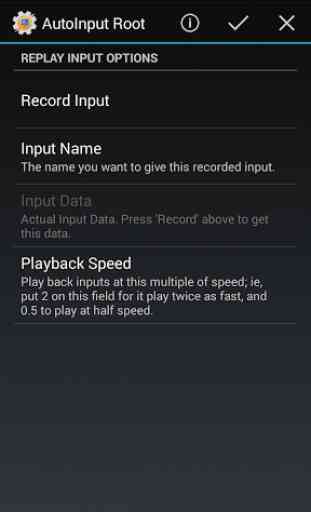
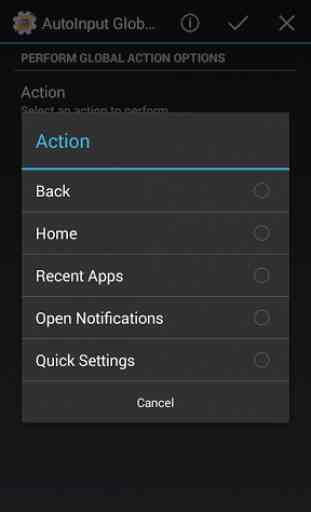

I've been using AutoInput for sending basic text commands to certain apps at specific times and it's been working great. I ended up buying the rest of the apps in the AutoApps family because I like really like the work and functionality that goes into each one. I think it's awesome to have such powerful tools ! I've found one-time purchase price of the apps to be worth it to me, but the low-price entry subscription is a great idea. Really cool, thanks!