Automagic * Automation
Free evaluation version:http://automagic4android.com/en/evaluation
Automagic Premium helps to automate many operations, for example:
-change settings depending on location-send every SMS as a mail to GMail-automatically reply to an incoming SMS-turn off Wifi when the battery is almost empty-turn off Wifi when you leave your home, turn Wifi on when you arrive at home-turn on the airplane mode in the evening and turn it off in the morning (Android 4.2+ requires root)-make weekly backups of files-automagically start recording a task in Gleeo Time Tracker when you enter your workplace and stop recording when you leaveand much more...
Follow us on Twitter:http://twitter.com/automagicapp
Visit our website and forum for more information:http://automagic4android.com/en/
Please don't report bugs to the Google Play Store comments, since we can not get in contact with you to fix the problem.
Features:
-flows can be defined graphically like a flowchart-live view of executing flows-flows can be exchanged with other users by mail and forum-triggers/conditions/actions can be reused in different flows-complex flows with parallel actions and loops are possible
Available Triggers:
-App Task Ended-App Task Started-Auto Sync State-Battery Level-Battery Low Condition-Bluetooth Device Connected-Bluetooth Device Disconnected-Bluetooth State-Calendar-Car UI Mode-Desk UI Mode-Device Orientation-Display State-Dock Event-Gleeo Recording Started-Gleeo Recording Stopped-Global Variable-Google Calendar Event-Incoming Call-Location-NFC Tag-Outgoing Call-Periodic Location Update-Periodic Timer-Power Connected-SMS Receive-Shake-Shortcut-Storage Media Event-Time-WiFi Connected-WiFi Disconnected-WiFi Scan Results Available-Wired Headset Plugged-... more on http://automagic4android.com/en/help/components-triggers/
Available Conditions:
-Airplane Mode On-App Process Running-App Task Running-Auto Sync Enabled-Battery Level-Bluetooth Enabled-Call State-Confirmation Dialog-Debug Dialog-Device Orientation-Dock State-Expression-Flow Enabled-Gleeo is Recording-Google Calendar Event-Location-Location Entering-Location Provider Enabled-Mobile Datanetwork Enabled*-Music Active-Night Mode-Power Connected-Roaming-Screen On-Service Running-Time Range-UI Mode-WiFi Available-WiFi Connected-WiFi State-... more on http://automagic4android.com/en/help/components-conditions/
Available Actions:
-Copy File-Copy Text to Clipboard-Download URL-Dropbox Upload File-Enable WiFi Access Point-Execute Command-Execute Flows-FTP Upload File-Gleeo Filesystem Export-Gleeo Start Recording-Gleeo Stop Recording-HTTP Request-Init Variable Random Number-Init Variables Gleeo Recording-Input Dialog-Kill App-Launch App-Lock Device-Mail with Gmail-Map Values-Notification on Screen-Notification on Statusbar-Open URL in Browser-Scan Barcode-Script-Send SMS-Set Airplane Mode (requires root on Android 4.2+)-Set Audio Stream Volume-Set Auto Sync State-Set Bluetooth State-Set Car UI Mode-Set Flow State-Set Keyguard State*-Set Mobile Datanetwork State*-Set Night Mode-Set Ringer Mode-Set Screen Brightness-Set Screen Timeout-Set USB Tethering State*-Set Wallpaper-Set WiFi Sleep Policy-Set WiFi State-Set Wifi Tethering State*-Sleep-Sound-Speech Output-Start Recording Audio-Stop Recording Audio-Turn Screen On-Vibrate-WiFi Scan-Write to File-... more on http://automagic4android.com/en/help/components-actions/
* This function is not officially supported by Android and might not work on all devices.
Automagic requires Android 4+ starting with version 1.31
Category : Tools

Reviews (28)
Awesome app, unbelievably easy to use and reliable! Everything is well documented so you don't waste a lot of time guessing what a function does! Very well done! Update: day by day, my flows are growing in number and quality. I'm amazed by the power this automation app has. The quality is impressive and the attention to absolutely every detail is simply stunning. I got one more thing to say: bye bye tasker.. and plugins, since Automagic has most of them already built-in!
This app is the reason why I don't ever give 5 stars — this one is that remarkably rare occurrence that genuinely deserves all 5 of them even if you set the bar way up high like I do. I switched OSs exclusively for it. My only suggestion for a feature I feel like we're missing out on would be the addition of an input action with multiple fields of possibly-different types in a single input dialog — a form. Maybe you could cycle back & forth through the fields with the tab key like on a webpage.
The ONLY one of its type that worked for me, I wanted repeating notifications with different sounds, time delays and limit repetitions (Android 9.0). Takes time to learn, be patient and you will be rewarded, you can do virtually anything you can think of! Developer offers a 10 day free trial which is excellent, but the cost is small for such an app. Make use of the Automagic Forum, which is a mine of information and help, also the developer is very helpful - a sign of a good app, and someone who is passionate about their product. This is one of a few apps that I will take to each new phone.
I liked Automateit, but sometimes my rules would just break with no way to get them working again, if I didn't touch them. This was recommended as an alternative, and by goodness it's awesome. I was able to easily set up my old rules, and it's very clear and concise. I couldn't be happier with this app right now! It might have a learning curve for some, but it is so worth it.
Best app hands down. I've used this forever and would give up on Android without it. It can do nearly anything, limited only by the Android OS - which Google seems to be locking more and more down as the releases come. That said it's still feature packed, and I prefer the UI to Tasker. Also Dev is active on the forums, fully transparent, and seems like a good dude. Worth every penny. Feel bad for not paying him more over the years.
Much better than Tasker on many levels. For example doesn't require to buy endless extensions. Takes time to understand how to start, though. My suggestion is to introduce flow in and out variables. Local variables are hiding and polluting each other.
Originally, I was just using this app for the WOL feature. It wasnt until I realized that (almost) all the automation I was doing on my phone through IFTTT, I could use this instead! Honestly this is my favorite app on my phone! Coming up with new ways to automate my phone daily is great! It's also much more reliable and much more flexible than IFTTT! I use this app primarily for my phone, and if I need to automate the Google assistant for example, I'll use IFTTT or the GHome app. Best purchase!
Allows a wonderful amount of customization. I absolutely love the ability to tweak and automate what my phone does. The interface is easy to work with and pretty intuitive.
Great until android 10. Many things don't work anymore and there hasn't been an update for ever. At the very least app should be updated to either fix what doesn't work with android 10 or add some type of comment to those things that won't work with it. I was a fan, but if I can't do what I could before then I'll move away from it.
first time in a long while i have given a rating of 5 stars. im not one to usually rate either unless i am extremely impressed or disappointed. in this case i am super impressed. this app has so much potential and works a charm. you almost literally need NO other app except this. it can do what a thousand individual apps can do but all in this one tiny app that is very minimal on resources. congratulations guys on an awesome job🤙
Tested wake on lan and is NOT working. If I use another up it works just fine. I have checked permision etc restarted device but no luck. Further more I have automated a script to turn the bluetoith on and is not even do that. Testing the work flow it asked me if I wanted to allow autonagic to turn on bluetooth but it doesnt turn on bluetooth autonaticaly. Using p20 pro with android 9…
I absolutely love this application. I shelled out to buy this app because a better app does not exist. 2 days ago I purchased tasker to automate my phone. What it lacks, automagic dies with ease. The ui was a little tricky to get around but now, it seems so logical. I don't really like writing reviews, but this app deserves the most positive review ever. I hope I did it a little justice. Can't wait for the next update.
Extremely powerful and useful. At first it's not very easy to use but if you keep at it and make an effort to learn - it pays off as you start to create a lot of cool stuff with only your imagination to limit you.
I keep on getting this error every time I try to run either a shortcut or a widget : "Not allowed to start service intent...blah blah blah, app is in background uid null If I open up the program, run a manual "execute" it works fine... I can't find this problem with anybody else... Any help would be great.
Great app! However...just over the last week, multiple times a day during every flow, I get an alert notification: Error: attempt to invoke virtual method 'booleanjava.lang.String.equals(java.lang.Object)' on a null object reference. What the heck does that mean? Why did it just start to appear? How can I get it to go away?
Quite happy with it, it's graphical interface is amazing. I hope wireguard tunnel switching can be added to it.
Update: 5/26/2021 andriod os by default shuts it down, there is no way to stop it now. update: 8/5/2019 after App Dev responded I did what they recommended and followed the link instructions. Thank you very much Martin, I didnt know the new phone software update would cause this much of trouble for apps.
Long time user buying again in new Google account. Seriously. You can do almost anything you can think of with this app in a much better user interface than Tasker.
The problems with speech output continues.(1 year now) (with different phones and with android 6 and 9 and 10). I install again the voices as you tell me.
Simply amazing. The possibilities are endless! Just when you think you've reached the limit, the app proves you wrong by giving you yet other options. 10/10
Best Automation App for Android, have used Tasker and Automate, found this to the best with so many choices for automations...
App advertises functionality to replace Stringify but whet are Things, the connectors to triggers generated by specific devuces like hubs, thermostats etc? Without that this is useless as a replacement
Works great fun to make new chains but doesn't start up after a phone reset even when its checked in settings
Great app with nice design. Really enjoy using the flow chart to set up automation.
After Android update to version 10 Automagic has lost access permissions to external SD card.
I use this app to WOL my PC via Google Home but there is no options to turn off my pc? Is it possible for you to add this?
I loved this app, but it stop working after updating to android 10. Are you still updating this app?
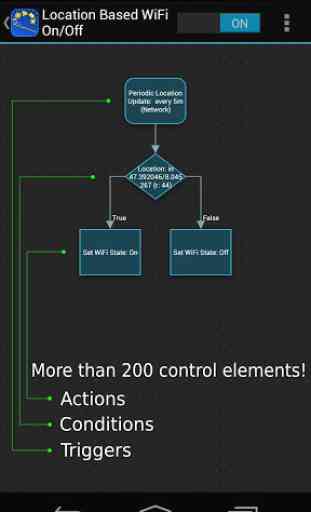

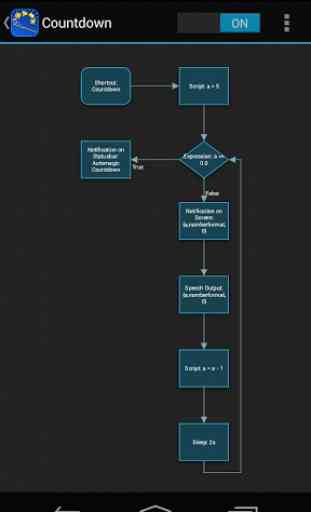


Currently 4.5 stars, as there is definite room for improvement, but I expect it will work its way to a full 5 stars in time, as the dev is very friendly, receptive, and helpful. I tried out four automation apps, and while this is slightly more complex than MacroDroid and especially Autoroid, it's much more capable than both, again more so Autoroid. Conversely, I find it much more intuitive and easier to use than Automate, with a much better UI, despite still being very capable. Perhaps not as much as Automate (I'm not knowledgeable or experienced enough with both to say for sure, but Automate does seem more powerful), but it should be enough for most people. So unless you need the easiest to use app and don't need to do very complex things, or you need the ultimate power and can handle the added complexity that comes with it, this app is a great middle-ground, and it should suit most people quite well. And of the three devs I emailed, I was most impressed with the responses by this one, which gives me a lot of hope for the app going forward.