Automate
“Supercharge Android’s abilities” — Gizmodohttps://goo.gl/xO5hHs
“It has a stellar interface” — Phone Arenahttps://goo.gl/7Bb3jv
“The app impressed us with it’s execution” — The Android Soulhttps://goo.gl/luJ6xT
Logical funYou edit flowcharts, just add blocks and connect the dots to create your automated tasks.
Simple, yet powerfulNovices can pick from predefined options, while power users may use expressions, variables and functions.
ShareYour automation flows are safe and easy to share using the in-app community:https://llamalab.com/automate/community/
SecureOnly grant Automate the Android permissions you’re actually using.
Building blocksAutomate includes more than 300 blocks to build with, including actions, conditions, event triggers, loops and more:
• Start or kill app activity or service
• Send or receiver Intent broadcast
• Use Tasker and Locale action, condition and event plug-in
• UI automation; tap buttons, back, home, etc.
• Check foreground or installed app
• Clear app cache
• Execute (root) shell command
• Reboot or shutdown device
• List, copy, delete, move, zip or unzip file
• List, upload, download and delete file on Google Drive and FTP server
• Internet download and REST calls using HTTP request
• Cloud messaging: communicate with other devices
• Compose or send e-mail, Gmail, MMS and SMS
• Check Gmail unread count
• Await sent or received SMS
• Await incoming or outgoing call
• Make phone call
• Get location and geofencing
• Geocoding
• Check nearby cell tower
• Scan nearby Bluetooth devices, iBeacon, Eddystone beacons
• Scan or write NFC tag
• Check or change account data sync, airplane mode, AppOps, app notification priority & visibility, attention light, audio volume, auto-sync, battery level, Bluetooth & USB tethering, Bluetooth, Bluetooth SCO, car & night mode, CPU speed, docked state, CyanogenMod profile, Doze mode, flashlight, GPS, input method (keyboard), interruptions, mic mute, mobile data, mobile network (2G/3G/4G), mobile operator, mobile signal strength, network type, NFC, power save mode, power source, restrict background data, ringer mode, ringtone, roaming, screen brightness, screen orientation, sound/noise level, speakerphone, system settings, system language, timezone, Wi-Fi, Wi-Fi hotspot, Wi-Fi signal strength, wired headset
• Check acceleration, device orientation, light, magnetic field, temperature, pedometer, personal activity, pressure, proximity and significant motion sensor
• Take picture with camera or screenshot
• Set image/live wallpaper
• Play or record audio, video or text-to-speech
• Control or await media player change
• Transmit IR
• Read media (Exif/MP3) tags
• Show toast message and over 20 “pick” dialogs
• Show, hide, await or cancel notification
• Show Quick Settings tiles
• Vibrate
• Get or set clipboard content
• Process (selected) text
• Get or create calendar event
• Get contact
• Copy, delete, insert, pick, query and update content provider
• Add alarm or timer
• Check mobile and Wi-Fi data usage or throughput
• Listen for speech recognition or Google Now voice command
• Await motion gesture or headset button press
• Get weather
• Ping
• Wake-on-LAN
• and a lot more…
See the online documentation for a complete list of blocks and functions:https://llamalab.com/automate/doc/index.html
Available languages
• English
• more to come…
Community & FeedbackGoogle+: https://plus.google.com/u/0/communities/110041072274817124721Forum: https://groups.google.com/forum/#!forum/automate-userE-mail: [email protected]
Category : Tools

Reviews (27)
A very useful app. Thanks for the tip with time accuracy. But screenshots lag sometimes, and it's unpredictable.
Very powerful and can carry out tons of tasks. The free version is somewhat limited by what you can do with it and I struggle to fit things into 30 blocks only. I understand developers have to make a living somehow though. :-) Other than that it's a pretty solid automation tool.
I used llama for several years to turn on the phone's hotspot when the phone connected to the BT of the android head unit in the car. However, when I upgraded to an S21 recently although all the apps were transferred using Samsung smart switch llama didn't have access to change the wifi settings. So I tried automate and with the help of the community downloaded a Flow that did the job. You must, however, tick the wifi workaround in settings>miscellaneous>wifi hotspot workaround for android 5+. Boom shakalaka.
I learn automate because I want to block amazon fire lock screen ad. Automate could accomplish it with just two blocks - very cool and elegant. Most people learn by examples that better keywords indexing, by downloads, or by upload date of user-made flows in user community should make automate more popular. Thanks so much for a great program!
This is the leap in phone tech i have been waiting for. Im glad it finally found me. Only problem i have is it doesn't work very well with "Android Accessibility Suit" but it could be the phones i've been using it on. I've had it on 4 different phones and all of them Accessibility Suit shuts down all the time when the phone locks. Idk if it's connected to the app but it makes it impossible to use this app all the time. Im constantly having to reassign or restart the association with accessibilty
Very versatile but somewhat complicated, you can do pretty much anything with it. Only the wifi enable block doesn't function. Dev says cause of google cutting support for apps to control wifi on andr 10. But macrodroid does this perfectly fine. Macrodroid on its own doesn't work well for me but in combination they're great. It would be a definite 5 starts for me if the wifi block would work on andr 10 so I wouldn't need macrodroid. Edit: for me everything needed works now. S20Ultra Android 12
Incredibly useful, I thought I had written a review before now. When I first bought premium, I didn't know how to utilize everything this has to offer. It helps to have knowledge of event systems or general programming, but even for inexperienced users, it's pretty self-explanatory, and every node has a help page
This tool is incredible. From triggering Wake on Lan to automated text messages to triggering webhooks it's super flexible and easy to use for a non-programmer like me. Plus the developer is super active in the support community and helps make it all work.
This definitely has a learning curve especially if you've never scripted before but it's absolutely manageable. I'm providing 5 stars not only because I like the app design, but mainly because the developer was very helpful when I posted a question on their subreddit asking why my script wasn't working as I expected. It's not very fun for developers to answer every mundane question they get which is why I really appreciate those who do it anyways.
Incredibly powerful tool and a must-have for anyone interested in automation or generally making your life easier! Advanced, yet easy to use. Should you reach the free version's 30 block limit (the only limit of the free version, may I add), then the Premium version is well worth the insignificant one-time fee. Again, couldn't be more satisfied :)
I love this app, i use this for studies, but most people don't know how to use it, automate development team has to upload a complete set of youtube tutorial videos
Good app. Not so good support. I sent a mail with a bug report and he assumed the mistake was mine and said the faulty behaviour was to be expected instead of asking for logs or anything of the sort. I'm completely annoyed. I had to send three mails to finally be asked to send my flow but again on the assumption that the problem is on the user's end. Incredible. Edit: I never claimed the API being called randomly. Learn to read the report mails. You give awful support
All good but HOW IN HECK do you configure drop-down menu shortcuts?? (the ones which I presume let you activate certain flows like the homescreen shortcuts, but currently it just says "Automate unused". Tried searchin the settings, the help page, the internet, tapping on it, holding, biting, crying……… across 4 dif Androids. Is this a paid feature? I'd really love to have a flow available from the upper contextual menu for convenience, so I'd even consider it, but ANY info is nowhere to be found!
Fantastic as long as you are very patient and learn how to use it. Also understand it runs off Java so it's inherently a bit slow no matter how optimized you make it.
Easy to understand, visual display of "code". Works perfectly fine. Lots of options. Perfectly does what I needed it to do. No issues - 5/5
Very intuitive design with the node-based system. Very powerful, quick to learn. Can do a lot with the free version. To be specific, I was looking for an app that would allow me to automatically change the backgrounds for my lock and home screen at set times, with this app I got that setup in less than ten minutes. All the other apps either couldn't do what I wanted, or were far too cumbersome to try and use for this simple feature.
This app is great! I've been using it for several years, helps android to do things it couldn't otherwise do. I've made special notifications for when I'm using too much mobile data at once, dynamic screen orientation based on the current app, and if I had more free time I'd be dong a lot more stuff with it. WARNING: Some programming experience goes a long way, without knowing the basics of programming you will most likely be lost.
Absolutely awesome! Just started using it and even if I can't make it do what I want, I'm buying the Pro version (though I don't think I'll ever go over 30 blocks limit). This sort of effort needs to be rewarded. Super awesome. I'm impressed, and that doesn't happen often. One question. One suggestion. I downloaded the app mostly to have different system settings when I'm in my car. Conditions are: headphones jack is connected, charger is connected, orientation is horizontal (landscape). When all of those are True, I want the phone never to lock, the Home Screen to be turn to landscape mode, and Two applications automatically opened in a "split screen": on the left Google Maps, on the right YouTube. When any of those is false, I want to go back to the state before the Fiber took action. Is that possible? Suggestion: I am bilingual and it's always annoying for me to change my keyboard language settings from one to another. It would be cool if there would be a auto-language detection based on few typed words or the content on screen. Would appreciate answers to those so very much. Even if none of those is possible I AM LOVING IT!
Love it. Automate seems like it's easy to learn, and hard to master. I've played around with it a lot; One of the first things I made was a button on my home screen that would just play a clip of Archer saying 'danger zone'. Another was something that would watch a folder for a new file and then move that file to a different folder, I also built my own Bluetooth toggle switch with an option to launch Google Play Music. All these, and I've barely scratched the surface. TLDR: get this app
Of all the automation apps out there Automate is the only one which works as I script. Great price, easy to use interface (recently updated), useful help files, and plenty of example flows in the Community. I've been using it for a few years now and it's never let me down, I'd suggest it to anyone. I never leave work without a text to my wife, my car setup is exactly what I need, when I need it, and when significant issues arise at work I get meaningful notifications.
Just as powerful as Tasker but much more user-friendly. However, the interface really needs an overhaul. The user needs to be able to define which side of the blocks the flow lines come from. Since we can't, the flows are either very tall and cannot be seen on a single screen, or they become a horrible mass of untraceable flowlines if you go for a more horizontal approach. When the interface is improved,another star is well-deserved.
ok so this app is so good I literally didn't even know what to say for a long while. but I think I'll finally try to write something to do it justice. It's true that it's got a learning curve and I had quite a bit of trouble trying to make some things work. But for the most part it is absolutely amazing. Even functions that I thought it didn't have, after further investigation it turns out it does have it. Or at least an easy workaround. I absolutely love the blocks and arrows and arranging the blocks to be organized and neat, and such that the arrows don't overlap, heh. Quite a game in itself. (Although maybe it'd be nice if there was a setting 'try to display arrow lines without overlapping'). \n Basically, if you can afford the time to really fiddle around with the app and all of its features and settings and stuff, this is absolutely worth it. But yeah, it's not something you can just pick up easily for sure. I remember wasting (or well, thought I was wasting, at the time) so many hours with this app but now I think it was all worth it. It's truly great. \n The main flows I use with this app is an alarm one (to open a radio app, because radio app alarms never actually work); and an extremely huge and complicated flow that limits my phone use time (after some duration of consecutive phone use, it starts repeatedly showing a popup and then forcibly redirecting to the Forest focus app). This was the flow that made me purchase the pro/premium version so I could have more blocks running. Seriously worth it.
This app is very good for taking control of your device. It gives access to and exposes the capabillity of many of your device's features, and allows you to perform actions based on them. It features a block-based programming language that's easy to learn, especially if you have experience with Scratch, Snap!, or Blockly. The only thing I take issue with is that every permission you need to grant requires downloading a seperate app, but that likely helps with security.
Incredibly powerful, easy to use, utterly brilliant. I have an issue with Bluetooth audio skipping when connected to my car when WiFi is still active on my Xiaomi phone. It is a very common issue. I wanted an app that would automatically disable WiFi when Bluetooth connected and vice versa. Couldn't find an app that did that but found Automate. I'm not a programmer however 2 hours later, from scratch, I'd written and tested my working automaton script that does exactly what I want. Amazing app.
This app is amazing, it's really helped me save my mobile data, is a cool thing to help me cause a show when I am able to control so many aspects of my phone with just movement gestures, truly a practical and impractical app. However, the voice hotword block doesn't work, even though my device is Android 10. Please fix this issue, it could help seriously in some certain situations. But other than that, again, amazing app, continue updating it!
There is somewhat of a long learning curve with the app but it's worth it. You can check out the community section to learn how to apply certain blocks, just download the flow and check it out on the edit screen. The latest update introduced a nice update of the UI. I am not a fan of the new notification icon in the status bar, a happy face. Hopefully the developer will return to the previous notification icon or provide the option to change it within the settings.
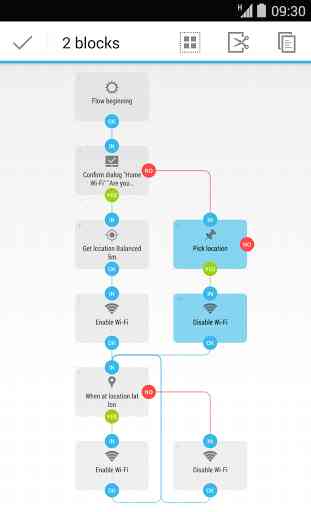
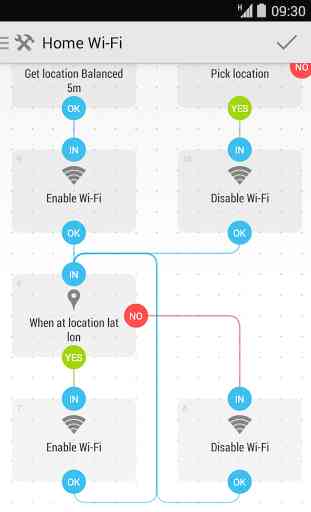
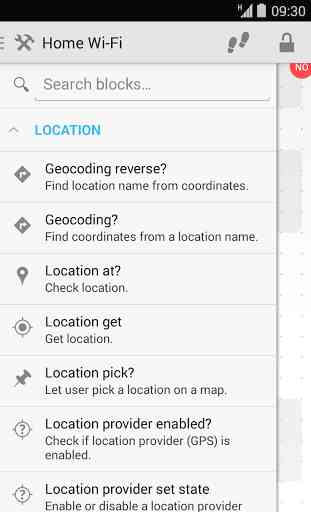
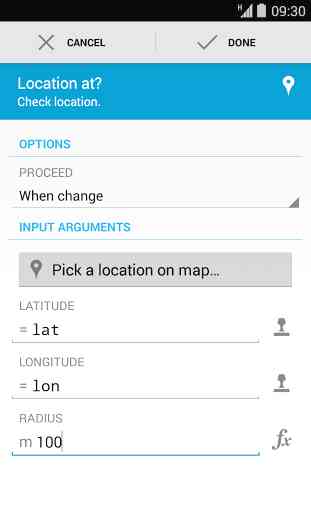

Most excellent automation app, but that doesn't tell the whole story, imho, you can do a great deal more than just strictly automate stuff. I use it to build "applets" I launch from my home screen just like any other app, its got a bit of a learning curve but if you can already program or just think logically and read everything you see it's not so bad. Love "block-based" programming tools, I've worked with a few over the years and this is one of the best I've seen.