AUTOMATE PULSE 2
Organize your shades by room, create your own unique scenes, and set timers to automatically operate shades. Scenes allow you to personalize your daily Automate experience and can be activated at anytime or ran automatically with a timer.
The Pulse 2 and Automate app have been designed to make controlling your shades easier than ever with a long list of features and control options! MOTOR TYPES
The Pulse 2 Hub supports a variety of shade types including
Awnings, Rollers, Curtains, Venetians, Cellular, Romans, Skylights, Outdoor
LIVE FEEDBACK VIA ARC
ARC enables live communication between your Pulse 2 and Automate shades, so you always know what position your shades are in, as well as the battery percentage of your motor.
PERSONALIZED EXPERIENCE
Share your hub with multiple users! Each user can create their own profile and a list of their favorite devices and scenes.
SUNRISE AND SUNSET DETECTION
Utilizing your home’s time zone and location, the Pulse 2 can automatically raise or lower your Automate shades according to the position of the sun. Set a ‘Morning’ scene and watch all your shades promptly rise when you start your day, or a create a “Evening” scene that will dynamically alter based on the sunset in your location.
COMPLETE CONTROL HOME AND AWAY
If you have multiple locations like a home, office, or vacation home, simply switch between them for independent control. Always be in charge of your privacy and security! Enjoy your time away from home without having to stress about your shades, the Automate app allows you to remotely access your shades, know their position and operate them as you would if you were home.
SMART INTEGRATIONS
We’re all about convenience, so we’ve partnered with all the latest smart home assistants to deliver the most convenient shade control options. Intuitively operate your Automate shades with simple voice commands through Amazon Alexa, IFTTT, SmartThings, and Google Assistant.
Category : House & Home

Reviews (30)
I did believe this was the worst app and hub device. Nothing was working. Even with the help of tech support, we still got nowhere. However, after a period of latency I was able to get fhe hub to work (so far - 2 months in - it is still working). There are issues with this hub as it appears I'm not the only one who has had problems pairing. But, the technical support staff is there and ready, and willing to help, and they are quite sedulous. The developers should take notes from them.
The UI is a little clunky and pairing the hub to your router took about 5 tries. But, once you get everything set up, it works well. No problem adding it to Alexa, which is primarily how I will use it. -1 for UI. -1 for pairing the hub. Besides that it works well and is stable. Thanks to the support rep who called me back after hours and walked me through it 👍 An update. The hub and the app are very stable. Great Alexa and smart things integration.
Another update to my review. The pulse hub itself has fixed itself and is now working great. Now my problem is the app itself. It renders horribly on my phone .. a pixel 5. The top part of the app dissapers under a black bar, meaning I can't press any buttons on the top part of the app. I can't edit any of the settings as I physically can't touch the buttons. Pretty poor considering the pixel runs base Android. I need to use my wife's phone- iphone - to do anything other than close and open.
1. There's a bug when you disable and re-enable a timer. After doing this, my timer no longer works... Possibly related to new offline "improvements". Single floor property and blinds are within 10m of hub. Manually triggering the scene works. 2. Bug where using down/up functions on phone app intermittently stops working. E.g. pressing up/down down shows animation of blind but nothing is happening on the physical blind. Changing to another device "magically" starts working again. This is a bug. 3. Animation of blind going up and down is a good idea but the app appears buggy. Developers are not calculating the animation speed correctly so it assumes a generic blind size. Developers need to store how long it takes to get from top to bottom position and adjust animation speed accordingly. 4. PUSH5 remote stopped working after pairing hub. This could just be a coincidence and the actual faulty component is the remote its-self. 5. Some serious work needed around pairing hub - lots of fatal device crashes. Luckily the 3rd device I tried worked after several attempts. 6. Please consider including some feedback around the firmware version. I have version 1.0.0 and I'm unsure if this is the "latest" or where/how to patch the firmware. I've found the app quite buggy so I want to make sure I have latest firmware.
Once I realized my pixel 3 couldn't set up the pulse 2, switched to my pixel 2 and it worked. It is working fine on all phones, with rf remotes, and with schedules. Sunset is calculated incorrectly, but an offset in minutes fixes that (yet to see if daylight savings works). Using with Google assistant works reliably, but commands aren't obvious. Pairing with a remote after pairing with the pulse erases the pulse connection, but reverse works. No way to adjust motor speed with this app
The app works well and George at tech support was very helpful to set it up. I used a Google Pixel 3 phone, and had to turn off Smart Connect on my router to get an explicit 2.4 GHz band. Pairing must be done over WiFi, and after the hub is paired I switched the router back to Smart Connect and used an Ethernet cable to connect the hub to my router. The hub doesn't support pairing over Ethernet right now.
Had to get a ladder to program the 15 roller shades to connect to the app in all different rooms. Worked fine for a few days, then suddenly I was asked to re-login today. Logged in and all the rooms and shades I had configured previously had all mysteriously disappeared!!! Now I need to reprogram everything all over again. What gives?! Can this info be recovered? ****** Seems like the hub was offline for some reason. Had to do a hard reset and reconnect wifi but was able to recover my settings
UI can be improved, but nevertheless offers many convenient features and integration with Google Assistant. For example, I can say "open [name] blind to 30%". Seems to have bugs on sunrise/sunset time where it's off by around half an hour here at Sydney. And seem to have bugs when Google Assistant tries to open/close multiple blinds simultaneously (eg, with "open [room] blinds" and only one blind works and the other one fails)
App and hub worked great for a year and now cannot connect hub and app.. very frustrating. I've spent hours trying to setup the app and hub again. Going to call our blinds company and determine if there is another home hub app and hardware.
App itself is quite slow, UI is okay, but not any better than the previous app version. Integration with Alexa and Google is much better. Some previous problems were addressed and stability has improved, so it seems like the company is actually listening and spending resources on improving the app!
It took some effort to get this to all work but the support team went so far as to call me on the phone to get everything working. And now it does! Works with the app and with my voice on my Google home. Cool! Very pleased. Update...motor failed so had to get a new motor and pair it again with the hub. I am unable to on my own and I am waiting for customer service to help once again. No harm to them but this shouldn't be this hard.
The Pulse 2 app itself seems to work fine. But if anyone wants to use it with the Google assistant, be aware that it can't be programmed into Google routines (multiple commands from a single voice command). Google blames the Pulse 2 app for this (I think it's a Google issue), but it works fine with Amazon Alexa.
It seems each time the hub gets disconnected I need to add all the devices back to the app again. When it works it's great but has so many bugs. Why are we still on firmware 1.0 all the bugs have been mentioned in the reviews but there are never any updates.
Terrible. Works sometimes with Google assistant but most times doesn't. App doesn't even format correctly on pixel 5. This needs to be fixed. The only reason I bought this hub is for the Google assistant inclusion since I already had the previous hub which didn't have it baked in. And it doesn't even work so now I have two hubs that don't have Google Assistant working. Waste of money.
Lacking 5ghz wifi support which is dissapointing. I hope this is on the roadmap as an improvement to be delivered shortly. I have a google mesh wifi and this simply won't work because you need a dedicated 2.4ghz frequency to communicate the app with the hub. Google mesh switches automatically between 2.4ghz and 5ghz making it unsuitable.
It was all working fine before but now my blinds don't work on sunrise. It works fine on sunset but not sunrise for some reason. I have tried toggling it off and on. I even deleted the action and recreated it and it still does not work. I am using Google routines to open my blinds on sunrise and it works but it is not as custom as I wanted.
Older pulse 1 hub works well. The newer Pulse 2 dose, just. Wireless to motor cuts in and out with hub 2 meters from blinds. Delay up to 5 seconds from app. Don't upgrade unless you need the API interface for home automation.
App isn't formatted to work properly on pixel 5 making it unusable. It is 100% a function of the app, not the device. Saying otherwise is a lie. Properly test the app in the emulator and you should be able to replicate it. There's a reason the app has bad reviews, it's poorly written. - Update 8 Months later. Still doesn't work. Do not buy this system. The app is unusable and developers can't fix basic problems. You learn these things in a Intro to Software dev class, it's not hard, they just don't care.
App is basically unusable because of scaling issues on pixel phone, rendering the top buttons unreachable. Needs to be fixed asap as this is not a added extra, rather the core functionality of the product is effected making it useless.
For some reason, the timer stopped working and/or just randomly activates the linked scene but not at the scheduled time. Is it possible to reset the internal clock on the app?
No issues at all. Had my blinds set up for almost a year and don't have any issues aside from the odd no-response. It's a simple app and does what it is supposed to.
HORRIBLE just HORRIBLE. I can't believe Budget Blinds tie their name to an outdated hub like this. A dedicated 2.4 router? REALLY? Are you kidding me? Let's step back to Y2K. Update this NOW. Don't says it's on your road map. Fix it before your next meal. What junk.
Worked for hours to try and setup the IOS app and finally gave up to use my Android device instead, only to find it doesn't work there either. I regret buying the Automate Pulse 2 and highly recommend you don't waste your hard earned money on this poorly designed and built box.
It would be helpful if the app could also have landscape mode for use with a wall mounted tablet. Its hard to imagine that the app developer did not think of this.
Worked for a while but no longer works with Google home. When you try and authenticate it says 'Could not reach automate pulse 2. Please try again.' Seems unrelated to the android app as I can log into that fine.
Probably the most frustrating home app I've used.
Got the pulse 2. Been trying to pair my shades. Repeatedly says pairing failure. Finally got one shade paired. Next day it says " motor offline" ... Frustrated. I tried calling the customer service number that has been posted here. Left a message. Have not got a response.
I can't connect this to my google home account all I get is the error "Could not reach Automate Pulse 2. Please try again" **edit this has now been resolved and I am happy with the app.
I can't log in on my acer tablet. I press login and it brings me to the webpage to put in my credential but it doesn't do anything after that.
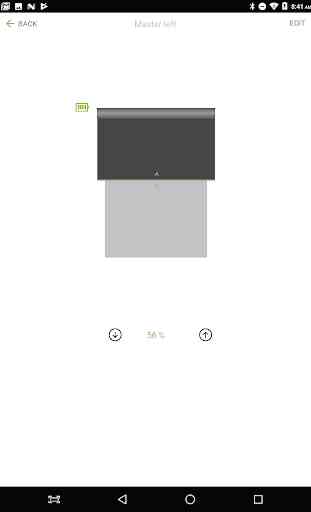

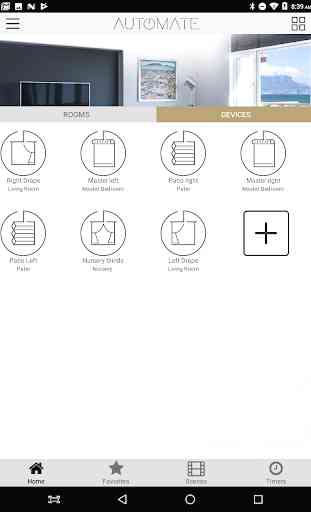

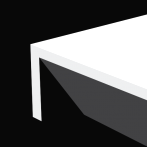
Ok app. Had issues pairing with remote. Had to double press p2 button several times during the process (it was unclear what combination actually worked). Would be nice to share devices in groups. I.e have bedroom, kitchen and living room groups with their own devices. And also have a master switch for all of them. Would also be nice to set favourite customized presets (I.e. 20% closed) with the press of a button