AutomateIt Shell Plugin
Screenshots shows how shell command action is used within AutomateIt.
These are just few examples for commands you can run:
Start navigation to a defined location with Waze (replace DESTINATION with address, name of location or latitude,longitude coordinates):am start -a android.content.Intent.ACTION_VIEW -c android.intent.category.DEFAULT -d "geo:?q=DESTINATION" com.waze
Send message with WhatsApp command:am start -a android.intent.action.SEND -c android.intent.category.DEFAULT -t text/plain --es android.intent.extra.TEXT "AutomateIt is Awesome !" com.whatsapp
Start video on YouTube command:am start -a android.intent.action.VIEW -d http://www.youtube.com/watch?v=hfnguZ2XMMM com.google.android.youtube
Start Web search command:am start -a android.intent.action.WEB_SEARCH --es query automateit
****
* The following commands can be run as ROOT ONLY ! *****
Answer call command:input keyevent 5
Reject call command:input keyevent 6http://automateitapp.com/rule.php?id=26975
Category : Tools

Reviews (14)
Good but I could not find a way to shutdown an activated app
I wish there was a way to make your phone flash a certain color shalom
Doesn't fxn on latest version of Android, developer doesn't respond to emails or bug reports.
good app to trigger apps for different action. But how to trigger sub-function of any app(I want to trigger screen recorder app whenever the device is un locked. )
Finally an app that does what Ive been looking for. I needed to have something that automatically enters SystemUI killing command in terminal upon turning off the screen, everything works perfect
Doesn't work with my galaxy tab 2 android 4.1.2 gt p3100. Just installed, and its shows on automateit, but as I put the commands in there, doesn't change anything, like "input keyevent, input tap, input swipe, or other commands"
Love the add on. Is it possible to add scp module to shell execution though?
How to do ssh? I need to automate some commands on a networked Linux box... Is it possible for this to open a terminal there is no password dialog
I'm trying to run if commands but its not working. Same code works fine when running in terminal seperately. Help me out. Here s the code pgrep com.ea if [ $? -eq 1 ]; then am start -a android.intent.action.MAIN -n com.android.settings/.lge.QuadGearBox input keyevent 20 input keyevent 23 input keyevent 4 fi
I first commented that it didn't work with the Pro version. The developer replied (quickly - thank you!) with a suggestion for fixing. Had already tried the suggestion but it didn't work. Checked the app the next day and now see the Plugins option.
Just kidding as I do not know shell commands but modify them, this is a great plugin which works well and works for me, I will also learn shell commands in the process because I like the app so it is a good thing.
am start -a android.intent.action.SEND -c android.intent.category.DEFAULT -t text/plain -es androind.intent.extra.TEXT "Test auto" com.whatsapp
Tried to install and it fails to recognize that AutomateitPro is installed. So will not integrate OR run. Completely USELESS if you pay for Pro upgrade!!!!
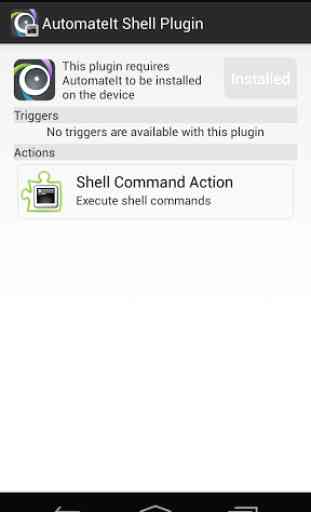

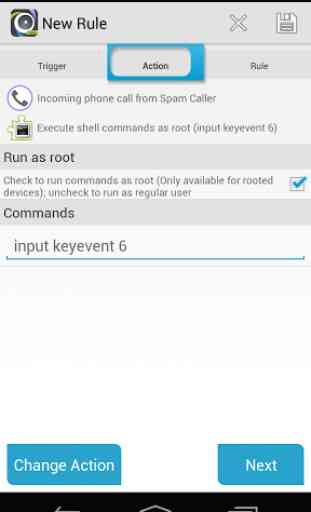

Would not run on my Samsung A32 with latest updates. Only flashed the screen. Had to uninstall.