Automatic Call Recorder
There are 3 default settings for automatic recording:Record everything (default) – This setting records all calls except for contacts pre-selected to be ignored.Ignore everything – This setting records no calls except for contacts pre-selected to be recorded.Ignore contacts – This setting records all calls with people who are not contacts, except for contacts pre-selected to be recorded.In the Pro version only: You can set calls from particular contacts to be automatically saved, and they will be saved in the cloud.This app contains ads.
Category : Tools

Reviews (14)
It works okay-ish at picking up the other person's voice if you're on speaker, a little less okay if you have the handset to your ear, and not at all if you're using any kind of headphones. I think that this app uses the microphone on your phone to pick up the other side of the call, that's why it's so quiet when you have the handset to your ear and it doesn't record the other side of the conversation at all when you're wearing headphones. All call recorder apps seem to do this.
I have used this app for years and I record every call. It is helpful because I have an autoimmune disease that makes my memory foggy sometimes, so being able to save calls from relatives or business related makes it easier for me to recall later without relying heavily on note taking. It has also helped with spam or unwanted callers as well as businesses engaged in shady practices. It's amazing how quickly the tone changes when you tell them they're being recorded.
Works Great! I've had this app for years on different Samsung Galaxy phones and it's always worked for me. If it stops working for you make sure you're updating the app and after the update do a simple restart of your phone. It helps to keep all apps updated and to do at least a weekly restart!
Dont waste your time on this one. It supposed to record ALL calls unless you set the specs not to but it doesn't record most calls. Unreliable, only records certain calls at random. No help or troubleshooting available.
It is so nice to have a way to check appt. Times... When dealing with business calls you can go back and check and see how to do the paperwork when they give you instructions it's great for a lot of things The best thing you can do is down load this app. It is so helpful...
Not worth downloading. Every calls that had been recorded was not able to do playback. Just show zero second even the calls were at least 10 mins long. ⚠️ Don't waste your effort installing this app.
An absolute piece of trash. I used the previous iteration which was wonderful, and it worked for many years perfectly. This version does not seem to record at all. When opening the app it displays the recent call data, but when pressing on the 'play' icon it doesn't start to play. As in the scroll/time bar doesn't start till move from left to right, and doesn't output any audio. Fail
This is an excellent app to record every call received or made. It is easy to use and completely automatic -- once set up it will record the calls, you do not need to do anything. Later you can choose to delete a call, keep it permanently, or keep it temporarily until it is the oldest record and is deleted automatically (the default option). The adds are discreet and unobtrusive. In fact I like them and frequently find them interesting. Those who complain it is not working have not set it up.
It used to be an awesome app, very functional one, but after last version it does not works anymore, it does not record the speaker's sound, so only my own voice it's being recorded, so right now it's useless. Thank you for your service app developer, but you have did something very wrong in this version.
It's awesome, clear, precise, volume works great, no static at all it's as if it wasn't recorded. Only one negative, it keeps turning off. It'd be fantastic if you could turn it on for just one specific contact and it stay on for them until I turn it off. It's important.
This was an excellent app, one that I even used to prove that I was being falsely accused at my last job, or when I would cancel a contract and the smarmy people at the other end tried to back out and keep charging me. Now, thanks to Google, I no longer have that security and peace of mind. 10/10 app before it was nerfed, 0/10 for Google.
Does exactly what it says. So far I've had no major issues with the app. Sometimes it's a little hard to hear the people speaking when you're reviewing your calls but that really depends on how you speak with them. If you speak to them on speaker phone, headphone, or just regular earpiece makes a difference. Thankfully they have the option of increasing the volume beyond what you're capable of through regular volume to better hear your conversation just get ready to hear yourself extra loud.
You can not understand half of what the other person when saying. There is lots of background noise interference from the other end or picked up by phone. Volume is up and down. Setting's are being reset without notice. I'm going to have it removed because it's worthless in my opinion. I've set the App to "Not To Record Contacts," yet, It records them anyway. In addition, I'm constantly bothered by the "Upgrade Ads" that take over and you have to "shut down the app & restart it." If others are having any issues at all, I don't see how this can get about 2 stars, 3 at best, let-a-lone 4 to 5
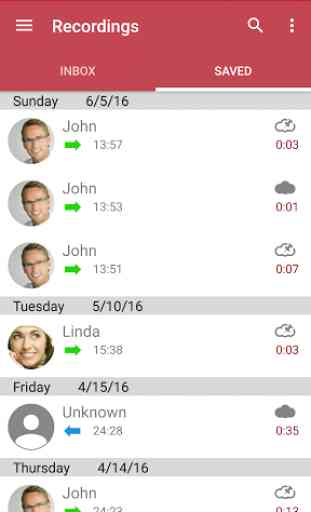
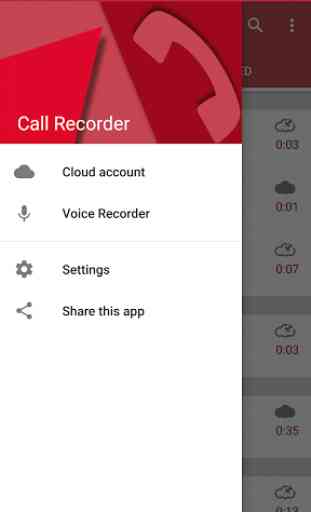
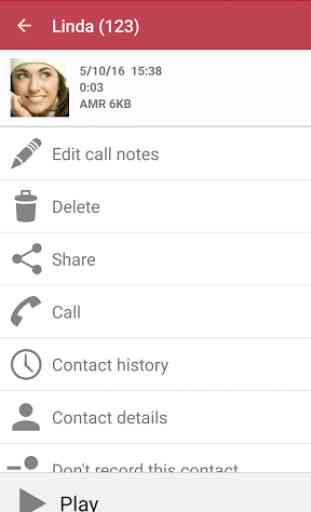


Very useful app and works well. Love the feature to automatically record both sides of calls so they can be referred to later. Two minor annoyances though: 1) Deleting a call doesn't actually delete the audio file from the sd card. 2) Only records one side of calls when using a headset (via jack or bluetooth).