Automatic Call Recorder Pro
Record any phone call you want and choose which calls you want to save. You can set which calls are recorded and which are ignored. Listen to the recording, add notes and share it. Integration with Google Drive™ and Dropbox allows calls to be saved and synchronized to the cloud as well. Google Drive integration works on Android versions 3.0 and above.Please note that call recording does not work on certain handsets and can result in inferior quality recordings. We therefore suggest that you try the free version before purchasing the paid app.If you encounter any recording issues or wish to improve voice quality, try recording from a different audio source, or use auto-on speaker mode.Recorded calls are stored in the Inbox. You can set the size of the inbox. The number of saved calls is limited only by your device memory. If you decide that a conversation is important, save it and it will be stored in the Saved Calls folder. If not, old recordings will automatically be deleted when new calls fill up the inbox.You can enable a Call Summary Menu with options to appear immediately after a call.Search for recordings by contact, phone number, or note.
There are 3 default settings for automatic recording:Record everything (default) – This setting records all calls except for contacts pre-selected to be ignored.Ignore everything – This setting records no calls except for contacts pre-selected to be recorded.Ignore contacts – This setting records all calls with people who are not contacts, except for contacts pre-selected to be recorded.In the Pro version only: You can set calls from particular contacts to be automatically saved, and they will be saved in the cloud.
Category : Tools

Reviews (14)
The free version worked great so decided to get pro. Pro is broken. It only records for the first 9 seconds. The app doesn't start with the phone regardless of setup. Pro is a downgrade.
Using galaxy note 20. Record quality was much improved once switching to .wav format. Used in years past. Stopped working bc Android updates. However they have again figured it out & works great! This is the best recorder on the market! Don't beat these guys up for certain features not working. It has A LOT to do with your particular phone's limitations. IE bluetooth does not work on the note 20, but that is not the Dev's fault. Keep up the goid work!!
I can't figure out where it's saving the mp4 files. In an older version I was able to specify a folder on my phone for storage and then I could manage the files. Now I think it must be storing them in the cloud but I can't tell for sure. I've tried contacting the developer but get no response.
Pay attention during setup. If ya don't get it right - no function. Thank Google. Not developers trying to make a living getting no warning of what coming. It's a good app and they're doing the best they can...most anyways.
Great app but too many changes. There used to be an option to save to the sd card but i am now unable to find that option in settings nor can locate a folder in my files. i have a contact set to automatically save calls and a year and a half of calls are showing saved. There are sporadic periods of saved calls but where is the folder to check everything else? Please add that sd card option and unlimited storage beyond inbox size with folder access please.
I wanted to make an update to my prior review. You can use this app with Android 11 but the accessibility needs to be setup correctly and you probably need to update the battery optimization settings. Applying those configurations can be confusing especially if you just want the app to work. I would recommend the developer show some sort of check ✅ list to indicate if all the appropriate settings are setup correctly. This would help users know if the app is setup correctly.
👍🏻Actually records both incoming and outgoing voices. Not just your voice as almost all other app that I've tried.
I like this app when it works but lately it doesn't record when I answer a call. It works fine when I make a call but not when I receive a call. It also does not record when I'm on speakerphone. Don't like that.
I've used this app since 2013, and it used to work great. Within the past year, however, it's stopped working. As others have pointed out, it either doesn't record the other person, or I have to keep giving it permission on a daily basis, and absolutely no help from the developers. Definitely regret paying money for the pro version - DON'T BUY THIS APP!
This app is a life saver! I recommended and have shared this app on so many countless occasions to any and all! It's helped me from remembering details/parts of conversations I've forgotten to helping preserve and help capture time with the conversations my children have had at different ages, stages, events, and/or precious moments in each of their lives.
This app does not record the other side of the call. It is useless. it cannot identify the incoming call phone number. This spp has been around for a while. They claim Google Google play does not allow that anymore but that is false they did not implement the application permission function that other call recorders have implemented If you buy this app you will have to manually shut the phone Number or name of every call that you record
I paid for this app years ago, it has been working fine until 1-20-2020 the day after the update, now the recorder opens but doesn't record anything! I have contacted support to hopefully get this fixed. UPDATE It is now working fine again on personal phone but not company phone & I've edited settings multiple times on company phone
Used to work beautifully! Now... I can't get it to record anything. Tried the different configurations, Nothing! I have had the Pro version for years, and now it's useless on Samsung Galaxy note 10
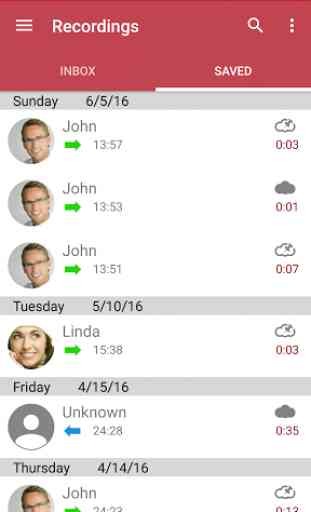
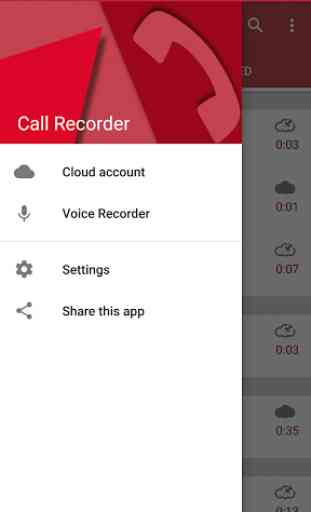
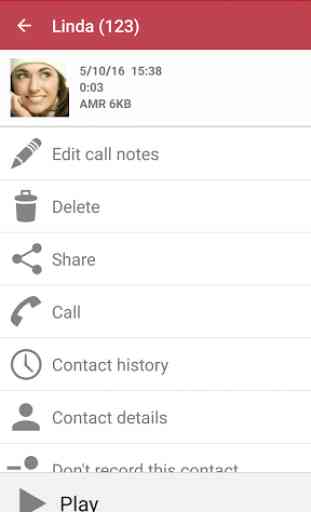


I paid for this app and Unfortunately doesn't work with all third-party, maybe has to do with countries legal system? Sometimes it's very good, and sometimes can't hear anything, I'm not sure what's going on, used to be excellent app on my S9+ it is shame that Google decided to seat on the fence and not facing the issue.