Automatic Dark Theme for Android 10
Auto Dark Theme allows you to automatically switch between the light and dark theme of your Android 10. It does so according to sunrise and sunset or according to the time slots of your choice.
This way, you can enjoy the light theme during the day and the dark theme at night, without doing anything!
Moreover, the application smartly changes the theme and prevents you from being interrupted when you use your phone!
Category : Tools

Reviews (28)
As Derek mentioned in a review back on October 9th. I also have a Pixel 3 and is affected by the Call Screen Issue. When an incoming call comes in it shows up twice. Sometimes it does freeze my phone. An uninstall of the app does resolve it. I thought it was my phone or the Google Phone app. After reading his review, I thought I was the only one having my issue. I'm sure this can be fixed. Otherwise, the app is great and does the job. I'd like to see if that Call screen bug can be corrected within your app.
The app is just straight up awesome for devices which don't have scheduled dark mode feature. However, the option to toggle dark mode from sunset to sunrise isn't working for me. I hope you take a look into it, cause the app is really good. And the ability to have separate wallpapers for light and dark mode is fantastic.
Simple, straightforward, and easy to use. In case you missed it, it requires ADB and a computer so please know what you are doing before deciding to download this application. Works perfectly in my testing on the Pixel 3 without any issues. Developer is quick to respond and very helpful so feel free to reach out to the developer if you have any issues.
This app is amazing and provides a real solution to the long-awaited auto dark mode in Android. My only complain is that the app settings seems to interfere with gesture controls (e.g. tap to wake, or the motion sense) on my Pixel 4 XL. This is happening about 40% of the times. I unistalled the app and reset the gestures and everything went back to normal. But again after installing and activating the auto dark mode these inconsistencies started. I appreciate your I put on this.
Edit: The issue was fixed long ago. Great app! I just want to add a +1 to Derek and Brian's recent reviews. I have a Pixel 3, and the incoming call screen is definitely broken due to something that is fixed when Automatic Dark Theme is not installed anymore. I absolutely love the app, and I'm sure this could be fixed, if you need logcats or anything, let me know!
Edit as of 11/10 update: Pixel's Phone app major issues are fixed. The always-on-display also has a few issues whenever this app is enabled but is very rare to appear since the recent update. Big thanks to the developer. Changing my rating accordingly. Unfortunately, the theme will sometimes not automatically change while locked. Sometimes I will unlock my phone in the morning and see the transition lag on the lockscreen.
I'm so happy this exists. I hate blinding UIs at night, and dark UIs are usually super unclear (not enough contrast in daylight?). Now I don't need to compromise. This appears to be MDM friendly, as long as you're allowed to temporarily enable USB debugging. Too bad it doesn't hook into local sunrise/sunset times, though.
Excellent app. It is doing what it promises to do. Actually the functionality should have been built in the OS itself but we have the functionality because of the dev behind the app. Thanks for this app. I am reducing 1 star because sometimes the switch does not happen at the sunset. I need to force the change by disabling and then enabling the service.
Initial setup can be tricky for adb newcomers like myself, but once the app is enabled it is fantastic and runs flawlessly. Being able to have the system auto-shift based on time or ambient light is awesome. Just as other reviews have said, this app brings a feature that should have been officially released with Android 10.
As a OnePlus user, I have been waiting for the ability to schedule dark mode. Now with this app and Android 10, I don't have to wait anymore, and it's system wide!! Brilliant idea! I only wish there was a quick setting toggle to manually switch between modes.
Great app. Works very well. The only issue for me is the lux slider. I want it at around 10 or 15 but that's really hard to set. Maybe it's my phones light sensor (honor 10 lite) or maybe its me but it feels like the slider should focus more on lower light levels...
It partially works on a OnePlus 5T (OxygenOS 10.0), making at least the notification shade black. It helps a lot, because I like to use the white theme during the day, but it's blinding at night. Some apps also follow suit (like the Play Store), so I guess it's good enough. Decided to give it 5 stars due to the customizability and no ads or IAP. Thank you for at least partially adding a feature that was not added by OnePlus!
Overall it works great. One thing that this app might be improved is that the app now uses the Google photos app to set wallpaper. It would be nice if it uses a file explorer, so that I can use photos from other network drives directly without downloading them.
"THERE'S A BUG I GUESS" Hi, the app works great and as intended, but I faced an issue, when using it on schedule as sunset/sunrise majority of the theming works but there's one single app that doesn't switch on schedule (google phone app) it doesn't change on ambient light/sunrise settings when everything switches according the theme it will remain as it was. But when using the quick settings toggle(force dark/light) it switches accordingly.
Nice app, but i guess it's better to implement some timer to use with Ambient light switch, because now it is just switching constantly under inconsistent light conditions. And please, add root option to grant permissions. Also, with enabled toggle Switch the theme only when the phone is locked, theme is actually changes only on phone UNlock, so i can see my notification on lockscreen changing colors. Pls, fix.
This app is fantastic! I'm a big fan of the theme switching based on ambient light. The only reason I'm holding back on that fifth star is because I cannot seem to set up different lock screen wallpapers for dark and light modes. It works well for the home screen, but I don't see the option to set a different pair of lock screen wallpapers even though I've set screens affected to Home screen and lock screen. Edit: I'm using the Huawei mate 20 pro
The app seems to function pretty for its purpose. I just wish that the application of the wallpaper would allow it when toggling dark and light mode at random instead of at certain times stamps. If that was an option, it would be great.
The missing app for Android 10. Fiddly to set up, but the instructions given are great and clear. The app itself works flawlessly. No more blinding myself at night, or dark mode during the day. (Later: as of March 2020, Android has this functionality built-in, so I've uninstalled this. Congratulations for making something so helpful. Google copied it.)
Thank you! Works great on my OnePlus 7 Pro with Oxygen OS 10.0.5. My notifications doesn't display properly though. It appears as black text on a black background. Anyway this can be fixed for Oxygen OS? I saw you mentioned that this app doesn't fully support Oxygen OS which is why I'm asking if it would be possible to fix the notifications issue. Thanks again for this handy app. :)
I like that it waits for me to turn off my screen for dark theme to activate. Makes it so much more convenient for me so the apps don't refresh. The setup guide is straightforward as well, though it may be a bit frightening for others who aren't familiar with adb.
EDIT: Sorry to say, app doesn't work at all! Doesn't change the theme automatically! **Functional app, does what it says. The 'switch while phone is locked' feature simply doesn't work, just turn it off. With your phone locked, this app just won't change your theme until you unlock it. Using a Huawei Mate 10. Also, the installation instructions weren't specific in terms of leaving a space (gap) in the command string between the app name and 'android' in Windows Powershell.**
Love the wallpaper switching option. Just wish that it played nice with Android 12's Material You colors. Now the colors it extracts from my wallpaper don't update when the other wallpaper is set by the app. Is this something you can fix? Also it would be great if I could select a few wallpapers and each time it will randomly pick one from the pool of light/dark theme wallpapers
Very nice work from the developer. Unfortunately, my lock screen picture stays the same while my home screen picture changes with the two themes. This should be a bug as the app specifically asks whether the lock screen should change as well (which I accepted). Please fix this or give me a solution, then this is absolutely 5-star-worthy.
Doesn't work with Phone and Gboard. I know it's stated in the FAQ but if Google doesn't change the implementation for these 2 (and maybe others) it might be worth it adapting the app to them. Otherwise, perfect. This should be native. Thanks!
Sounds great for the people who want to switch dark mode but what about the people who want it to always be on dark mode and just want the app for dark mode wallpapers? It's bad enough that Samsung and others don't have a solid black or "none" wallpaper option so I was hoping this overkill app could resolve that oversight. Unfortunately, it requires special setup with ADB for secure permissions even though I have no intention of using the scheduling features. *sigh*
App works great! Does what Android 10 should do natively but Google half assed it and didn't have scheduled dark mode natively until Android 11 for non Pixel devices. People complaining about the app not working aren't disabling Android battery optimization for the app, this is required for it to work properly.
Great app but could use some improvements such as using a file picker for the wallpapers instead of the photo picker (the photo picker doesn't see every image file on the device). The catch is that the developer is really unresponsive.
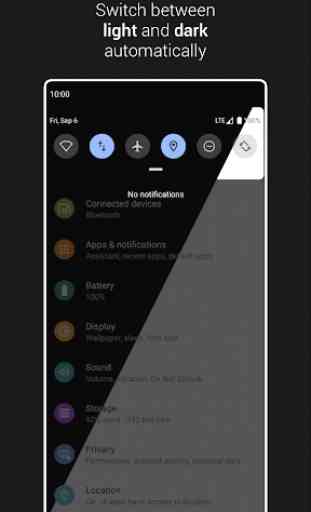
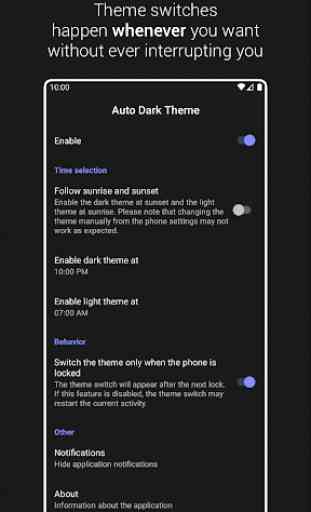

Pretty much works, but it seems to be triggering a bug sometimes for reasons I can't quite figure out. But sometimes after the automatic switch, the app switcher UI appears and you can't get rid of it while trying to use the launcher until you restart the phone. Hard to guess why that would be the case and it seems that others haven't been experiencing it, so maybe it's just my setup.