Automatic Tag Editor
These days are over! Automatic Tag Editor analyse your library and pick for you close tag matches, just tap on the one you prefer and you are done. It will only take five seconds per song...Guaranteed! And that's not all: it also gives you some squared hi-res pictures you can use as cover art by tapping on them.
This automatic editor is perfect for editing ID3 tag of your music library. It updates the embedded tags so you don't lose them when you move files away from your phone.
Edit all the most known tag information‣ Title‣ Artist‣ Album artist‣ Album ‣ Genre‣ Year‣ Track number
Multiple audio formats are supported:‣ Mp3‣ Ogg‣ Flac‣ Wma‣ M4a
Supports editing files on SD card!
Category : Music & Audio

Reviews (23)
Good app! Really efficient. The only thing that can be annoying is that sometimes it won't show you the good results/cover art, you then need to do everything manually. Also, it does not really work with non-Latin characters, such as Cyrillic
FINALLY !!! I am not a robot, nor am I an affiliate, I just have to say that I absolutely love this app! I just got almost my entire music library updated with the correct pictures. Absolutely perfect! 👍🏽 UPDATE May 2022: I took one star away per the last update, the app keeps asking permission for where to save the files, no matter what folder I choose or create, it keeps bringing me back to the allow permissions/choose folder window up....😥 IT, por favor, arreglalo. Gracias.
First of all, No Ads. (Just a banner ad.) I literally recommend this app for tagging musics. You literally can tag any song you want and even change the cover photo for the song. There's even tag matches from the internet. But there's just one thing I kind of don't like, it seems that there's a limit for the lyrics. It would be great if the developer made the lyrics limit unlimited? or much longer...
it's somewhat helpful but takes a ton of work. UPDATE 2-22-22 I had a lot of success with this app but lately it won't update using the album search. I have a ton of albums with half the songs in 1 album and the rest in another album. Sometimes you can manually update the tags in the player to get these to consolidate into 1 album but that has stopped working recently and without the album search, the tags require me to look up each song and hope the album data is consistent.
I love this app. However, since my phone was updated to Android 12, each time I want to edit a cover, the app says to me I need to let it acces to files but even if "I let the permissions" nothing happen. I would like the developers check that issue because I really love the app.
This app was a godsend... I had close to 600 songs without any info on them and thanks to this app I was able to fix that. It took quite a while to finish because of how many songs I had but I did it. Hopefully in the future the app will allow me to edit all songs instead of doing it one by one.
I had previously given this app 5 stars but as of a recent update in which they require permission for access to a specific file. It doesnt work. I keep choosing a file to use and clicking allow and it just loops the guide/option and won't actually gain access and work.
It's a good app, has potential to be a great app. Needs an update for Android 12 compatibility, plus bug fixes. I plan upgrading to the Batch Mode when or if an update is released. Email support stopped!
Use to be great, now its bad. Always have problems with selecting the storage folder. Also, app became so slow to update the tags. Takes forever to "update metadata". Further, why is predictive text not working in the app and the recent update made some storage permission issue that wasn't there before.
As someone else said, it was working great until it started needing "internal storage permissions" which it has because I only use internal storage. This occurred suddenly-- this never used to be a problem. What happened? Please fix this. I miss being able to fix tags with this app!
Always used this app to put covers onto my mp3 files but ever since the update i'm not able to do that. It asks me to choose a place to save the files but when i choose a folder i always get returned, asked the same thing again.
Used to be great but after the update it doesn't work properly. I try to attach an album cover then it sends me on some folder search goose chase which refuses to work. Please fix it so i can give 5 stars
I liked the app very much until recently. As of right now I can't edit any songs because it needs storage permission, which it has, making it unusable. This is my only complaint about the app, seeing as this is my only problem.
It works alright. It claims there's bug with Android indexer or w/e, but the other autotagger, that I used, does not apply same artwork to other untagged files. Also once you click on a file, If it's untagged, there's absolutely zero information about it. The app really should show the filename somewhere after you select the file to edit tags because as it's now, you have to close the editing screen, to even see what file you're working on. I was also unable to find the mysterious tag queue..
Honestly, I have never had an issue with this app. I use it on chromebook and have over 3000 songs in my library. If I have some with missing metadata I use this app. It is quick, accurate, and free. It is connected with iTunes metadata so obviously it would be correct. In regards to crashing or corrupting files, if you are unsatisfied with its auto-tagging, you can go in and manually edit it. You can even clear the entire tag and redo it. Five Stars And I will definitely pay for the features.
So, if i delete a song or transfer it to my sd card. It doubles itself on Automag tag. If i click on the second (unreal), it disappears. I think its a bug. Two songs instead of one.
This might be the only tag editor in the Play Store that actually works. It was good before, but with the new update to recent versions of Android it is a solid five stars. It's allowed me to impose order on my library of mp3 and flac files without using a computer. Well done, dev.
It's been great for me, only thing is that my phone has recently updated and now I can't use the app at all because it won't accept the folder I'm telling it to work in. Not really sure how to explain, but it would be great if someone could look into that.
*Update: App quit working. It says I need to clear the cache to my music players and restart but that doesn't fix it. It also corrupts the file. (Tip at bottom)Great app for editing song info and metadata. The Tag Editor changes the metadata and not the files name that's saved to your device. BIG TIP- Make sure the file name has only the artist and song in it or it may not find the song and it will send you to manual editing.
I give one star because the last version is the worst!!! I can't edit any song because the app stuck in Internal storage permissions, although I give permission but the app keep viewing the permission message
Whoever made this app, or the team behind this brilliant tag editor, thank you for making my life easy. Edited: Guys this is a genius app, please don't ruin it. If you're having issues after editing a song, sometimes you need to clear cache/data/reload your music player or refresh the app by scanning again. It's already edited but it won't show on your music player that's why you're saying songs aren't playing. Folder issue: just clear data the app and it should fix the problem.
It works! I've tried many ID3 tag editors and they are either manual or the automatic functionality never works. This one does, albiet sometimes with flaws. I get strange results sometimes even with the purchased Audio Fingerprinting. But it works and I'm happy Now I just wish I could add lyrics! Maybe add this in the future please? 😁
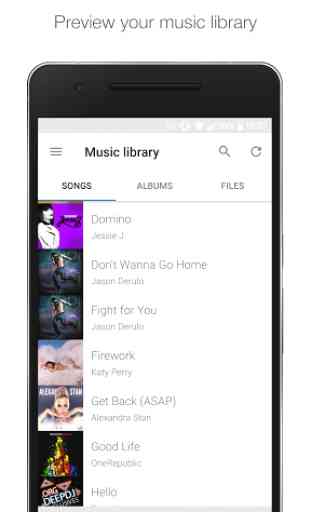
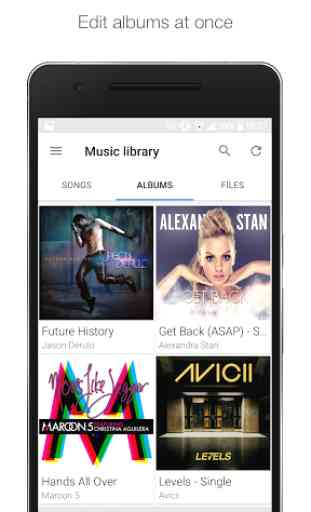
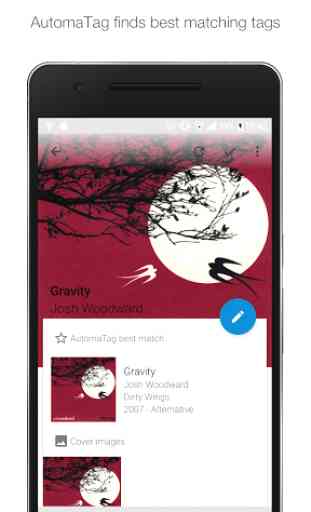
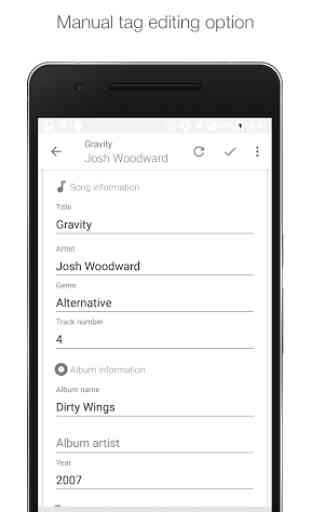

good app although it doesnt really work for a big music library. bought the fully automatic mod a year ago to test it and it erased a lot of my older tags for newer that revealed to be false positives. since then i didnt really gave a try to the paid features, mainly because I can't get them without having to pay again.