Automatic Tapping - Auto Clicker
Automatic Tapping features a floating control panel for easy control of the automatic clicking. Have the panel automatically appear in your selected apps, and be hidden in all others. Conveniently select the location for the auto click via separate click point widgets. Set the clicking speed, number of clicks and length of each click directly from the control panel. The location of the clicks will be saved for each app, as also the selected click interval and number of clicks.
Problems/suggestions? Please email me at [email protected]
This app uses Accessibility services.
Category : Tools

Reviews (24)
Not perfect but it mostly does what it's supposed to do. Every now and then, it'll stop tapping after a while if left overnight. I have the paid version with unlimited taps so that should never happen. I don't know if notifications or some other interruptions can sometimes deactivate it. Or maybe it's a glitch. It doesn't happen every time but enough that it annoys me. Still an invaluable tool that I'll keep using. I just hope this glitch or whatever it is gets resolved eventually.
Really love this app! The developer is very responsive to problems resolves them really quickly. That being said, I was wondering it it was possible to improve the recorder mode? It doesn't seem possible to record any clicks closer to the bottom of the screen. It just halts above where I would like the click should take place. Can this limit be changed?
The best auto clicker out there, it is not invasive (doesnt cover up much of the screen) and is smooth! Some people are mad that the old version stopped working, I didn't even bother getting a refund for the old pro version. I happily paid for the new version again. 10/10 would buy again...(again)
Great app, does exactly what I want. I've been using the free version for a year now, and it's more than enough to do what I need for a little while. The app is very well-designed in terms of UI. It's easy to use in-game, and the settings are clear and thorough. Setup is simple and straightforward. It has a few more steps than I'd like, but that's the fault of Android, not the app. I finally bought the pro version today for infinite taps, and at $2 I definitely don't regret it.
Best auto clicker I've found for my needs! I used it on my past two phones for around two years total, and it worked flawlessly on both. Unfortunately my new phone is having an obscure, device-specific issue. However, the dev has been very helpful in diagnosing and implementing a smooth workaround for my needs. Highly recommend!
Great app. Had the old one, got pro, and got pro on this one too. Only thing I am not a fan of is the limit of taps that can be done. This used to be effectively unlimited in the previous version. Now we are limited to 10 tap points. If this limit could be increased or removed, this app would be perfect for me.
I am using Poco F2 and the tapper is not showing up in my game. I always need to reinstall it for it to work or restart the phone. Whenever you close the app and use it again later, the tapper won't show up. I followed all the instructions and troubleshoot and still I need to reinstall or restart the phone. Also paid for pro version still didn't solve the problem. I hope they fix it because this is the best clicker I have experienced.
Does what it describes perfectly. Anyone who is complaining about this is doing something wrong, and is just ignorant about the product. For me this product has don't what it says it was going to do and even more. Getting it setup was a bit of a hassle, but it was a small hassle and was the hardest part of using the app. That's saying something because even doing that was pretty easy. Thank you for this app. I hope you have a great run in app making.
Really good app once you've got it going. Only issue I'm having is if I have gestures on (swipe from side of screen to go back) it's impossible to open the sidebar as my phone tries to go back instead. This seems to be hard stuck on new Android 11 phones so this might be a big issue for new devices. Edit: The dev contacted me and has updated to provide a button instead of a swipe. 5/5
This app seems really good, the only problem I'm having is that, even though it's box is ticked in select apps, when I go into my settings app the overlay disappears. The reason this is a problem is that I want to record a click pattern where I change the date and time. Do you know why this happens?
Probably the best auto tapping app I've ever used. It's extremely well made and great to use. The one thing keeping it from 5 stars for me is that you can only have 9 click points. If you could have at least 12-15, it would be perfect. It would easily be 5 stars with that feature
Awesome! This thing works on every app I need it to, is SUPER EASY to understand and setup and use. You really don't have to do anything but tell it you want it to work in such and such game. And when ya open the game, it'll be there for you. Can move/hide the small window controls. Very nice.
Very useful and well built. It clicks as fast as your phone is allowed and can be very op. I recommend it specifically for games where you don't need to move at the same time. For example tap titans or other "clicker" games(p.s i also changed my review because although it wasn't good for the game i was using i tried ir out on a different game and it worked quite well.
Hi, I re-did everything from scratch and permanently disabled all battery saving options and cleaned all aystem cache, I'm not sure what happened but now the problem is fixed. I just do a reboot. I do like the battery saving features and I hope everything can be resolved in future updates without having to sacrifice features of both the app and the phone.
I have used this since the original version, the newer version is a little harder to get used to using it's still functional and very useful. As a bit of feedback I feel it would be an excellent addition to add in a randomised time between 2 set times for the "time between replays" feature
4 stars 1 star for being a good app works fine, no crashing, failing to start or lagging. 1 star for having clear instructions of how to use it and set up has good options for overlay menu for less intrusive gaming. 1 star this apps remembers your settings and clickpoints on the program you pre selected in its menu even the delays. In other words it automatically runs with your pre selected game 1 star this app has no ads ever even for free pro version is a must for unli tap action.
This app is great. Overall with this app you can get 370+ clicks per second on average at the highest settings, although it highly depends on which app you are using with this auto clicker. Also the developer/support team of this app respond very quickly to issues/problems. Overall 9,5/10 and would recommend as a fast clicker. This app works great even without the pro version, which I find great.
Very small 597kb app. Very responsive developer. However, the app lost touch with the selected app and couldn't be used after that. A simple global On/ Off would be better. And if profiles could be saved, and if click points are numbered.
It is good but it cannot click fast enough like i use it for agar.io (game) but it clicks slow i have it on the fastest setting like - no.of clicks-9999 , interval between click-2, lenght of each click-1 but its still very slow and dosen't work as fast as i saw in some youtube videos,maybe onky works on some devices? I use Redmi 6 .. Most of the apps tend to work better on ios
It freezes up a lot, then won't shut down when you click stop. Im kinda disappointed in this app. When it actually works right, it's good though. I just wish the bugs were worked out a little better.
I purchased this app twice even I don't really need to use Pro function - just wanna support the developer. Can you please add the function about the delay between click points? Like 2nd one will be clicked after 1,5s after 1st one and repeatedly clicking the 2nd one? I really appreciate that function if there will be.
User interface is a bit tricky and fiddly, it's too small and unable to make very accurate tapping points. The app also kept my phones screen from automatically turning off on any situation. Took me months to figure out which app was always keeping my screen awake and killing my battery
Works on OnePlus 8 Pro. First, add AutoTap to Game Space. Then REMOVE your tapping game from Game Space. This protects it as a background process and prevents the OnePlus Gaming Mode from killing it while you're playing your game. Now close all other apps, open Auto Tap first, then open your game. The Automatic Tapping overlay should now be visible on your screen. Don't forget to prevent battery optimization, allow drawing permissions, etc that you have to do with any other phone. Enjoy!
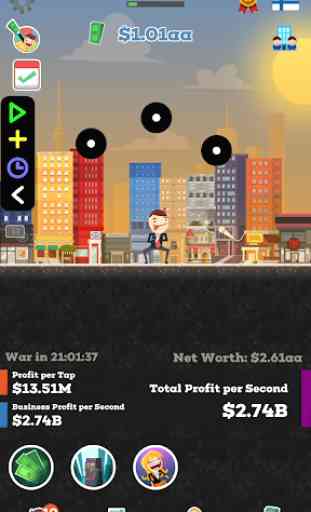

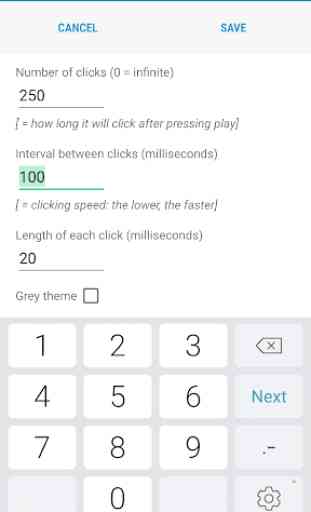
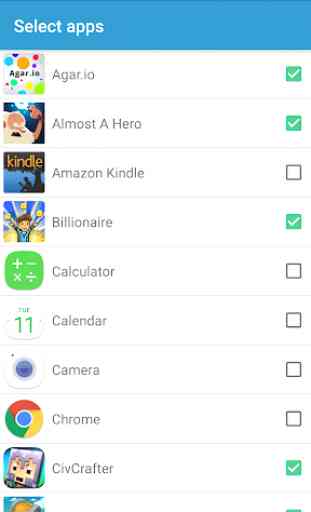

App works great and I've used it for years (even bought it a second time when it was rereleased), one wish I have is that the time between taps and click length could be randomized within a range. I also wish the Randomizer (% of a point) was truly random, it still follows a consistent pattern. This is only important for a niche selection of people, but I would really like that. This is an amazing clicker if you ever need it, super customizable.