AutoNotification
(WARNING: YOU MUST HAVE TASKER INSTALLED FOR THIS APP TO BE OF ANY USE: AutoNotification is only usable as a plugin in Tasker. Please don't rate it negatively because of this.)
Please don't leave negative feedback without contacting me first. I'll always do my best to help you, and I can't do that if I can't contact you.
See how to get started here: http://joaoapps.com/autonotification/
With AutoNotification you can create notifications in Tasker with the following characteristics:
- Title
- Text (Can be a really long text in Jelly Bean)
- Ticker Text
- Small Lower Right String
- Small Lower Right Number (may be rendered a bit bigger than the string on some devices)
- SubText (Secondary notification text)
- Message on receive (you can react to messages in an AutoNotification profile)
- Message on Touch (you can react to messages in an AutoNotification profile)
- Message on Dismiss
- Url to open on Touch
- Icon (URL of a custom icon; local or web URL)
- Id (Notifications with equal Ids will overlap eachother; useful for situations where you'd only want the latest status update, e.g. your battery level)
- Priority (controls how high on your notification list it appears)
- Make Persistent
- Dismiss on Touch (true or false)
- Sound
- LED Color
- LED On (time the LED is on)
- LED Off (time the LED is off)
- Vibration (vibration pattern on receive; generate one here: http://goo.gl/svMXG)
- Picture (big picture URL for Jelly Bean notifications; local or web URL)
- Max Progress (max value of a progress bar)
- Progress of the progress bar
- Indeterminate Progress bar (true or false)
- Share Button
- Button 1, 2 and 3 (custom buttons that you can react to in an AutoNotification profile)
- Label 1, 2 and 3 (labels for the buttons)
- Icon 1, 2 and 3 (icons for the buttons)
Lite version restrictions:
- Title and Text are limited to 5 characters
- LED color will always be red with 100ms on and off time
- Vibration not supported
- Custom sounds not supported
- Messages you can react to in an AutoNotification profile are limited to 2 characters
Get the full version in-app.
Like mentioned above, you can react to notifications in Tasker using the joaomgcd command system. Check out how it works here: http://goo.gl/PRQas
Demo of an interactive notification: http://www.youtube.com/watch?v=Br050i8uGiYDemo from www.pocketables.com: http://www.youtube.com/watch?v=8nboZy3kBBYTips for using lists with AutoNotification: http://goo.gl/CmrRI
To create an interactive notification that copies the word "test" to the phone's clipboard, follow these steps:
- Add an AutoNotification notification action in Tasker (new Task -> Plugins -> AutoNotification)
- Set any of the fields above that you can react to (like Message on Touch) to "copy=:=test" (without the quotes)
- Create a new profile and add an AutoNotification condition to it (New Profile -> Condition -> Plugins -> AutoNotification)
- In the message filter write "copy=:=". This will make this profile activate with every message that has the "copy=:=" expression in it.
- In the corresponding Entry task add a Copy to Clipboard action and set the text to %ancomm. %ancomm is one of the variables available in the Entry Task of an AutoNotification profile and is any text to the right of =:=
- Done. Now "test" is on your phone's clipboard
In AutoNotification, the default variable names for its messages are:
- %anmessage for all of the message
- %anpar1, %anpar2, %anpar3, etc for every word on the left of =:=
- %ancomm for all text to the right of =:=
With this command system you can do anything you want in Tasker from your custom notification.
Notification Interception only works with Android 4.3+
Category : Productivity

Reviews (27)
This Tasker Plugin is many things to different people. For me, it's a way to create new Android notifications for certain events from within Tasker. Unlike Tasker's built in notifications, AutoNotification allows for creating really fancy notifications with fonts, colors, backgrounds, images, buttons, etc. For this purpose, it's an excellent tool - though it can be hard to find some documentation for some of the more recently added features. (Hint: search reddit.) For other people, it's a plugin that allows intercepting other app notifications and acting on them in different ways. I haven't used that aspect of the plugin, so really can't offer a review of them.
This app can do a LOT of things, so can Tasker. However, I use it Stand-Alone to block notifications I do not like (e.g. "This application is running in the background/using battery.") That functionality is FREE - No Ads! I used to use something else but it was draining the battery. AutoNotification does not take-up any CPU and yet it intercepts all notifications and hides those you want - you can even use RegExp's to match those notifications, but you don't need to, it comes with everything you need without requiring complicated expressions. Dev provides excellent support as well. If you want to buy it, you can instead opt to see Ads, thereby getting it for free. 5/5.
I don't do a lot of things with Tasker, but this app has been a great addition. I'm using it to automatically approve Duo requests while I am at work. Saves me a ton of time since I have to approve 30+ requests every day. I'm trying to use it to open SMS conversations when a message is received, but this seems to be more difficult than it sounds.
If you have Oreo, this app is essential. Finally I can have vibrations that don't all use the same pattern again and set sounds on notifications that don't have them. Oreo's notification channels brought some great things, but also some terrible ones, and even in standalone mode, this app is well worth having. Using with Tasker is just a bonus. Another wonderful tool from João. Can't live without Join, and this app is also now on my essentials list. Keep up the great work!
Brilliant. Being able to do so much with notifications is a huge perk. Block em, mod em, stick em in a stew. Tasker and the whole autoapps suite is literally amazing. I don't have root, but not bad w/ these! My wishlist would be slightly more flexible logic for filters and maybe a gui aid for adding multiples. Or would be nice too - ie, if a notification has one w/ a title and others to block w/ text, it seems under current program limitations those are exclusive. regex solve, maybe?
This app is not functioning on my device. The "buttons" function doesn't display any of the buttons or the text, and only the background color. There is no documentation on how to use it which discusses my problem at all. Have followed video tutorials and replicating them doesn't work for me. Just get a blank rectangle notification the color of the selected background, no text or buttons.
Hi, Joao. I'm experiencing a really interesting issue with AutoNotification (v4.0). Please Help! When trying to add new Gmail account to AutoNotifications, there's an error screen popping up saying - "Sign in temporarily disabled for this app. This app has not yet been verified by Google in order to use Google Sign In". And it's been like that for over a month now 😢
A Great App When You Need It. I've used the pro version on two phones now. It allowed me to control many notifications that Samsung otherwise decided to either remove the granular functionality of notifications for certain apps or decided to group certain app's notifications into a single on or off toggle With my latest Samsung phone, while the same issues persist, I was able to get the control over notifications despite Samsung's desire to eliminate many aspects of the notification controls.
If you're into Tasker, this is dead-useful. Takes Tasker-level functionality and applies it wholeheartedly to notifications. I personally use it as part of a Tasker-based profile manager, showing a persistent notification/icon showing the current profile, with custom buttons to snooze, etc. I also use it to hide the forced-persistent Tasker-is-running-in-the-background notification.
I was able to get personalized troubleshooting help, and for an app that is often unheard of. In the end the app works great. Very impressive, particularly since there is apparently no other solution to prevent the notifications about the SIM card that I was receiving.
I've been using this plugin recently to automatically dismiss some SMS notifications and alert me with reminders for other notifications. As always, a very powerful, customizable, and useful app. Thanks!
One of the most useful plug-ins for Tasker, IMO. A little bummed that it can't support family library sharing like Tasker itself. It's pretty inexpensive, though, for all the possibilities it opens up in Tasker, and the dev is very active.
Fixes the #1 problem with the LG G8X Thinq. The dual screen pops up a permanent notification in single screen mode telling you the dual screen is unavailable. No kidding! It's single screen mode! Using this app, I was successful in suppressing the notification I didn't need which otherwise could not be dismissed!
Okay, so it turns out I had to install the other app (AutoApps). If I went straight to the Gmail Buttons, it showed a Google Play popup to buy the feature, that's why I thought I had to buy it again. After installing AutoApps, I was greeted with the "you've already purchased the app" popup when I opened AutoNotification. All's good now, but maybe put a warning in the Gmail Buttons section so that it lets you know about this, instead of directly showing the Google Play popup?
Awesomest app ever. Too many apps implement zero granular control over their notifications. I've even got one that re-sets its own OS-level notification settings for some niche car-connectivity feature it won't let me disable. They're ridiculous. Thanks for this!
App does not allow blocking of system notifications... Something which I assume most people wanted to use it for. Don't waste your time if that's what you're after. Otherwise, works well, friendly communication with devs, affordable premium price.
I'm trying to create an intercept for my text messages but i keep getting a message saying i need the full version to do this. I downloaded it from Play store and it didn't mention the full version then. EDIT: ok so you have to buy an unlock key separately. Sorted.
Hi, the Gmail buttons are not working. I've set all possible permissions for the app, still no joy. The log is full of messages like "couldn't find an unread message with query..." Samsung S9, Android 8.0.0 Looks like a bug?? - Edit3: just checked, sorry for delay, yes I see the email msg in the Gmail client using the same query.
I love that it removes unwanted popups from Samsumg and my internet provider which cannot be otherwise dismissed. Unfortunately it loses 1 star for not having any support available to remove "data usage warning" from T-Mobile. It would be lovely if they helped users take care of that annoying bug. But overall Tasker is a very robust and respectable app.
Using this for Gmail Mark As Read on a Pixel 3XL (Pie) - unfortunately it always takes 2-3 minutes to intercept my Gmail notifications. (I've been using Mail by Edison and those still come in immediately.) Some notifications never come at all. (Yes, I already removed/deleted all labels in Gmail.) Any fix for this? Update (response): Yes, the notifications were delayed and often didn't come through at all.
Seems to work in some cases, and not in others: It has filtering by title/text, but for some reason it doesn't work for me. It doesn't even show the target app on the list to choose from (to auto-add rule). It has blocking by category, but for some reason it forgets this rule after re-install of the target app. The only blocking that works after re-install is to block everything of the target app.
Complicated to create quick tiles, once I figured it out they are very slow to perform (Battery optimizations are off). Haven't tested much besides basic tasks but everything else seems to work good.
Doesn't seem to work in my scenario. Minimalistic text, which I use, is causing the notification about it running, which it should be. This app can't block the notification. When i try, the notification simply continues.
Works for me. Blocks annoying, intrusive and persistent "silent notifications" that Android do not allow you to swipe away and that give you absolutely o relevant or useful information at all. Android is slowly starting to become like Apple now it's time to fight back
This app is AMAZING. For the past 48 hours I've been trying to find a way to get rid of the annoying "Displaying over apps" notification. I have tried literally every solution until someone recommended this app to me. I was skeptical at first, but man I am loving it now. Thank you, developer for this. More power to you! Using Redmi 7 on Pie (MIUI 10.2.1)
Does not work with Ring app which was the whole purpose of buying this app. A lot of people have same problem from Google and there is no solution. It totally cannot intercept the notification sometimes. Too flackery. What a waste of money on these tasker + autonotification + autoinput. Beware!
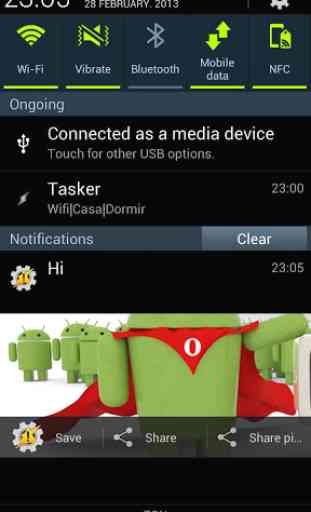
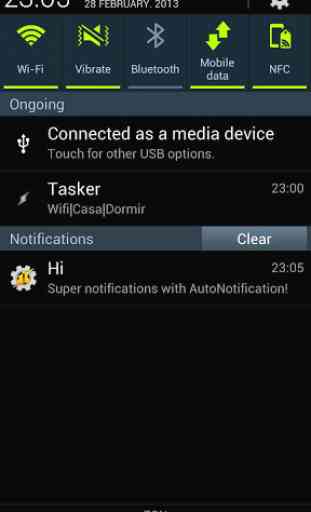
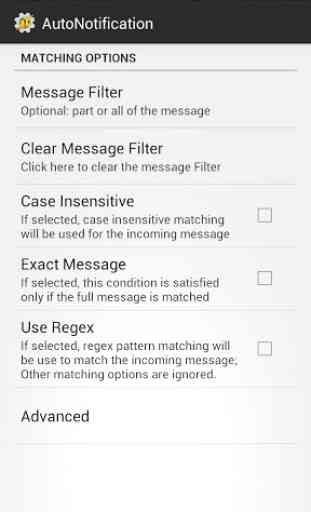
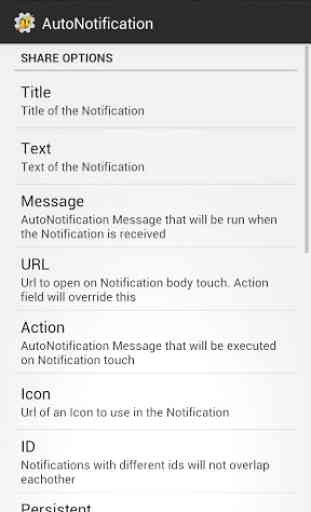

I had used this for years for the Gmail Buttons feature. I liked being able to mark an email as read right from the notification. It has recently stopped working. When I click the "read" button, the notification goes away and an AutoNotification task runs, but if I go into my Gmail app, the email is still unread. I've tried changing settings with no luck.