AutoRotate Switch
Switch Auto-rotate feature on/off quickly. Put it as a shortcut in the home screen or long-press search button to run it.
Tired of lying on the bed and your device changes to landscape mode?Don't you find it inconvenient to change the "Auto-rotate screen settings" using the setting menu?
This app aims to solve these issues. You could now long-press search key / tap the shortcut to switch the auto-rotate feature.
To reduce memory usage, this app is not a widget (so the icon cannot show the rotate settings) & it'll kill itself after it runs.
Limitations:
• Long-pressing search button to toggle function could not work on Defy, Droid 2 & device without search key
• Some apps (e.g. Battery Graph) do not follow the auto-rotate screen settings in Settings->Display (which can be changed by this app), thus it could not work for those apps.
• "Lock orientation" (Lock landscape) is not possible as Google only allows portrait lock on others' app by design officially.
This app is recommended by Lifehackerhttp://lifehacker.com/#!5621959
★
★ Do you like this App? ★★Please buy the donation version to support my development!Scroll down and use 'View more applications' to find it :)
Thank you! :D
Category : Tools

Reviews (30)
Just what I've been looking for. Easy and simple. Thx.
This is the app that I want. Simple but effective
does nothing, waste of time
Nexus 7 2013. I had big problems with auto rotate in any direction disabled by badly written apps, (and professional ones too). I have to reboot to restore it. Nexus 7 has auto rotate button anyway but this app seems to repair the bug bad apps leave behind. Well nice one!
Works great and is easy. Just long-press search button and it toggles auto-rotate function transparently (short-press still gives you the current applications expected functionality). If you are laying on your side and the screen rotates to landscape unwantedly, just long-press search and it flips back to portrait. Also, each time you long-press search button you get a small on screen message for 2 seconds saying whether auto-rotate is being toggled "on" or "off", so you always know where you are at. Thanks.....
The Jellybean update to the Sprint Galaxy S2 puts the Voice Command in the long hold of the search key. So i cannot quickly turn on/off autorotate anymore. I tried an uninstall and reinstall but did not work. Needs an update so can work again! It was so useful before!
This is a very easy and smooth running app. Works really fast and to the point. U touch it and it responds so nice. You did a very great nice job with this. Thanks.
In an attempt to reduce my phone to a single home screen and lock screen, I needed a way to turn on/off auto rotate via an app and not a widget. Basically needed to get it in a folder if at all possible. This fit the bill perfectly.
Whenever I turn off auto, it will back to landscape mode. Cannot lock at portrait
For those who don't have more updated controls and all the quick settings like screen rotation, this app's widget is a one press option that I'm really glad installed.
Haha I like the fact that is says "you can also run it while holding the search button (does not work with Droid 2)" when it does lol
Simply doesn't work. I use Opera. Long-pressing search button brings up voice, holding search again triggers but still doesn't turn off rotate. Sensat
... Which makes it useless if you want to stay in landscape. Points for effort.
Jelly Bean on a Nexus 7 only allows portrait mode for the home screens. Alas, this widget does not overcome this new limitation. Not originally intended to, I guess, but still not of use to N7 users like me.
Extremely fast and does the job. Would love a notification bar icon indicating lock status but other than that this little app is perfect.
Had to wipe my phone and this was one of the very first apps I reinstalled. Does one thing. Does what it does so VERY well.
This is exactly what I wanted for my Kyocera Echo. So far so great. I'll come back for the "donation" version after a few days of testing.
Worked great until Handcent hijacked the hot button for it's "quick compose". Reinstalled A-R but still hijacked. Please fix!
Auto rotate with system didn't work after contact with water. With this app the issue is fixed. Perfect.
I love that the toggle can be linked to holding the search button. It would be nice if it was a bit more reliable, but is still really great.
I love the fact tht this app lets me turn my phne upside down and still type on it. The best rotation app hands down (:
The long press shortcut is awsome. U dun wan to be fumbling ard looking for ur app or widget when u're in the middle of another app
Doesn't do anything! Is it just a prop or display to advertise for the real app? Seriously! I don't want to give it a bad rating if its a 4.5 but its not working with my phone.I have an ALCATEL onetouch. I know, I know. It's severely an off brand but at such a good rating I figured it would work for this thing. No luck yet but I'm still tinkering. PLEASE someone help? I also have another tilt screen app. Would they counteract each other? The other one does it's own functions but not what I need.
I read that I could save battery power by turning off auto-rotate, so I did, but it was hard to read most of my favorite websites. This app is so convenient!! You don't have to go back to the home page to turn on rotate.
Works exactly as advertised. A must have for anyone who uses their device in bed. Long press on search shortcut works great. - HTC Incredible
Auto rotate can be so annoying, but sometimes I need it. This app is perfect
Easy to use. Just put it on my homescreen so i can easily click home and lock my screen vertically.
Tiny little app. Saves a bunch of menu tapping. Gets out of the way.
It solved my trouble in reading during dining. I couldn't hold the phone square enough to keep the screen from rotating erratically.
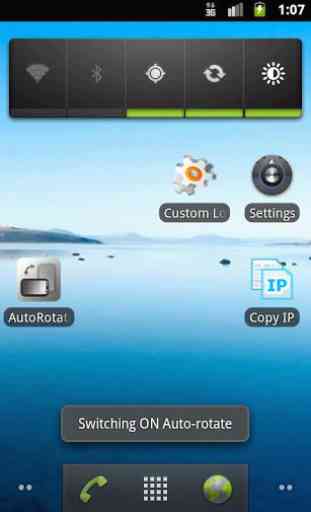


This is exactly what I was looking for! The other orientation rotation apps are overkill. All I need to do is quickly turn off or on the auto rotate, because it's too sensitive on my Droid Turbo 2, and rotates when I don't want it to. This solves that simply and elegantly. I'm going to switch to the donation version, because this is surely worth it. Thanks Ken!