AutoShare
- %assender (contains the sender app's package name; the app that shared to AutoShare)
- %assubject (contains the subject of the share)
- %astext (contains the text of the share)
- %asfile1, %asfile2, %asfile3, etc (contains path to files shared; can be accessed in tasker as an array named %asfile)
With the AutoShare command feature you can easily tell Tasker what you want to do with what you are sharing. For instance, use the "copy" command in a profile and in the corresponding task, copy %astext to the clipboard. Then share with the AutoShare Command and choose "copy" from the dropdown list, and whatever you shared will be available on your device's clipboard
You can also create an Android Share menu from within Tasker with AutoShare, with the Subject, Text and Images of your choosing.
- Intercept shares to other apps and replicate them in Tasker, where you can tweak them at your will or use Tasker variables to make them dynamic.. Watch this video to fully understand it: http://youtu.be/4QPi56Brqsg
Example uses (all these commands are free-form; you are free to come up with any command you'd like):
- Share to Clipboard: copy any share-able text to your phone's clipboard instantly
-Share to multiple social networks simultaneously: Share to AutoShare with a "social" command, in Tasker popup a window to input your personal comment then with AutoRemote (http://goo.gl/uJSce) send that to Zapier which in turn instantly posts it on Facebook, Twitter, etc! :)
- Add urls to your read-at-home list: Share urls with a "readathome" command and open those urls when you get home on your phone or even on your computer with AutoRemote (http://goo.gl/uJSce)
- Alter text any way you like before sharing it to another service: share anything with an "alter" command, and trim text, or alter it in any way you like and reshare it with another app via AutoShare
- Add Sharing sending and receiving abilities to your StandAlone apps
- Add items to your todo list: share any text with a "todo" command and add it to a list in Tasker
- Share when at home: Want to remember to share that special photo when you get home? Simply set a Wifi-connected profile connected to an AutoShare Task and when you get home you'll be reminded to share the photo instantly
Note: Lite version is limited to only receiving and sharing the Text field. You can purchase the full version in-app.
Category : Productivity

Reviews (30)
I finally found out the app for selected text to any custom search I want! This app pretty works well! Thanks a developer, your fine work! By the way, I found that Text Processors backup button seem to doesn't work... (v2.1.1 Pro Version) If fix it, that would be great!
These tasker apps from João are simply incredible. When the review form just asked me something like "does the app match its description in the store" i wanted to say "no, the description is criminally underrepresentative of true utility in the best possible way", but i didn't want to screw with your already struggling algorithm click rate.
I've had issues with the app after migrating to Android Pie as broadcasts weren't reaching Tasker. The developer was as always very supportive in pin pointing the root cause and building a patched version for me to test.
Hi Joao, great apps! I love tasker since the first time I know it maybe almost 10 years ago, and it's getting much needed upgrade since your take over. I had to buy it all again since my original Google account is gone. No regret. However, I accidentally buy autoshare unlock key from google play instead from auto apps. When I open autoapp, autoshare icon is not in color unlike the other apps that I bought in it. Is it okay? Edit. I just realize the autoshare app icon is actually in grayscale.
UPDATE- Was able to import via manually pasting the JSON information from the intents, but still not ideal. ORIGINAL- Clicking on Intents Import File nothing happens. As such, I cannot import intents to AutoShare (I've tried other workarounds to address this). Please advice. Thanks. Will adjust score.
I should say it is rare to meet such a responsive app developer. I had an issue with AutoShare step in Tasker and João (app developer) quickly helped me with it although actually it was misconfiguration of MIUI non-standard permissions ("Start in background" in my case). Thanks a lot, João!
Update: Ok I'll try to reinstall all apps. Actually I am using a custom ROM and I just flashed a backup after which I noticed this issue. Edit: I reinstalled some apps and it installed succesfully. Thanks Joao!
I have set AutoShare as default browser. Now when i click a link AutoShare gives %asfile Variable instead of %astext. Please fix this. Edit: encountered another issue. Edit : developer deserves 5 star.
Tasker just doesn't stop amazing. Just found out about this 'add-on', exactly what I needed. Well done sir!
You like tasker? Then is that a must have! I use it in some of my tasker apps. Works perfectly.
Great extension for using Intents with Tasker. Helps me start and control PowerAmp.
No ability to configure share to contacts
It should be integrated into Tasker.
hi i just want to ask if this app can use in fb share?
Know Idea how to use this app !
Is this app safe to use?
It's not like I hated it... the thing is I don't know how to use it please help...thank you
please help! i've just imported an intent to the autoshare, but when i add a task in the tasker, i can't see that intent in the "action". only "share" and "search" can be seen. What's wrong?
Is there a tutorial for how a novice can actually use this?
I currently use AutoApps, AutoInput, AutoShare, AutoWear and AutoWeb. I enjoy all of the AutoApps collection and my only complaint is that one can spend endless time tinkering with new automated solutions. Thanks João for the great app.
Wanted a quick way to share links. Instantly thought of this app and it didn't disappoint. Quickest purchase in quite some time. Like all the other Auto apps, more than flexible enough to handle my needs.
How do I take off the free trial I don't want it on my phone anymore?
Extremely versatile. It makes Tasker about a jillion times more useful. The developer was exceedingly helpful and emailed me back in just a few hours even though my issue was kind of dumb and obvious and he was super friendly about it.
Why is it that I've bought the full version and it tells me that I'm running the full version, but whenever I try to do anything all I get are the lite options? I've uninstalled everything, refunded and bought again... I've even restarted the phone. It has all the appropriate permissions. Wth?
This is a great add-on to the already awesome Tasker ! The developer was very quick to resolve all queries on how to use it. Great support ! The sharing of data works like a charm and is tightly integrated with Tasker. Keep up the good work !
It looks confusing when you first get started, but once you get into it, you'll love it...and once u really get it and then it'll be one of the most powerful apps on your phone. Ever wish you could do something very specific and just tell your phone to do it and it'd know exactly what you meant and did it perfectly...without fail...every single time? Well...than you're only one (okay two, because you'll need autovoice if u want to use your voice to execute these rather than normal press a shortcut ways...assuming you've got tasker...if you don't,buy it now. you won't go back). ...anyways, you're only 2 payments away from being able to change the way you live...really...having to look at your phone and be glued to it to perform every specific task becomes a thing of the past..instead of you doing work on your phone...the phone works for you...even if that work is playing a predefined playlist on google play music...or opening an app to the exact page you want it on or making an evernote with your selected tag and title...without you ever having to open any of those apps yourself. Imagine how much time you could save...if your time is valuable to u....u need this
Stupidest most worthless app I've ever seen
I know it's an awesome app, looking forward to buy it but every time I try to activate trial I get an error telling me the application is incorrectly configured... Any idea how to fix it ?
Developer was very helpful
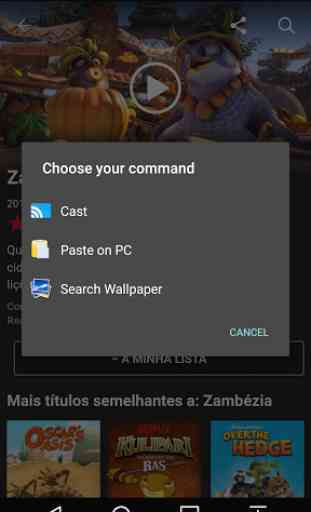
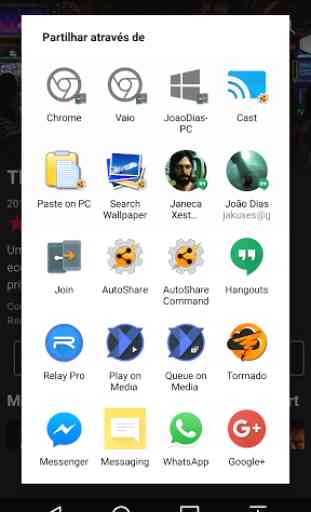
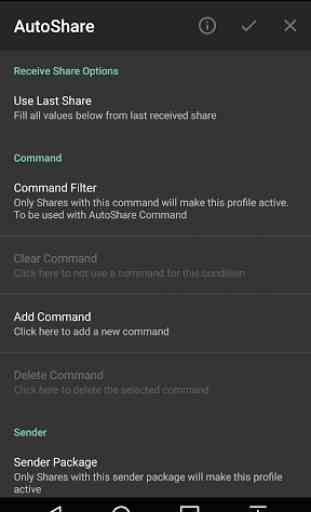
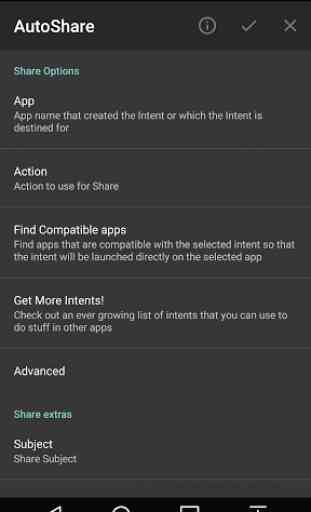
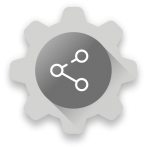
It almost works for me, except I can't share with Firefox preview (doesn't share with printer, or messages..) . Need info how to. Yes it's a problem with Firefox preview, I know. Will put up another star. Would give another, but need to share browser, with printing services. Gave three, until I figured out how, then would rate higher, frustration. Would like to find a way, I'm no expert.