AutoSync Account Activator
You do not change manually autosync in Accounts configuration, it is set by this application according to rules.
It is possible in expert mode to reveal push sync authorities and configure them, e.g. disable.
Detailed description:Application enables/disables autosync for each account based on configured conditions for that account. Once installed you do not set autosync in accounts manually, it is done by this application.
For example you enable your google account on cellular data and no wifi. Then as soon as your phone connects to any wifi then autosync for that google account is disabled. If phone connects to cellular data, google account autosync is enabled again.
This is useful e.g. at work. You enable for your work wifi only exchange account autosync and disable everything else. Then when you are at work only your exchange account is syncing and nothing else (e.g. google accounts whose autosync could block phone because it could not get through firewall at work). As soon as you leave work phone connects cell data and your google accounts are activated and synchronized.
This feature protects also your privacy, because if you connect to some foreign wifi, then indeed no account is configured to be enabled on it so for all accounts autosync is disabled.
Periodic sync feature is standard Android feature
- to synchronize periodically accounts which have enabled autosync. Periodic sync is syncing only if master autosync is enabled in Android. Because it is not possible to configure it in std. Android (there are no screens for it) I have incorporated it into this applicaton.For push sync accounts (e.g. Google) periodic sync is often ignored.
Used icons author: RRZE, http://rrze-pp.github.io/rrze-icon-set/licence.html, License: CC BY-SA 3.0
Category : Tools

Reviews (26)
Downloaded mostly to control Google sync. But Google sync seems to ignore this app. Gmail syncs immediately.
This is a great and simple solution to your account sync problems.I love it.
Is there any way to restore sync values to defaults?
Gmail is not synchronizeing at all unless manually attempted.
Than
Can you add the option where you can see when the next syc will be?
I was hoping this would work for blocking Google play updates. Since it doesn't, I have no use for it. For what it does, it's perfect.
I've tried several apps to increase the frequency of syncing and each had problems (including running my battery down). I've been using this app for about a month and it just works, uses zero cpu too. I now get mail notification within 5 minutes.
This should be a standard feature of Android or any other operating system. A suggestion: instead of a list of connections, just give the option of cellular or open wifi. Thanks Ondrej!
Working great - read the instructions First you must disable sync settings inside your app (email or gmail), and then create settings inside this app.
Unfortunately after installing this app on my phone each time synchronization started I received a notice that there was synchronization authentication error and I needed to enter my password each time. After uninstalling and phone restart I entered the google password once more and now it works without any issues (standard Android synchronization service).
Tried all the settings, and still cannot get Gmail not to push emails to my phone.
I have the same problem as Sparky -- Gmail still pushes email to the phone regardless of the period set by this program. Other than this, it seems to be a great app.
Exactly what I have been looking for for ages, great app
The perfect app I was looking for!
Also solved me a problem. Every few days my phone stops receiving gmail push notifications. With this I set them to always on and problem solved. Thanks!
Install this on g2x and it does not work. Had all the settings right and it did not turn on sync at the prescribed interval.
Great app better control on app sync
Actually, this is a review of not only AutoSync, but Local Sync. (Market won't let me review Local Sync, since it says I don't have it installed - my device is NOT a phone and the market says I don't have a device!) LOVE LOVE LOVE this combination of programs - reliable sync between Outlook and my handheld - former many-years Palm PDA user, it's hard to find Android programs that are for "brain" not play. These programs are an important part of keeping me organized! Thank you!
Like, gives you full controll about all your major syncs regarding interval, connections, accounts (google,facebook,linkedin)
Does exactly what it says and works well.
If this is true, it's what I always wanted! Bring in the reviews!
No sync interval control to some apps such as WhatsApp message and Facebook
Top rated I enjoy google products
So you have to turn everything back on again... Does not do much overall difference.
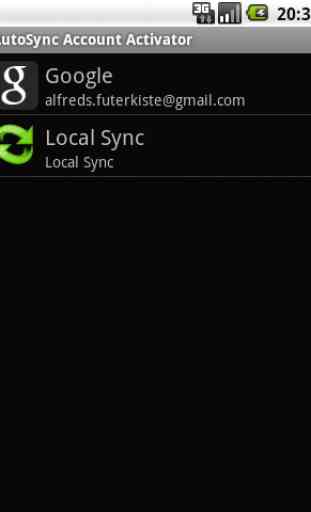
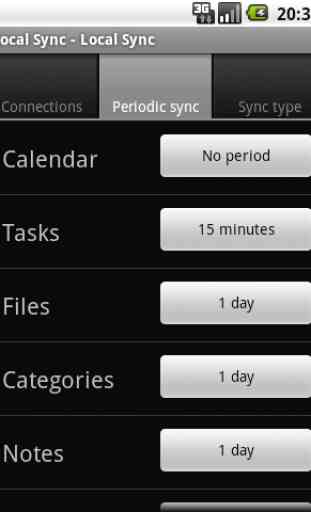
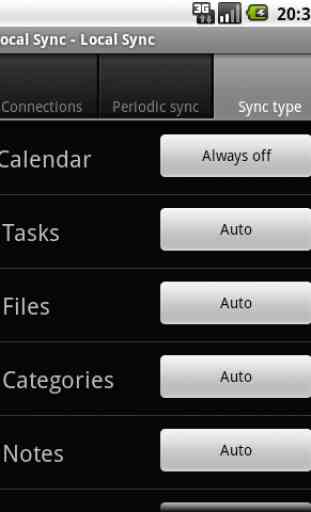
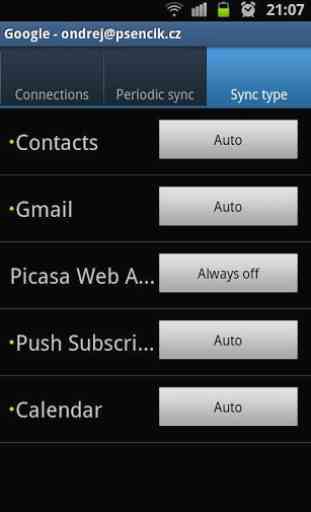

It obviously isn't working. I installed and began setting up things. I notice that Google Docs, for example, keeps bouncing back to a 4 day sync cycle no matter how many times I set it to 5 hours.