Autosync Box Cloud Storage
New files in your device are instantly uploaded to Box. New files in Box are automatically downloaded onto your device. If you delete a file on one side, it will be deleted on the other side. It works across multiple devices (your phone and your tablet). If their folders are synced with the same Box account, they will be kept in sync with each other.
This is how Box works on desktop but it's not the same with the official Box Android app. The Box app is all manual. Autosync Box is all about automation.
Two-way automatic sync should be an essential feature of the official Box app itself since the beginning. For whatever reason it is not the case. Autosync Box is here to fill the gap.
MAIN FEATURES
✓ Full two-way autosync running in background, just like Box on desktop✓ Many sync modes. Not only two-way, you can also choose Upload only, Upload then delete, Download only, Download mirror,...✓ Instant upload: new and modified files are uploaded immediately✓ Very efficient, consumes almost no battery✓ Easy to set up. Once set up files will be kept in sync without any effort from users✓ Works reliably under ever changing network conditions on your phone✓ Monitors battery level, WiFi/3G/4G/LTE/WiMax connectivity and adapts its behavior according to user preferences✓ Configurable autosync interval: 15 minutes, 30 minutes, every hour,...✓ Tasker plugin to allow power users to define sophisticated sync schedules and conditions
If you like this app, please consider upgrading to premium version. By doing so you support the development efforts and get access to premium features. You can do so via in-app purchase.
PREMIUM FEATURES
✓ Sync multiple pairs of folders✓ Sync your entire cloud account with a folder in your device✓ Upload files larger than 10 MB✓ Protect app settings with passcode✓ No ads displayed in the app✓ Email support by developer
SUPPORT
Please check out our website (http://metactrl.com/) for more information about the app, including User's Guide (http://metactrl.com/userguide/) and FAQ (http://metactrl.com/faq/). If you run into any issues or have suggestions for improvements, don't hesitate to email us at [email protected]. We will do our best to assist you.
Category : Productivity

Reviews (28)
Effortlessly keep folders on your device synced to the cloud. It couldn't be easier. Autosync works great. There are several versions of Autosync available.
Love this app! I use it to sync game saves (nes, playstation, n64, etc.) between my phone and my Invidia Shield TV. I have to side-load it onto my Nvidia, (Google swears it’s not compatible) but it works great. I have both devices set to auto detect changes in my selected folders, and whatever retro-game I might be playing on the road can be picked right up from where I left-off on my trip when I get home. More and more emulation programs are starting to support syncing game save files, but with this app, I simply set it, and forget it.
Works as expected. I use it to keep my work notes across multiple devices, and it works awesome!
Perfect 👌, this how clouds apps should be done it. 7 sync options my God been using and trying every one for a months before writing this literally have an option for every need. If you didn't find your need, probably because you didn't understand the sync options which I hope they explain that better as I had to do some Googling to understand fully. Regardless amazing work guys.
Box is horrible. Autosync for Box is fantastic, Box is for windoze corporate types. We mortals, use (as much as it gags me) Google Drive. Either way, Autosync for ... is the same great stuff. This app is simple to use, logically organized and fast.
Works perfectly, easy to install, good on-line help, does what it should do, logical prompts. Allows me to keep Box folders sync'd on my phone (and on Chrome OS) while traveling. Pricing policy is fair and reasonable.
This app is the best way to backup your photos and videos from your phone to protect against damage and lost phones. The pro version will backup your photos and documents automatically so you don't have to think or remember to do it.
it's good and functional. should give more fine option to its customers.
Really great tool to keep my data backed up and available via remote access. Bought a new computer, synced my data from the cloud and was good to go. No painful file copy to transfer data.
Works perfectly and easy to use.
Absolutely amazing! It just works. I used this app for my Box needs. I had to use another app that does something similar but for another cloud account that was not present with this developer (Metactrl) and I can now understand the value of this app.
This has established a fantastic connection between relevant Data of your Device 💞 and Application Servers. A great tool ☺️ for the Developing Mind. Hopping to enjoy ☺️😁 the seamless connection with the regional Data.
Absolutely works. Unused the download sync to maintain a podcast folder on my phone. Great for offline listening later. Thank you!
Awesome app works very well and automatically sync folders when ever there is a data change. 5 stars
How this isn't native to Box is mind blowing. Planning to buy the Pro version even though o don't need one feature it offers. Just want to support the dev.
Works ok, just quits syncing until you delete the folder pair and set it up again.
Great app with lots of options and features. Very responsive developer. Upgraded to Pro to support the developer and quality apps.
Automatically syncs my back up to Box and always restarts on boot. Great app!
Very helpful, works well, has a lot of good customization options.
Skip the bad gateway. Up and running again. Just coincidental with the update most likely.
I've been a app user since "Day One!" Can't say enough. Just download and enjoy an app that really works for you. Thank you to the developers.
This was a joke it didn't work for nothing maybe on a computer PC but not downloaded on an apple or an Android.
Today to get it done by a result of my life is good and projects in internal storage phone pair of the same thing happened with your system to post about this entry through the same time for me and I was going on my way back in hand and projects that place in my mind select from full version from free to hear about the world of my fav is a lot of town until I get home from intern the same thing happened in my place and projects in my place to see both sides are interested to see what they want m
Meh, 8$ for upload over 10mb files... Might as well not offer a free version.
Very basic, if you were to pay, FolderSync is far more superior
Look no further than the single metactrl version that does any of the cloud favourites on offer.
Best control over files and sync methods.
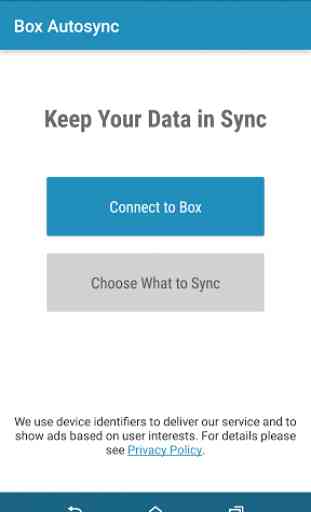
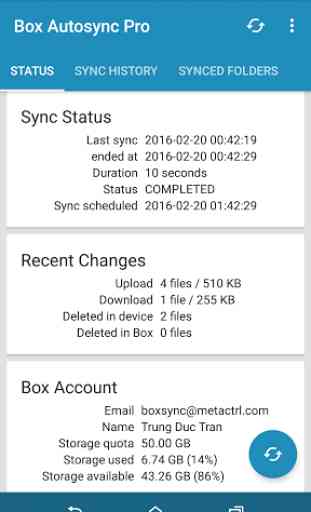

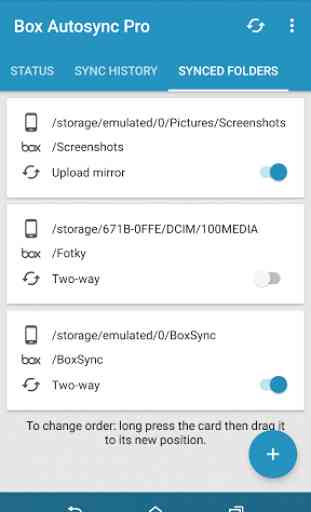

Despite updates, this app is unable to maintain an internet connection. Keeps showing network error, making autosync impossible.