Autosync Dropbox - Dropsync
New files in your device are instantly uploaded to Dropbox. New files in Dropbox are automatically downloaded onto your device. If you delete a file on one side, it will be deleted on the other side. It works across multiple devices (your phone and your tablet). If their folders are synced with the same Dropbox account, they will be kept in sync with each other.
This is how Dropbox desktop client works but it's not the same with the official Dropbox Android app. The Dropbox app is all manual. Dropsync is all about automation.
Two-way automatic sync should be an essential feature of the official Dropbox app itself since the beginning. For whatever reason it is not the case. Dropsync is here to fill the gap.
MAIN FEATURES
✓ Full two-way autosync running in background, just like Dropbox on desktop✓ Many sync modes. Not only two-way, you can also choose Upload only, Upload then delete, Download only, Download mirror,...✓ Instant upload: new and modified files are uploaded immediately✓ Very efficient, consumes almost no battery✓ Easy to set up. Once set up files will be kept in sync without any effort from users✓ Works reliably under ever changing network conditions on your phone✓ Monitors battery level, WiFi/3G/4G/LTE/WiMax connectivity and adapts its behavior according to user preferences✓ Configurable autosync interval: 15 minutes, 30 minutes, every hour,...✓ Tasker plugin to allow power users to define sophisticated sync schedules and conditions
If you like this app, please consider upgrading to premium version. By doing so you support the development efforts and get access to premium features. You can do so via in-app purchase.
PREMIUM FEATURES
✓ Sync multiple pairs of folders✓ Upload files larger than 10 MB✓ Smart change detection (fast sync!)✓ Sync your entire cloud account with a folder in your device✓ App settings can be protected with passcode✓ No ads displayed in the app✓ Email support by the app developer
SUPPORT
Please check out our website (http://metactrl.com/) for more information about the app, including User's Guide (http://metactrl.com/userguide/) and FAQ (http://metactrl.com/faq/). If you run into any issues or have suggestions for improvements, don't hesitate to email us at [email protected]. We will do our best to assist you.
Category : Productivity

Reviews (29)
I've been using this for a few years, on numerous phones. It never fails me, is highly configurable, and ensures my personal data is always up-to-date synced to my phones (many GB of folders from my computers), from my phones (my photo taken with my phones) and both ways (some selected folders that I sync both ways). For me, an essential piece of software, well-written and utterly reliable.
Fantastic bit of kit and one of the only Apps i've actually paid for; memories are definitely worth the small fee you ask. I have one suggestion, hopefully the devs can read these feedback posts. It'd be great to have a feature we can specify which items we upload/download. For example if I've pictures from 5+ years ago in a Dropbox Folder that is lumped with more recent images this year; then having a "sync by date" feature would be a great addition. 4 Stars b/c this is all I can think is missing right now.
Just bloody works. Dropbox should be paying Dropsync the big bucks because this app is the only reason I continued using Dropbox. Why Dropbox loves removing useful features for mobile users, I don't know. Dropsync really picks up the slack. Thanks Dropsync ✌
This app is my best find in years! I am a little OCD about having a backup and, with a phone, a tablet and Dropbox to keep in sync, it's been a bit painful, but now...! I only need to change the data in one place and the rest will follow! Brilliant!! Well done, Dev/s.
Keeps my selected files and folders in sync with my Dropbox account better than their app, I wouldn't be able to properly use Dropbox on my phone with this.
I've used Dropsync to sync Obsidian MD with Dropbox. It's easy to setup and has worked flawlessly for months.
I've only just started using this, but I've set it up as a custom photo backup solution with an extra script running on my server to organize the photos as they come in. Totally does what it says on the tin, and paying that little bit extra is totally worth unlimited upload sizes.
Agreed with other users that no instruction is being given to overcome autosync being broken due to aggressive battery management. Other apps provide you step by step instruction on how to change your system settings to overcome various obstacles. Not Dropsync. All they do is provide a FAQ that doesn't help at all. Their steps do not help. This used to be a great app but it is not keeping up with the times and leaving its paid users behind.
Works. But the ads are intrusive and full screen with restricted close button. The price for app too high compared to the complexity of its code.
I use this app to make a copy of Dropbox on my tablet, which is usually offline. Works perfectly and in the background, automatically.
It is a great app. It works much better than the Dropbox built-in feature "make available offline", which failed on me several times. It is very reliable, and does exactly what you ask it to do. I have a Pro version, just to support the developers. You don't need the pro really - if you are willing to consolidate all the phone-synced content into one Dropbox folder.
So far, I am pretty happy with the app. It does exactly what you tell it to do. And I mean exactly. Don't be careless like I was and use the Download Mirror option and also select your root of your SD card, where you might store your pictures from your phone. If you do, then you will have to figure out how to restore them! I mainly use it along with my setlisthelper app to keep the music files in sync with my Dropbox.
A truly great app !!! This review pertains to the Pro version of this app, though the same comments apply except in the free version you are limited to only syncing one folder. If you need to sync multiple local folders/files from multiple devices to Dropbox, this is the app to get. It is fast and has a great UI. It is one of the best designed Android apps that I have come across. The developer is also very responsive to questions/issues.
Love this app! I use it to synch photos to my Dropbox, from all the random apps that store photos in their own folders that the official Dropbox app can't and won't see. The app is simple enough to set up and use and once you've set it up, you can just forget about it and it will do it's thing for you in the background. Highly recommended!
So far, so good. I only need to sync my android download folder to save pictures of my grandchildren texted to me. The free version works flawlessly. It synced the 400+ images in the folder and the dozen I received in the 3 days that I've been using the app. I'm not sure exactly what triggers a sync. I downloaded 5 images last night and only one automatically synced when I checked a few minutes later. I hit refresh and the remaining ones synced ok. Maybe I didn't wait long enough.
Does exactly what it says! Auto-syncing my entire SD card to a Dropbox folder. The free version allows files up to 10 Mb to be synced, but I bought the Ultimate version within 5 minutes - for two reasons (1) because I want to backup all of my files, regardless of size (2) I wish to support an app and initiative such as Dropsync! Only criticism: It appears the app only syncs one file at a time, which doesn't utilize the upload speed. I want to see the app upload smaller files simultaneously.
Awesome app! I'm using it for more than two years to one-way sync files from my desktop pc/laptop to my phone. It just works and it's a huge improvement in terms of automation and I don't have to think about having important files downloaded to my phone and therefore available even when I'm not online. I also use it to sync audio books the same way. Very well done!
Great app that takes up no battery, or if it does you can't tell anyhow. Does everything it's supposed to . Scans daily , or if you download something through the day it'll scan , and add it to your Dropbox. You choose which files you want Dropbox to save , and you choose if you want it to delete it off your phone, or keep it on your phone as well , along with mirroring which it tells you what that is in the app. Just had alot of options, shows your memory left in dropbox storage too.
It does exactly what it claims, and it's pretty easy to use. I wouldn't hesitate to recommend it to anybody wanting to keep a folder on their phone synchronized with Dropbox. The only drawbacks are the fact that it's fairly expensive if you want to sync more than one folder, and that it pops up a lot of suggestions to try their other apps (which I find a little obnoxious, after I've already paid specifically to remove the ads).
No longer works. When I try to manually sync, it does a sync without actually syncing any files. Then it leaves a message I can't auto sync due to power settings. I've fixed that, I think, but still get the message. I'm not trying to auto sync, anyway, but manually sync. It says it syncs, but doesn't. I've used this for several years on several devices, but now it no longer works on both my S10+ or my Samsung tablet.
Pretty important part of my digital infrastructure. Makes backing stuff up on my phone a lot easier, as well as doing things like editing metadata for music on my PC and that automatically being mirrored on my phone, and using special folders for passive transfers to and from PC to phone whenever Dropsync next syncs. Why Dropbox themselves fail to provide services like this I don't know.
App works very well. Unless I've missed it I can't seem to set a specific time to sync. I want to sync once a day so I select 24 hour sync interval. But the app will then just sync 24 hours after the last time you synced, which could be at any time of day depending on when you last manually synced. What I'd like is to sync every day at 2 am, so the data upload happens when I am not using my wifi.
Really great app. Intuitive, well thought out. I paid for the pro for multi folders. It auto syncs in the background. You can choose to upload, download or 2 way sync files. To quote Todd Howard, 'It just works,' and it does it brilliantly. It doesn't even use as much battery as I thought it would. I've used an app like this on iPhone that would empty a 6s in 1h12m but syncing 4 files @ 3gb on my s20 used 2%.
This app is everything the official Dropbox app should have been, is not, and could apparently never be. Sync your folders, sync them selectively, sync them if your device is high on power or allow it to keep doing do as it draws its last mA. The only thing it doesn't do is allow you to freely explore your cloud Dropbox folder; of course the joke is that this is the ONLY thing the official app is good for.
It's pretty powerful and reliable, although there's no way to say "only upload new files", i.e. start backing-up from now. I asked if this will ever be possible (3 years ago) and asked again recently. Whilst responsive, the developer seems fairly disinterested in what seems like a reasonable feature. Apparently there are no workarounds, besides re-uploading every old file to force it to catch up to 'now'. I paid the full £9.99, to support the app, but have run into this limitation a few times now, so will probably look elsewhere.
Works great - Indespensable! I use this app in two ways: 1) Transfer various files to my phone and tablet, 2) Backup data from certain non-cloud apps using one-way sync from my phone up to Dropbox. Configuration is very flexible, and the app is dependable, although sometimes Samsung's overly aggressive power management can keep my nightly auto-backup from running.
Using this on my android 9 , to sync both from internal and sd folders. Yes i paid to have premium, to have all the Options and it is worth it. Especially one should use this and not have the dropbox app, for that one cached too much so takes up more space in my opinion. This one i can just set to sync any way i want to per folder and it works. I noticed a small bug and the developper responded correctly and worked on it, so 5 stars and worth the payment for the premium paid in app.
Excellent app. Master/slave setup for Band Members, no more frantic checking for latest, or any, lyrics or chord changes. New songs added by the boss are added to tablets seamlessly.
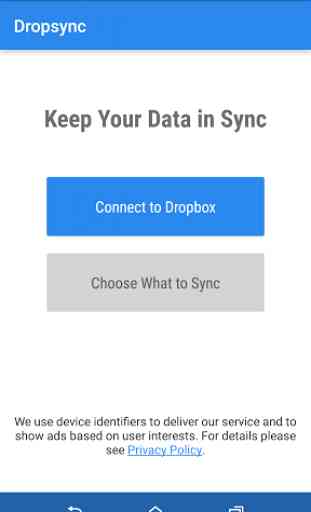
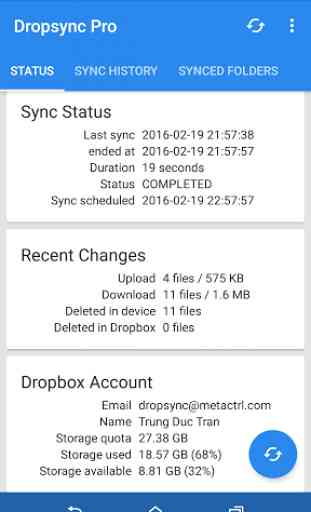

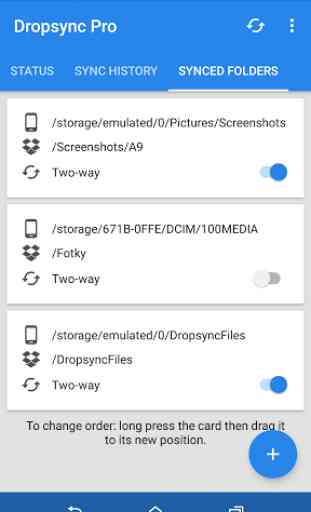

Works great, love it. Took some mistakes (be careful with the ones that remove files from your dropbox) before I understood all the sync options but now its just perfect. There is just one thing though that really REALLY upsets me : I can't seem to find a client for computer (Ubuntu and Windows) with the same features. The "mirror" sync option (one way sync cloud to local) matches exactly the way I want to use my dropbox (read-only, with very occasional changes from the browser) but the official client on computer doesn't have it.