Autosync Google Drive
New files in your device are instantly uploaded to Google Drive. New files in Google Drive are automatically downloaded onto your device. If you delete a file on one side, it will be deleted on the other side. It works across multiple devices (your phone and your tablet). If their folders are synced with the same Google Drive account, they will be kept in sync with each other.
This is how Google Drive desktop client works but it's not the same with the official Google Drive Android app. The Google Drive app is all manual. Autosync Google Drive is all about automation.
Two-way automatic sync should be an essential feature of the official Google Drive app itself since the beginning. For whatever reason it is not the case. Autosync Google Drive is here to fill the gap.
MAIN FEATURES
✓ Full two-way autosync running in background, just like Google Drive on desktop✓ Many sync modes. Not only two-way, you can also choose Upload only, Upload then delete, Download only, Download mirror,...✓ Instant upload: new and modified files are uploaded immediately✓ Very efficient, consumes almost no battery✓ Easy to set up. Once set up files will be kept in sync without any effort from users✓ Works reliably under ever changing network conditions on your phone✓ Monitors battery level, WiFi/3G/4G/LTE/WiMax connectivity and adapts its behavior according to user preferences✓ Configurable autosync interval: 15 minutes, 30 minutes, every hour,...✓ Tasker plugin to allow power users to define sophisticated sync schedules and conditions
If you like this app, please consider upgrading to premium version. By doing so you support the development efforts and get access to premium features. You can do so via in-app purchase.
PREMIUM FEATURES
✓ Sync multiple pairs of folders✓ Sync your entire cloud account with a folder in your device✓ Upload files larger than 10 MB✓ Protect app settings with passcode✓ No ads displayed in the app✓ Email support by developer
SUPPORT
Please check out our website (http://metactrl.com/) for more information about the app, including User's Guide (http://metactrl.com/userguide/) and FAQ (http://metactrl.com/faq/). If you run into any issues or have suggestions for improvements, don't hesitate to email us at [email protected]. We will do our best to assist you.
Category : Productivity

Reviews (30)
Fantastic app! Clean, fast, easy to use. I kept the test-folder pair I created. I just move files or folders into one of them; the files soon replicate. Once copied, I move the "keeper" files to my main drive, then delete the others. I use the app on android mobile. It works well in the background and hasn't stalled, so far. If your Power Saver settings get changed (by you or an app update), this app may stop syncing, but will warn you to check power settings. It keeps a nice, detailed report.
Got it working on two devices and syncing documents from my main computer. Works as intended, is minimal and does not seem to drain even that much battery when allowed to run in the background. ofc, the latter can be configured to work manually, using the refresh button. So all in all, great FOSS app and well worth the price by now.
I'm just not sure why google drive doesn't allow the user to upload folders directly from android. Edit 2022: This is still one of those apps that are really good at what they offer. I mainly use it to sync music folders between my phone and google drive, and I like how it allows upload, download, and simultaneous upload and download while syncing folders.
Generally works fairly well. However, I ran into an issue where after a while the app stopped working. I tried reinstalling to fix it. However, selecting the old folder didn't work. I had to make a new folder to get it working again.
It appears like it solved a big problem for me. It synced my voice notes in bulk(almost 4000 of them) to my drive. Only the 10mb and above didn't sync. I was then able to to do the rest myself. 🙌🏼
Hi, I used to have the basic and I upgraded a few weeks ago thinking that I could sync in more that one folder. Sadly, I don't know why after I bought the program is working very bad, just few files upload. Very disappointing.
Privacy concern While I can understand the app needing Edit privilege on a specific google drive folder used for backup. I am uncomfortable with the blanket aceess rights the app is requesting for. ----- Changed my rating based on explanation given , though I have seen diffrent type of permission notification from Google for similar apps but I am not certain. From app Point of view on my test the app does what it claims
It's not able to access the "Computers" folder in Google drive (the one that's created if on desktop you choose to backup a specific directory), which was my main purpose. EDIT: thanks to the guide I was able to do it, thanks.
This app is the answer to all our problem with keeping files forever, safe and sound. It was super easy to use and understand and use the app. And the price point was fair.
So far this app has been great at backing up data. I am not trying to sync same files backed up to a different device, but a number of the files are refusing to download with the error.... 'File name in Google Drive can't be used on Android: "DOC-20210626-WA0012." /Path/to/directory/DOC-20210626-WA0012. (29 MB)' I get that there's no extension to the files but I really don't need the app to tell me whether or not I can use my files on Android, just sync them! that's what I'm paying for.
Used this got about a year, but the first time it ran after the last update it somehow deleted all but 2 of my synced folders from Drive. Then when I went into the sync settings it offered to re-create them in Drive so I did... Then the next time it ran, it proceeded to delete everything from my device 😓 So it first mistakenly deleted all the files from Drive, then proceeded to go "oh they don't exist anymore in Drive, let's delete it all from the phone too", even from upload-only folders (!!)
very good. no, amazing! must have, esp if you have a Chromebook because even though they say everything is backed up, it's not! same with your phone... if you have VZW, your downloaded voicemails (Visual Voicemail directory) is not backed up to the cloud... if you trash your phone or reset it, bye bye unsaved files :-) I got bit by that once so I purchased the pro version of this app and it's worth every penny!
This can't synchronize large files. File too large to upload. Edited Upload limit: <10mb. Which is the maximum on the app, with option to upgrade to pro version for higher upload limit.
Initially I liked trial version then paid for it. But no matter what options I select, paired or upload only this app has been constantly been in a sync mode when no new files or any data added to the Tab. And it just starts again and again going on intermittently since last three days and nights. Also it does not show in syn history window how much MB total is being uploaded or how much is the new data, what kind of data what size it is that prompted the syn when infact no data is added . So?
It was good enough to upgrade. Hats off to the developers, it solved alot of my issues. Running a paperless business and needing the files off of everyones tablet. it solved alot of issues. thank you
is there a way to skip file checking and upload the files instantly? My phone is unable to upload to shared drive due to file checking. it is always failing after i switched to a different device.
Good app that could be much better if the AutoSync scheduler could run at more flexible times - ie the max time you can say between between syncs is 24 hours. Developer responded promptly but brushed me off and told me to use another tool to schedule this tool to run - which is crazy because that's what I bought this tool for (!) and I know this is not a difficult programmatic change.
This app is a life saver!!! Thank you so much!!! This app provides what should have been a default tool to begin with in drive. It works so well!!! I love it!!! It's so easy to use and it's so efficient!!!
Perfect for syncing phone photos to a specific Google drive folder, and remote folders of MP3 to a phone. Lots of options to customise the sync.
Great way to share local files with you PC. Makes Google drive much more useful for a tablet when traveling when you have a local copy. To the developers: thanks!
App is good and I highly recommend it for reliability in most use cases. I would; however, recommend that the app (if possible) implement multiple file uploads simultaneously as in rclone. They appear sequential currently and it takes ages to upload if you have thousands of tiny tiny files eg a database or something.
Literally the best support I've ever received from an app developer. If you have advanced security enabled on your Google account, this app will not be able to authenticate, but that is a design of Google, not Autosync. Intuitive set-and-forget approach to syncing on Android.
It's always worked 100% perfectly with zero issues but after the latest update, I get frequent errors which result in a failed sync. "Software caused connection abort" is what I get, followed by "Sync failed - Network connection error". I never got these errors before the latest update. I'm using the pro version.
It seems like accessing a synced computer on my google drive is not possible? Which was the reason I was trying to use the app.
I have been using this app for years. It just works, which is the best recommendation anyone can give. Purchased 2nd level. Money well spent. Very happy customer. 5 stars!
such a great App. its easy and convenient. Even google drive sync is not as good as this one.
Very nice. Does what it says. A little bit confusing at the beginning and not very cosy.
Seemed good. Paid for it. Directory structure on pc syncs with GDrive natively and correctly. Autosync is paired with "Client" GDrive directory and "Client" folder on tablet. Updates on tablet are added to GDrive, however folders removed on tablet remain on GDrive and are then rewritten back to tablet. Anything added to GDrive also writes to tablet with cascading rewrites and continually needing to restructure hundreds of folders. Unacceptable to pay for a failed app.
It's just a great app. There are a lot of files I just can't lose, and this app makes backing them up easy. And as of today, I'm even uoloading backups of all my apps and their data, created by another app.
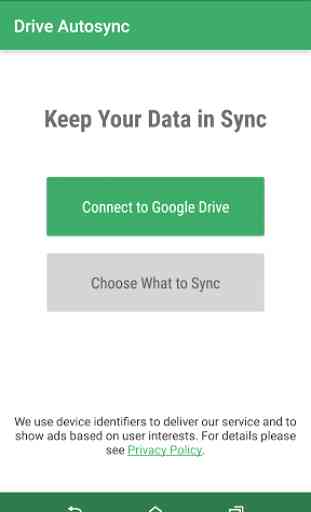
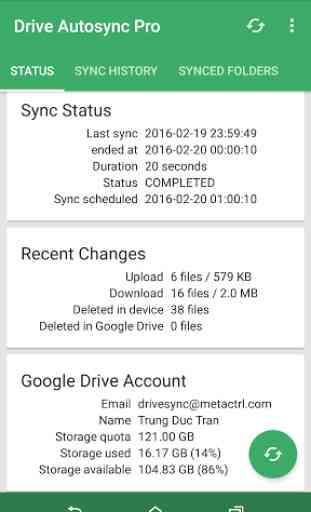
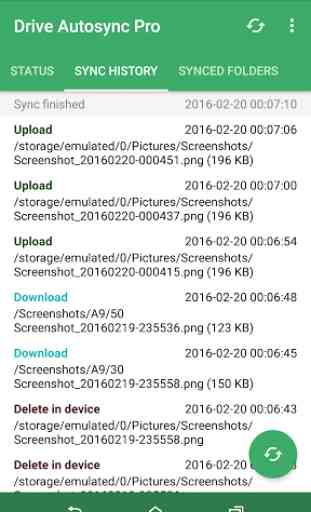
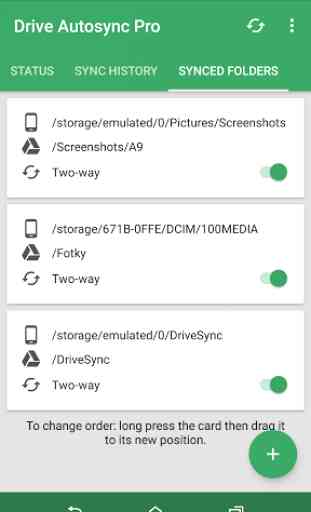
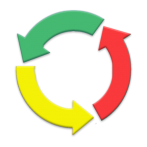
The app does what it says, and there's nothing else like it. It fills a gap on Android, doing what Drive for Desktop does on Mac/PC. It syncs files and I have confidence in that sync and what's being copied over. The developer is very helpful and responsive, and that is rare! I am using this on a Chromebox and can confirm it works despite a bit of odd behavior at times. I paid for the pro version, and it's totally worth it.