Autosync OneDrive - OneSync
New files in your device are instantly uploaded to OneDrive. New files in OneDrive are automatically downloaded onto your device. If you delete a file on one side, it will be deleted on the other side. It works across multiple devices (your phone and your tablet). If their folders are synced with the same OneDrive account, they will be kept in sync with each other.
This is how OneDrive desktop client works but it's not the same with the official OneDrive app. The OneDrive app is all manual. OneSync is all about automation.
Two-way automatic sync should be an essential feature of the official OneDrive app itself since the beginning. For whatever reason it is not the case. OneSync is here to fill the gap.
MAIN FEATURES
✓ Supports OneDrive Personal and OneDrive for Business (work or school Office 365 account)✓ Full two-way autosync running in background, just like OneDrive on desktop✓ Many sync modes. Not only two-way, you can also choose Upload only, Upload then delete, Download only, Download mirror,...✓ Instant upload: new and modified files are uploaded immediately✓ Very efficient, consumes almost no battery✓ Easy to set up. Once set up files will be kept in sync without any effort from users✓ Works reliably under ever changing network conditions on your phone✓ Monitors battery level, WiFi/3G/4G/LTE/WiMax connectivity and adapts its behavior according to user preferences✓ Configurable autosync interval: 15 minutes, 30 minutes, every hour,...✓ Tasker plugin to allow power users to define sophisticated sync schedules and conditions
If you like this app, please consider upgrading to premium version. By doing so you support the development efforts and get access to premium features. You can do so via in-app purchase.
PREMIUM FEATURES
✓ Sync multiple pairs of folders✓ Sync your entire cloud account with a folder in your device✓ Upload files larger than 10 MB✓ Protect app settings with passcode✓ No ads displayed in the app✓ Email support by developer
SUPPORT
Please check out our website (http://metactrl.com/) for more information about the app, including User's Guide (http://metactrl.com/userguide/) and FAQ (http://metactrl.com/faq/). If you run into any issues or have suggestions for improvements, don't hesitate to email us at [email protected]. We will do our best to assist you.
Category : Productivity

Reviews (30)
This app is amazing, it does what one drive was supposed to do all along. It works beautifuly. Free version let's you sync only one folder. The well worth it pro version let's you sync as many folders as you want. One of the happiest purchases on Google store in a while
I last reviewed this app 5🌟 in December 2019, at which stage I'd been using it for about 2 years. Now it's 2 more years later, and I'm still loving this. I've got all my auto syncs for photos and backups of important files. It just works! Get it! And get the paid version, it's cheap and worth it!
This app is all you need for your One Drive account. It syncs files and folders, or folder inside folders really easy. No cons, just perfect! Thank you!!!
Overall this app is very good definitely better then the official onedrive app for android. My biggest gripe is the lack of a restore option for purchases. It does automatically detect if you bought it when using on another device but sometimes u need to clear google play store data to do so which is annoying. So a simple restore purchases would be much better. As for actual syncing I don't see what more you could ask for perfect for my needs for programming and drawing. It is basically perfect.
Long time DriveSync user. This looks very similar. I've not delved into it much... but just changing storage platforms. Looks great so far.
After reviewing Sooo many apps, this app is THE Best! Im using the full (paid!) featuers and i love it. So easy to setup and configure. Whenever a bug came up, the owner of the app helped to fix it INSTANTLY. Thank you !
Update new: dev advised to turn off the 'look for changes' setting, which apparently looks at all of Onedrive and not the folders being sync'd. Confusing, but fixed it. Earlier: for some reason Onesync spends over half an hour "examining Onedrive folders" instead of simply performing the *one* enable sync of *one* file. Why is that?
Working excellent. In the settings, you may add option to sync multiple files at the same time. This will save lot of upload time, if strong network is available.
Does everything it needs to do perfectly. If only Microsoft would allow these options from the beginning. Very simple and always works. Thanks!
Simple and powerful. It's not very fast, but onedrive is usually like that
Great! Fast and easy to use! Purchased Pro because it's just a one time fee, and the devs deserve my money =)
Very useful; it plugs a gap that Microsoft still hasn't filled with their OneDrive app.
Seems to work seamlessly, and the ultimate option for $10 is a steal.
This app is used to make a backup copy of my OneDrive on my tablet. Never hurts to have backups. BTW, works perfectly (once the user gives it the proper permissions, doh).
To me the app isnperfeft, even the ads are not tuat annoying, but I might buy tue remove adsnor the pro version as anway to donate because you guys deserve it :)
This app does what one drive should've done in the first place. worth the pro version!
for small file it works,but a file with 17 mb size it take infinite time to upload.free version works finr but after purchasing pro,i am not getting any benefit of pro version.pls solve the issu asap.i would give a 5* if it solved
I have been using this app for quite a while now, using the paid version. It was working fine, as I intended it to. Until right after an update glitches and resets all of my settings a few month ago. Causing it to try to send "and receive' data in both directions! So my phone was trying to back up my PC! My phone was absolutely FULL of data, it was just barely working! But I finally managed to get it to go back to a saved restore point from the day before on my phone. Working fine now.
This app seems to sync what it claims to sync very efficiently, plus it has a straightforward user interface and is very intuitive to use. I find Samsung's own default backup software a tad clunky, plus I don't hugely enjoy being tied to one particular brand of phone. And Google's backup capabilities seem about 5 years behind the times. So I'm actually very impressed with this. (But obviously you do need to set it up properly and grant the relevant permissions. No, really. You do.😏)
I had purchased the previous version and now have had this version on both a Samsung Galaxy S5 and an S6 and the Two-way sync method has never worked. 'Download only' is the setting I have to use and it's very inconvenient. I would give it 5 stars if I could get two-way to work. Update: Another brand new Samsung phone and I cannot get two-way sync to work. I get "Network Error." I will contact the developer. Update: The developer was quick to assist so now the Two-way sync is working flawlessly. The problem was I had my important file in a Boxcryptor folder. Great app and super helpful. 5 stars!
I'll give you 2 stars cause it functions as it's supposed to. Interface is easy to use, and navigation isn't hard. There is a lot of unnecessary settings I think. “It's fine for someone that doesn't have a cloud that you offer.” It's not a connected app to Microsoft's OneDrive, so I find this to be deceptive. You wanted a rating I'm going to give it, Honestly. I have OneDrive paid too. But, Microsoft's OneDrive offers a mobile version so therefore what exactly are you syncing for me? DECEPTIVE
Absolutely love this app. Guess those big corporate folks at Microsoft don't know how to make offline files available to all apps like this app does. My only (very small) gripe about this app is that the battery level setting does not apply when charging. Older batteries can die even while plugged in, so I feel this setting should apply at all times, not just when unplugged. For example, I'd like it to only sync when over 50% battery, regardless of being plugged in or not.
Just plain works. Ever since I started using OneDrive (and other cloud storage to be fair) it's been a nightmare to sync my Android phone. Now, everytime I charge my phone (you can control this, and all kinds of things in settings), it's synced to OneDrive - both ways (also controllable in settings). It's such a relief not to have to worry about losing data anymore and to be able to edit any file, from any device, at any time. The lie of OneDrive is finally resolved.
UGH! This is what the original OneDrive app should be! Scenario: I have Android, and a Mac. I use iTunes to organize my music, cause it's free and it's there. Simple. What's not so simple is getting the music and playlists to sync to my Android. Ya, there are apps that does this, but a lot of them doesn't allow me to sync to my SD Card. LOL, wut? So I figured, "hey, maybe if I have OneDrive set a watch folder with my Music in it, I can do a two way sync folder. NOPE! Not with the official app; once you make stuff "offline,' you have to use the official app as the files cannot be found easily. I was about to give up, but I figured a quick google search for a 3rd party OneDrive app, and I stumbled onto this gem. It seems to do what I"m looking to do, which is use the cloud to sync my music (also makes a good backup too). Thank you for this app!!
The sync seems to generally work well, but it would be nice to be notified when the sync fails, and why. Currently, you get a notification when a sync is initiated, and if it is successful, but if it fails for any reason, you aren't notified. I recommend adding failure notifications that include reasons such as no connection, credential failure, or sync not required.
After some troubleshooting, we were able to get things straightened out. MetaCtrl is great at their customer service and replies very quickly. As far as the app goes, it works very well. It works similar to PC's FreeFileSync but for online storage. I sync my music library with OneDrive. This app saves me the hassle of manually syncing it with my laptop every now and again. I set OneSync to automatically update while I sleep. Works perfectly!! Thanks, MetaCtrl for all your hard work and help!!
Probably the best and most useful app that I have ever bought. I wish I had of had it years ago. I have both full premium versions, onedrive and Google. I have everything backed up safe and sound all the time, useful for things like autobacking up screenshots, apks, office lens images. No matter what happens to any of my phones, I know I have a consolidated back up in the cloud. Great work. Really great app. Well done guys.
Before, if I wanted to highlight/annotate a pdf with Adobe (since the OneDrive pdf editor is rather limited), I'd have to download the file from OneDrive, edit it with Adobe, then re-upload it to keep the changes. It was a headache every time. Now, with the pro version, I just sync the whole OneDrive to a local folder on my phone/tablet and just edit files from there; the syncing handles everything else. It's just like working from my pc. And with pro being only $5? Works for me!
Use this specifically for my Chromebook. Yes, Onedrive does have an app that works for ChromeOS, but it still doesn't work well. This app however, is perfect as I can use it to run my files universally.....on top of that, it allows two way syncing, so I can modify a file on my chromebook and (if it's a synced folder that I've selected) it'll auto upload to Onedrive. One word; PERFECTION. Kudos to the developer.
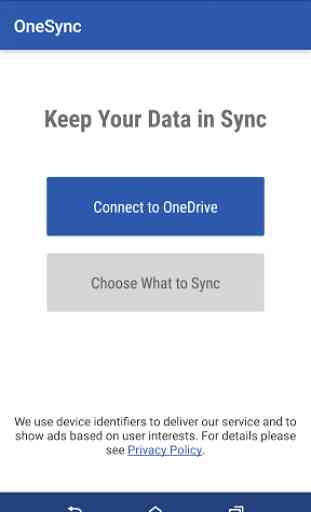
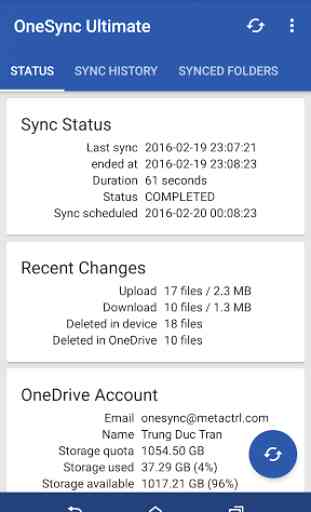
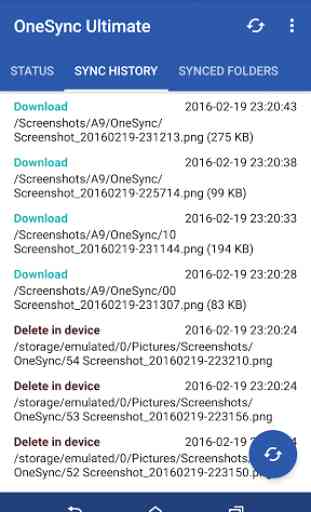
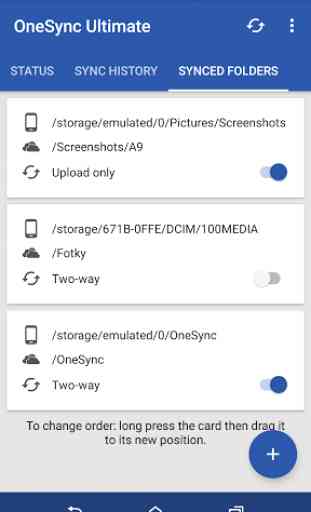

Incredibly useful utility so far. This significantly changed some parts of my organisation for the better. Only two complaints, I would like to set the refresh rate to a higher frequency than 15 mn (to say 1mn), and the app could really use a widget sync button. Keep up the great work!