Autotransfer PC
Category : Tools

Reviews (26)
Mobile & PC are not on same network but only 1 SSID is broadcast by router that provides Wi-Fi. Even better is how it was secretly installed on my PC with a different program, therefore this is a PUP (potentially unwanted program) by definition. Running Oreo-8 on a Galaxy A5 (2017) & Win 10 v.1803 for any wondering if compatible
I did everything correctly.. i ended up with deleted photos from my device & the backed up photos are not all and only small size 408x306. Ruined my memories documents and everything!
This app makes it easy to expand your wifi pics and youtube pics onto your pc. That is great!
This app isn't supported using data or hotspot. It's needed a wifi:(.
This app reduced the size of the images after copying. Really unhappy.
Ammmm... It does not work. Buckup process loads forever.
Mult tries phone and pc not on same network. BS. They are.
tried to connect but the answer i get is that My PC and Cell phone are not in the same network. what does this men?
Hi, it doesn't work, when there is a lot of dissatisfaction, there must be a problem, please consider, thank you
It has called you are not connected to the wifi
Just says not connected to same network. Lame Galaxy 8
This is a little confusing but it works good I dont like it but that's my opinion.
I don"t know how to use , it is I can not use if you use please show me this app. Thanks and Best Regards
Its easy and awesome
nice and easy to use
keeps telling You are not connedted to wifi
Very poor. Waisting your time to use this app.
says they're not on the same local network when in fact they are. fail.
it is not scanning the qr code
The Windows version cannot be found and downloaded.
Sign in . Thats a big NO to this app
Not under the same network.
Umm this is amazing app??????
Hope it's work better
It is useful

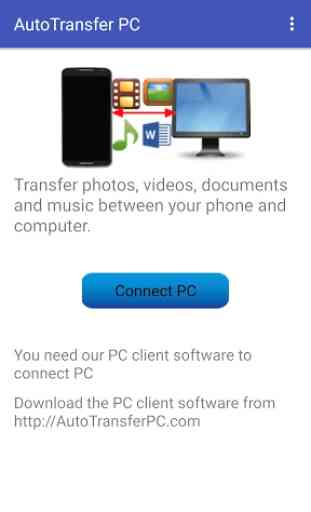
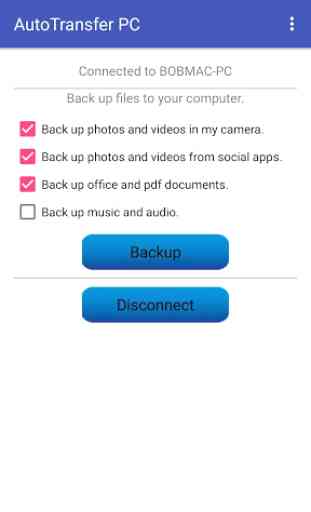
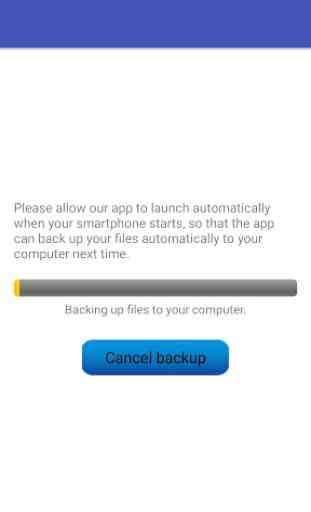

This was great! I've ever experienced transferring files from a computer faster than shareit, or bluetooth. It scans my QR code fast and once the qr code is placed in front of the camera, then it detects instantly! This is the best sharing apps in my life!