AutoVera
Check out the AutoVera video here: http://youtu.be/ukJp8pRNszo
Also, learn how to easily setup AutoVera in our handy guides: http://joaoapps.com/autovera
******IMPORTANT NOTE*****
AutoVera is a Tasker plugin. You need to have Tasker (https://play.google.com/store/apps/details?id=net.dinglisch.android.taskerm) installed to use most of its features, so please be aware of that before using it. You can try out Tasker for free here: http://tasker.dinglisch.net/download.html
********************************AutoVera is a Tasker plugin that allows you to fully control your home in a very easy, yet powerful way.
It allows you to make your home react to anything that happens on your Android device, like opening your blinds in the morning when your alarm goes off, and to anything that your android device can detect, like if you flip your phone, you can flip out a light.
It also allows you to react to anything that happens in your home in real time. For example, you can sound an alarm on your phone when a motion detector is tripped.
You can even get the status or any other relevant information on your home automation devices and use it wherever and however you like. You can show the status of your devices on your Pebble (with AutoPebble) or on your TV for example (with AutoCast)
DEVICE CONTROL
With AutoVera you can control any Z-Wave devices through a Vera Gateway. With the Power of Tasker you can totally personalize how you do this, and really make home automation your own personal experience.
You could turn on lights by wistling for example.
Or setup a delayed light that turns off 5 minutes after you press a button so that you can go to bed with the lights still on.
You can even control almost any plugin that is installed on your Vera, right out of the box.
Even devices that weren't designed to work with the Vera in the first place! Check out the video to see many of the devices you can control.
STATUS UPDATES
By installing the AutoVera plugin on your Vera, you can receive updates on your phone whenever something happens in your home.
So, for example, you can create your own Tasker widgets on your home screen that always update when a light is turned on or off independently of where the toggling occurred.
Or you could build a whole beautiful Tasker scene showing the different states of your lights. You could be alerted when someone unlocks or opens your door. Or you can go all out and build a whole map of your house, showing which lights and locks are on and off, and make it all update in real time.
With AutoVera you are always up to date to what is going on in your home.
DEVICE INFORMATION
You can also request information about your various devices. You can know everything about them, so even if you're not subscribed to their status updates, you can always know what the temperature is in your house, if your door is locked or what is currently playing in your Media Center.
EASE OF USE
AutoVera has several features that keep your setup in Tasker as simple and easy to maintain as possible.
For example, by setting the nickname "favourite" on several of your devices, you can easily bring up a list of those devices and toggle them.
And with the powerful advanced features of AutoVera, you can for example voice control any device in your home with just one Tasker Profile. It couldn't get any easier than this!
CONCLUSION
AutoVera gives you full control over your home or office at any time, from anywhere.
It only makes sense to make your Android device the center of your home automation, because with Tasker and AutoVera, there's no limit to what you can automate. Control your Home.
React to your Home. Automate Your Home.
Category : Productivity

Reviews (27)
Using it daily and am afraid it'll break with each new Android update. Hasn't happened yet though and I hope it will still be supported if that ever happens. One minor thing which should be added is a guided "disable battery optimization" at first run since this is needed when pushing commands.
Works great and easy to use! I couldn't believe my luck that joaoapps has a Vera integration app. I did a lot of searching and could not find anything else that solves my Vera problems like this, and it does it really well. I use it to hook my Vera into Tasker and send triggers back to the Vera device (also for use with IFTTT).
I don't see any new updates by people but I want to let everyone know that I use this AutoVera app a lot in my home automation system daily, it's invaluable! I have the Vera Edge running UI17. I hope Joao will continue to support this app. +5!
EDIT: GOT IT WORKING with generous help of dev. Solution: "Enter username in all lowercase!" Excellent and highly useful when working, but lately refuses to list my Vera. Will add stars back once solved (see EDIT).
Very easy to use. Please add support for switching "My Modes".
It wants your money already before you can a chance to tryout
I wouldn't have even thought of buying a Vera product if this app didn't exist. On a side note it's sad to see how many users of this app seem to think they know better than the dev. If they have better ideas then start coding your own app, or contribute to making this one better. One person can only do so much.
I have the latest VeraPlus, and it's great, interface is nice... However the apps and tools aren't that flexible or responsive. Using tasker to create widgets on my home screen gives immediate responsiveness. And programing scenes is far easier thru AutoVera than thru the advanced options on the controller. Plus, easy to do voice control with tasker, which makes it even better.
App works amazingly, does everything I want it to. Integrates seamlessly with my Vera3 and I'm able to control all of my devices easily. Notification on device state change is pretty cool too. I've been able to set up some awesome tasks and scenes with tasker and my Vera3. Props to Joao, looks like he's done it again with this app. Edit: Apparently there is an unlock key that I missed. Love it! Changing my review to 5 stars.
This is just a really solid app which I'm finding is rare in the world of home automation.
I've been asking mi casa verde to put links to there devies/scense on the desktop for a long time. Glad someone finally did it. And it seems responsive. At least fast enough to be usable. The vera app frustrates me because it takes so long to do anything it would be far quicker for me to physically do it. Autovera is much more responsive. That being sad this app is buggy. You need to specifically load a list of devices with the autovera app in order to add them to tasker. I don't understand why a user should have to specifically do that. It would be less confusing if autovera downloaded the list when you try to add a task. I wish it could access vera modes (Away, Vacation, etc). You can simulate a lot of what a mode is but it's difficult to use scenes to disable use of scenes that periodically execute. It's also confusing that your first vera is not automatically marked as your favorite vera. Switches can be turned on or off, but not toggled. Toggling would be nice. It would be a much better user experience if the autovera app used a wizard format if there are not configured vera units.
Not much support from the developer. .i tried just about everything after numerous searches. too late to get a refund.
Great idea, would pay for full version if it worked at all on the newest Vera Edge & UI7+
Everything worked without issue until I needed to enable security on vera. Then it would not connect when I was on wifi I contacted the developer and they were very responsive. They have been working to try to add functionality I need for this to work with a secured Vera. Thanks much..
Uses old vera login address, which is no longer valid. Won't let you control a thing.
Love the app however wish it had mode support for ui 6/7. Could use tasker for mode switching instead of Vera's terrible geofencing feature.
I am one of the few people who doesn't mind the Android Vera app (it's not great, but it works just fine). But I installed AutoVera (and minutes later bought the unlock key) due to the recent addition of Google Home integration with the Beta version of AutoVoice (which I also bought after testing it). I can now control my home automation setup (which is controlled by a Vera Lite hub) entirely by voice, through Google Home (or voice on my phone through the Google Now integration). Very happy with this, and I can now see that I will be using AutoVoice more than I thought I would as well. Can't rate that quite yet, because I'm running the Beta version and you can't rate Alpha or Beta versions in the Play Store.
Works great, awesome developer who actively responds to questions.
It would be perfect if Modes and Geofencing features added
Tried again with new hardware and it's working beautifully.
I really like your apps, except for one thing - they are installed as an openable app. How come it's not installed as a plugin?
Keeps trying to open with UI5 NOT UI7
For a plugin? ROFL Uninstall.
App can connect to Vera, can read devices from it, but nothing more. Can't event toggle any device, can't run any scene.
At first I had issues connecting to my UI7 VeraLite remotely. After a few emails back and forth with the developer, the app was updated and is now working great. If you have any issues just email the developer. He was quick to get back to me about how to send logs of the problem and quick to get a fix created.
Countless applications for home automation. Integration with Autovoice and AutoWear allow you to open the garage door by speaking to your watch... for example.
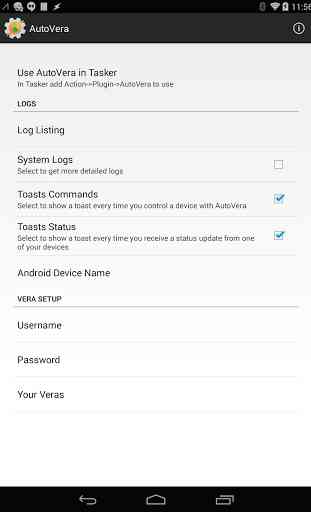
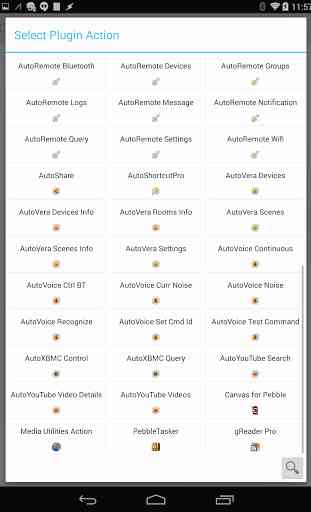
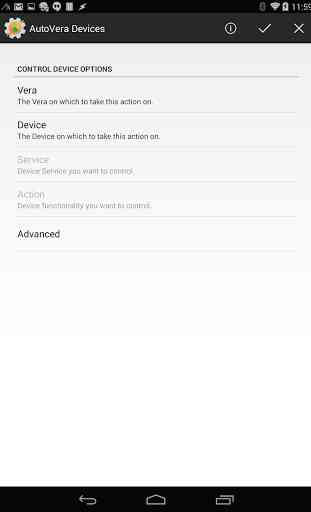
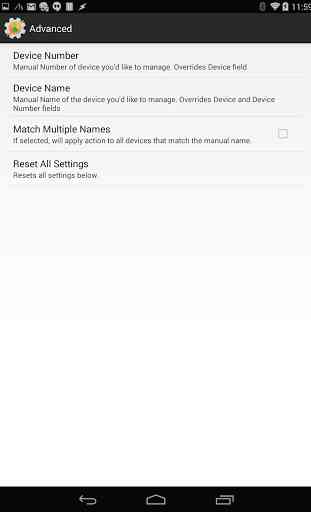

After entering my credentials, i think, it found my Vera. I couldn't get past the setup screen. After about 5 minutes I am not sure what I did, but i finally saw a list my devices. One huge super long list. There was No grouping. I couldn't get nothing to work, after a frustrating 10 minutes of troubleshooting, i found where you had to buy to try. Never heard of that before. I dumped it. Going someplace else. there are tons of Vera apps.