Auvio
Category : Music & Audio

Reviews (9)
App does not find earbuds despite me listening to music with the phone. Hangs in start screen if you do not give location permissions. Uninstalled immediately.
only customize is button edits and the earbuds mic to app doesn't register a thing, not sure if it's the app or the mic itself. When is the app and firmware update going to come for the EQ?
What can I customize. Apart from setting the normal button functions I cannot see any other customization.
Can't get past initial open screen asking for access to location before app switches languages and freezes.
The Auvio earbuds paired with my phone but not with the Auvio app (Android Galaxy 7)
Buggy app. Buggy earphones, regretted supporting these guys. Dont bother buying it.
Can't connect my earphones to the app.
Product cheated me

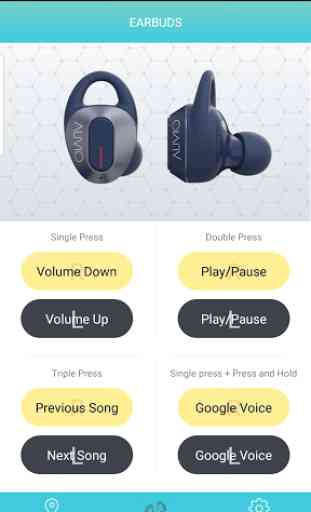


Needs fine tuning. Buds paired with Galaxy Note 9. App detected Buds after pairing. Location stuff still shows blank. I was able to assign each button press multiple times. Only problem so far is that if I try to use Google Voice Assistant, It doesn't detect my voice. haven't made phone call yet to test microphone yet.. Needs work. but at least the button assignment worked. Expect updates I hope