AV CONTROLLER
- and best of all it’s FREE!(*)Please check compatible model list below.
Available inEnglish, Français, Deutsch, Español, Italiano, Português, Svenska, Dansk, Suomi, Norsk Bokmål, Nederlands, Polski, Pусский,日本語, 简体中文, 繁體中文, 한국어, Thai, עברית, Український, Tiếng Việt, Bahasa Indonesia, Bahasa Melayu, Türkçe
Requirements
- AndroidOS 2.1 or higher
- A wireless Local Area Network (LAN) and a compatible Yamaha Network product(s)
* residing within the same LAN.
- Network Standby set to ON
Key Features
- Power on/off
- Volume up/down
- Mute
- Music Play
- Input Selection
- DSP Mode Selection
- SCENE selection
- Blu-ray player fundamental control
- Seemless control between the Yamaha AV receiver and Blu-ray player
- Demo mode
- Explains how to use this app
Compatible models *Product availability varies depending on regionsAV Receivers < AV Pre-amplifier >CX-A5100, CX-A5000
< AV Receiver >RX-A3060/2060/1060/860/760/660RX-A3050/2050/1050/850/750/550RX-A3040/2040/1040/840/740RX-A3030/2030/1030/830/730RX-A3020/2020/1020/820/720RX-A3010/2010/1010/810/710RX-A3000/2000/1000RX-V3081/2081/1081/781/681/581/481, RX-V481DRX-V3079/2079/1079/779/679/579/479RX-V3077/2077/1077/777/677/577/477RX-V3075/2075/1075/775/675/575/475, RX-V500DRX-V3073/2073/1073/773/673/573/473RX-V3071/2071/1071/871/771/671RX-V3067/2067/1067/867RX-V2065/3900, RX-Z7, DSP-AX3900, DSP-Z7RX-AS710, RX-AS710DRX-S601, RX-S601DRX-S600, RX-S600DHTR-4069HTR-6068/4068HTR-6067/5067/4067HTR-6066/5066/4066HTR-7065/6065/5065/4065HTR-6064HTR-9063/8063/6295TSR-7790/5790TSR-6750Blu-ray PlayersBD-A1060, BD-S681BD-A1040, BD-S677/477BD-A1020, BD-S673/473BD-A1010, BD-S671BD-A1000, BD-S1067
Privacy PolicyThis application will never collect nor externally transfer personal data stored in your smartphone / tablet.This application performs following functions for purposes described below.
- Making a connection under Wi-Fi enabled environment The application uses Wi-Fi function on your mobile terminal for the purpose of operating network-enabled devices.
- Accessing to music information stored in your smartphone / tablet This application accesses to music information stored in your smartphone / tablet for the purpose of displaying, playing and editing the music information and/or playlist.
Category : Music & Audio

Reviews (25)
Im really impressed with the app. It has just about every little feature you can think of that the receiver can do. With one notable exception. Why haven't you guys built a scrubber into the app when you load MP3s via the USB input? Play music through the USB port is crippled. The only thing you can do is pause stop next song or last song. Every single app these days what's plays music as a scrubber. Where is yours? UPDATE: Also, now that I've attached my music server to the network and can use that to stream to my Yamaha receiver, also same complaint ... where's the scrubber to be able to fast forward or rewind a song. Why can you only go back and forth full songs? That's so completely inconvenient.
When the app functioned, it was great. Easy control of all input with a great interface made it really easy to use with my receiver. As of the last few updates, however, the app has failed to recognize that there's a receiver in the house, which means it's stuck in a useless "demo mode." I'm deleting the app.
app was great (5 star) until last update. it doesn't find my receiver at all anymore. it started as an intermittent issue but now it's done. EDIT: well maybe it's not the app and/or its update. hardwired my receiver into my gateway and now i can see it in the app. and it's working SO much better/faster in general (the app and the receiver). guess the wireless card in the receiver coincidentally went bad. it still showed the wifi connection though.
Great!... When it works. Ive been using the app for at least 10yrs. Its not perfect but it does what I need it to do for my uses. It has become more and more unreliable, laggy, and sometimes completely unusable since early 2021. This applies to the Android as well as the ios versions. Both versions see few updates so that probably explains the continually degrading user experience. Unfortunate and frustrating. Reluctantly expanding my search to other brands for my 2021 system upgrade.
Works well for controlling my receiver. I thought the thumb wheel was silly for volume control until I used it. I love it because it's way more accurate for slight changes while still being able to crank the volume quickly. The only thing I don't like is that I can change some settings directly from the app, but not all. It's really my only complaint though.
The app use to allow you to change Pandora stations by clicking on the top right corner. Now when you do this, all it says is "please wait" and never allows you to change to another Pandora station with your smart phone. Why did u guys change the app in Oct of 2019?!!! It was working fine. And from the look of some of the comments, , a lot of other people are having difficulties. Update 5/4/20. I just updated the firmware on my receiver (20mins). The AV Controller app works great again. Thnx
This app works VERY well enabling me to conteol my Yamaha AV receiver anywhere in my house or yard. It doesn't have ALL the functionality of the receiver itself, but if it did, the app would be much too complex. Yamaha made the right choices in deciding what functionality to include in the app. It has everything I regularly use. WELL DONE! Now please just maintain the app when firmware updates xome out!
For RX-A860 Aventage 7.2/5.2.2 This app USED to work GREAT! Now, since the update, it doesn't list my receiver as being supported anymore. It's NOT that old of a receiver! Having this app WAS handy. I'm very disappointed with Yamaha for not providing continued support for this receiver. It seems like they abandoned everything prior to the xx70 generation of receivers. Update 11/2018- The app is working again. I went into my settings mode with the factory remote and reset my network connection to wireless Wi-Fi. For some reason, it had been turned off. Then I used the WPS button on my Wi-Fi router and reestablished my network connection to the RX- A860. Then, going into the app, I hit the REFRESH icon to make my app look for it again, and instantly it was linked. Yayyy! So, perhaps for users with older model receivers that may have taken a few updates, and this app stopped working, maybe try refreshing your Receiver's network connection to your Wi-Fi , make sure your smartphone is on the same network, open the app, and refresh the list if all you're getting is a demo mode listing. Maybe it's been an operator error, maybe I just needed to refresh, or maybe Yamaha fixed the app. IDK, it doesn't matter anymore. The important thing is that it's working for older web enabled receivers again.
Worked great for years, and then for a few months for some reason it couldn't show anything but random settings after the last amp update from January 2021. Since the app has not been updated for nearly 2 years and there's been no other amp update, I'm not sure how the app started working again, but it did. So yeah, hurrah.
Was broken for awhile where it wasn't finding the receiver for some people but it's working now. Currently my only issue is if I've had it open for a while I must close and reopen for anything to work. I use it for controlling my second zone speakers by the pool and for the most part it has good features and does the job well.
Does what it does well. Responsive and doesn't lose the connection to the receiver unlike some other remote apps I use (Roku). As others mentioned, lacks a few features. The simulated "Remote" is a valuable feature to fill in any gaps and I wish it was a little easier to get to.
*fixed* firmware update binned my wifi settings for some reason, so the amp was no longer connected to the network and hence the app wouldn't detect the receiver. Best remote control app ive used. was great until a firmware update on my receiver. now the app does not detect my receiver at all. entering the IP address manually doesn't seem to work either.
Needs improvement, I have a RX-A3070 your app is pretty good other then the music gathering area, it never picked up all my music on my Samsung Note 9. I have playlists with no songs in them in your app for some strange reason, and it doesn't allow me to add music to playlists to fix it, the app shuts down when I try. You need to do something that allows us to import all our music that's already on our phones into your app, as it didn't do it properly & Tidal not working too, Please fix ASAP.
App is Broken It will not connect to the receiver since the latest update. I would give it 3 stars before this issue. It was functional, and could be fairly helpful in the dark when you cant see your remote, but it wasn't extraordinary. But it is unusable in it's current state. Please fix it.
This apps works great with my two different AV receivers. However I don't understand why it's not possible to fast forward or rewind a song playing and see elapsed time and song duration and also create playlists. I really like this apps but I give a 3-star because of the lack of features for the media player.
this a great app. I have three setups. tv room, work room and bedroom. All of them can be controlled with this app. A lot of programs have trouble finding and playing the music on my server. Not this app. If this cannot find my server then I have a server problem. (Cat likes to walk over my UPS and her heavy foot will turn it off.)
Pretty useless. Difficult to control speaker volume levels, Input naming, etc, which IMO would be what would make a home amp app great. You need to go into the remote part of the app, which turns your display into a remote. It works, but not the best implementation. I will say I love Yamaha receivers overall.
TERRIBLE. The last update combined with my receiver's firmware on 4 different Samsung android devices (tablets & phones) has completely destroyed any chance of using this app. music plays for 4 seconds then stops for a minute. vol control lags 10 seconds. then switch songs and it crashes. simply brutal... and given this happened 3 yrs ago also, rendering it useless for 4 or 5 months, it begets the question why would I buy Yammy again in the future if I can't actually use it?
Unpleasant experience using the app with my RX A2080. It used to work perfectly for years with my older RX A020. My particular gripe is it's inability to give me a stable connection to my pc music server. I've resorted to a third party app that's a joy to use with my receiver instead. I only use the app to so basic functions eg volume control. Disappointed
Currently the best legacy AVR app. Not a replacement for Musicast app, but decent. I now own two Yamaha recievers; RX-A780 and the RX-A1080. The AV Controller app is rock solid with the revised firmware 7-6-2021. It allows multiple devices to connect and control the receiver at once. Most functions are a available though its user interface. It supports a wide range of their Wifi/Ethernet connected receivers. the inputs and sound modes screens are customizable. I only wish this app allowed the accessing of the YPAO data. They have captured a subset of the controls. All functions are working and stable since the latest firmware update, so I'm content.
What happened! This app has been so reliable over the years, apple and android. Honestly the android was superior for staying connected. Over the last 2-3 months, it has become almost unusable. Constantly loosing connection, even mid button pushing. Had to get my actual yamaha remote out. I have a RX-A1040 with up to date firmware. Started happening on android 9 with up to date S9 software. I have updated to android 10 and still have same S9, same constantly losing connection. Please fix!
Next time it isn't working, open up a web browser on your phone. Put the IP address of your Receiver in and guess what. You won't be able to access the receiver web page. Now go to your computer and verify that your computer can in fact connect to the receiver web page. So why cant the phone? When the web page works from the phone, so does the app. Because your WiFi on your phone cannot connect to the IP address of the receiver. It has more to do with the phone and the WIFI/Router then the app itself. Make sure your Receiver is set up with a static IP address. Try reserving a DHCP address for your phone at the router. Try disabling any access points, and connecting directly to the router. Reboot the router after changing anything. Try disabling any add on WiFi apps on your phone, and just use the built in android WIFI program. Disable "switch to mobile data when internet unavailable via WiFi".
Generally work well. Recently not long able to stream music from my phone to the AV receiver. Use to be able to do it over the past 4+ years I have had it. Had to pay to keep the internet radio going, Thought that was part of the purchasing cost of the product. Guess they were running out of money.
Good app but when I turn on Zone 2 and select Spotify as the source and music starts playing, Zone 1 (main zone) comes on as well. If there is no minimum volume set up for the main zone, music will play loud. I cannot find the option to only turn on the Zone 2 when playing Spotify. I have the Party Mode off. Will provide better review once this is fix.



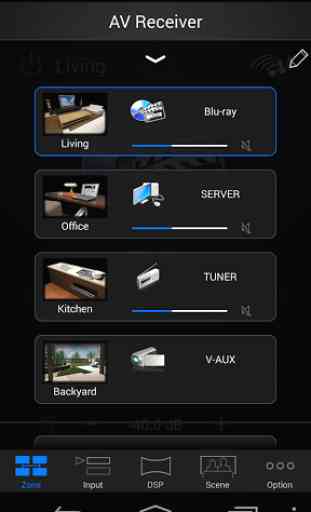

For those having trouble connecting to their receivers - it may be out of date firmware and not the latest release of this app. This happened to me and I tried installing previous versions of this app to no avail. As someone without an original remote, this was a critical issue, so I followed the Firmware Update by USB instructions (search for the instructions for your model) and after an update the app works again. The app works pretty well, generally, when it's communicating with the receiver.