AV SETUP GUIDE
Support language:English, Français, Deutsch, Español, Italiano, Svenska, Suomi, Norsk Bokmål, Pусский, 日本語, 简体中文, 한국어, Bahasa Indonesia
Functions1) Connection support guide
- Speaker connection
- TV/source devices connection2) Setup support guide
- Automatic setup via network (HDMI, Power amp assign, etc)
- Various setup assistance with illustrations.
- YPAO setting guidance3) View owner’s manual
Requirements
- OS: Android OS 4.0 or higher
- Screen Size:7" or higher
- Screen Resolution:1024x768 or higher
* Compatibility with certain tablet devices can't always be guaranteed.
- A wireless Local Area Network (LAN) and a compatible Yamaha Network product(s)
* residing within the same LAN.
- Internet connection.
Compatible modelsAV Receiver
- RX-AS710, RX-AS710D
- RX-S601, RX-S601D
- RX-A3050, RX-A2050, RX-A1050, RX-A850, RX-A750, RX-A550
- RX-A3040, RX-A2040, RX-A1040, RX-A840, RX-A740
- RX-V781, RX-V681, RX-V581, RX-V481, RX-V481D, RX-V381
- RX-V3079, RX-V2079, RX-V1079, RX-V779, RX-V679, RX-V579, RX-V479, RX-V379
- RX-V3077, RX-V2077, RX-V1077, RX-V777, RX-V677, RX-V577, RX-V477, RX-V377
- HTR-4069, HTR-3069
- HTR-6068, HTR-4068, HTR-3068
- HTR-6067, HTR-5067, HTR-4067, HTR-3067
- TSR-7790, TSR-5790
Privacy PolicyThis application will never collect nor externally transfer personal data stored in your smartphone / tablet.This application performs following functions for purposes described below.
・ Making a connection under Wi-Fi enabled environmentThe application uses Wi-Fi function on your mobile terminal for the purpose of operating network-enabled devices.
Category : Music & Audio

Reviews (29)
Doesn't have my model. I was instructed to install this by the set up guide sheet that was included with my Yamaha Home Theater. But there is only one home theater model available on the app. Totally useless and a waste of time. Was hoping to find information here, because the Yamaha site doesn't even have a manual for this model. Disappointed.
Waste of time for anyone with any common sense. This guide may as well just say "take out of box, connect everything, job done". Only of use to the most simple-minded of people.
App worked well on A2080, made setting up 7.1 + 2 seperate zones very easy. Connection diagram also very useful just screen shot it during the process
Simple & Worthless...basically says hook it all up and enjoy...no troubleshooting... no Atmos...don't bother to download
use the setup on tv. not this. this does not have the correct Dolby Atmos speaker setups, for overhead speakers, etc
Totally useless unless you are a complete dummy about AV receivers/speakers.
It's very useful and knowledge giving App. Plz regularly upgrade for new models. Thank You & All the Best. K.Srinivas.
Needs a bit off software updates due tro the all yamaha home theater receivers that have been discontinued.
Eases basic setup but printed off of manual needed to really utilize complex unit.
Does not even include all of their models from a single year. Waste of time app
Yamaha RX-V585. ❤️ Samsung Galaxy Note 9 with Android 10.
Says it supports CX A5100, but not on the list of selectable receivers
As previously mentioned the App does not describe setup for Dolby Atmos Overhead Speakers on a RX-A1070.
Easy to operate great sound.
Worked flawlessly and highly recommended
Only has very basic info
Not updated to include YHT 5960. Of no use to me.
Won't work in device selection button.
It do not have RX-V671 model in list. Pls add.
Wow, this app is really bad...
magnificient!!!!!GREAT!!!iloveit!!!!!WAYMAN!!
Downloads users manual.
doesn't have my model
Total waste of time. BTW how lond it will take to download owner's manual after completion 100%. I waited for more than 3 minutes and still downloading at 100%. Seriously if i touch the screen then it will starts from 1% again. This app shows only cable connection which school kids can do it but no information about AV receiver setup memu. Do you want us to learn by ourselves.
Stupid app downloads PDF EVERY time it is opened, rather than storing the PDF on the mobile device. Also, text search is wonky. Save yourself some headaches, and just use a standard PDF reader.
Straight forward instructions, great work. Very helpful. Thankyou.
Very simple and helpful. Thanhs
Not helpful

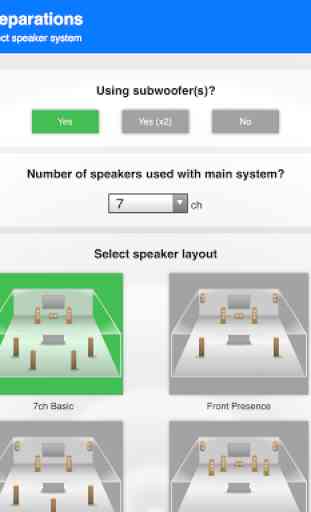
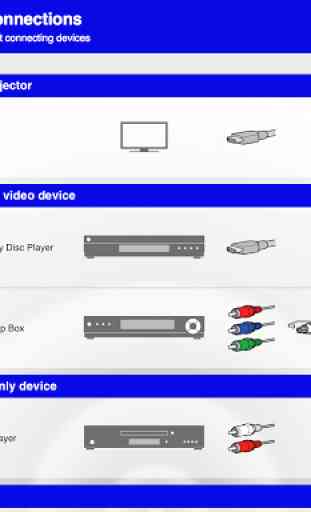
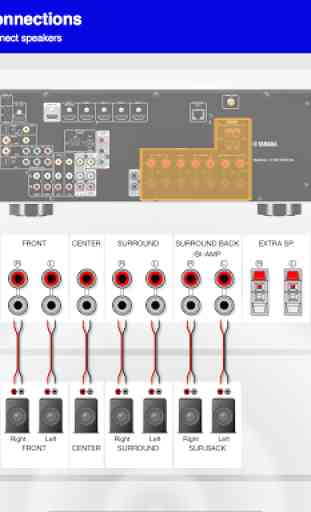

I don't think some of the other people got past the first page of instructions. This app is quite helpful and does more than just tell you to take things out of a box and connect them. It connects to the receiver over wifi and changes the proper settings for you. When you're done following the guide you're good to go and everything will be working and sounded perfect.