Avare External I/O Plugin
This Avare External I/O Plugin requires the free Avare app, which should be installed first. You can find Avare on Google Play in the list of our free apps under the "More from developer" section below. For details on installation and operation of Avare with this I/O app and use with specific devices, please see our website and search our Forum. The basic steps for use with an external GPS or ADS-B receiver are:
--Installation on your Android device--
- Install Avare
- Install this Avare External I/O Plugin app
--Setup--1. Turn on the external receiver device and ensure that it's ready and transmitting data via Bluetooth (or WiFi), in a location with clear view of the sky and near the Android device.2. On your Android device, disable GPS in the settings (optional if you do not want GPS fromtablet internal), and ensure that Bluetooth (or WiFi) is on.3. Launch the Avare app, go to Preferences, and under GPS select where you want toget GPS messages (e.g. ADS-B or GPS device), then minimize Avare using Home button of Android device.4. Launch the IO app, and connect your Android device to the ADSB/GPS device via Bluetooth.5. Minimize the IO app (like Avare, it will continue running in background).6. Return to the Avare app and your position will be displayed if available and if other Avare settings are correct. Note that Avare's GPS tab will be blank when using an external GPS in this way.
While all this may look complex, users report that once the initial setup is done the routine setup and operation is simple and intuitive.
NOTES:*Based on manufacturer and carrier implementations, Android devices handle Airplane Mode differently. If you use Avare in Airplane Mode, the Bluetooth transceiver in your device may or MAY NOT be active. It's possible that if Bluetooth isn't working on your device after you activate Airport Mode, it may work if you simply turn on Bluetooth again while in Airplane Mode. You could also further investigate how your device actually handles airplane mode with a free tool such as Airplane Mode Modifier.*In many locations, little or no ADS-B reception may be available, especially on the ground, so you may need to be flying at or above 3,000' AGL to receive ADS-B data. If so, you may be able to receive at least the data from any long-haul airliners passing overhead transmitting ADS-B Out.
Category : Maps & Navigation

Reviews (28)
Note this application is not needed by most users of the Avare Application. It is needed to drive an autopilot, flight simulator, a specific bluetooth ADS-B in device, and to obtain debugging information. It is NOT intended to be used for the typical WiFi ADS-B in source!!!!
works great with crewdog stratux. easy setup. i like that i can filter targets by altitude range. targets info is readable without blocking out map data.
I have used with no problems. Now I can not set up the ip address to use with any flight sim. If you are a flight simmer wait tell/if the developer updates before downloading!!!
Simple, runs in background, gives avare everything for adsb in using uavionix echo-uat. If you are using echouat for your adsb in, you need to set it to wifi port 4000. When avare is running and you connect to the echouat by wifi, it shows adsb weather, traffic, tfrs, sigmets, and other info in avare.
Very good apps to get because it truly secures your devices and apps data history every iv most definitely have learned a lot in the past three years even though my identity and personal information was stolen someone else's selfish desire
Very useful. Fast, intuitive
Doesn't work with Garmin GTX-345. Judging from internet searches, looks like a lot of pilots would love it to work with the GTX-345, including myself. I was able to get it to work with FSX Steam version and Avare. It is fun and quite helpful to fly desktop IFR approaches into various airports using Avare with this plugin.
It keeps saying Avare not connected. Although I see the raw data coming in, Avare keeps asking for a USB dongle.
Using Stratux. Works fine on tablets however, on S8 phones, you have to go under settings for maintenance, change from optimal to performance for it to pick up your ADS-B wifi. Took some research.
Works fine when connected to the Wi-Fi. But automatically changes to Bluetooth in the middle of the flight. Needs a way to make a default other than Bluetooth for those who use other inputs. Recent updates have fixed the problem of switching to Bluetooth.
Avare app installed on my Samsung note 8 , the serial IO, wifi connects with Echo UAT ADS-B easy . Autopilot connect to ( tested on 2 ) generic types of Bluetooth serial RS232 and connect to autopilot Ezpilot for Trio Avionics ok it works on my Cozy 4 well, love it I just let the Avare map flight plan send to the autopilot and watch it steering the aircraft correct course . easy to use , Great work . Big Thanks to the developers.
WiFi codes don't list the one for ACK Encoder in order to receive data to Avare.
Excellent tool!
Works as advertised and developers continue to update and add additional support
Works great on samsung galaxy tab 2 10.1 and s2 phone using CYoung´s Stratux on Raspberry Pi.
I have to go into wifi (it always defaults to Bluetooth) when I start the app and change the listening port every time since the new "update."
The latest Beta update is great. On startup it saves my settings wifi, 4000 and connect. Would be 6 stars if it would automatically start when I start Avare! Samsung 10.1 tablet and S4 phone, Stratux ADS-B.
Thanks for the hard work!
Works great with my Nexus 7 (2013) and my Dual XGPS170.
This works great with FSX. WiFi plug-in works great though I have read most are using bluetooth. nice to have options. I have noticed one thing but it has no effect on software. Computer plugin reads v.5 when you conect and v .4 when you disconnect. not a problem just odd to see version number change.
Working perfectly for me connecting to X-Plane. This plugin makes Avare a truly useful Flight Sim tool.
No matter what I try even using the Avare guide, I can't get a signal on Avare using FSX
Anyone had any luck connecting these devices using avare external I/O plugin. I have not been able to make it work as yet. The message I get is Failed! Socket connection error. Finding socket for SPP secure = true. BT finding devices Connecting to Xgps170 Failed. Any help would be appreciated. Monty from Waco Thank you for the very fast response to my query. Turning off the secure feature allowed proper connection. Very happy to upgrade the rating to 5 stars, though I am still learning all the information available on ADS-B
Please help
Wow, what a great developer. Very quick to respond to emails and help resolve issues A++++
This application is incredible thank you so much
Took a few hours to sync this with xplane, but now it runs fairly well. One time setup, after that I just turn it on and it's good to go. Thank you for this application
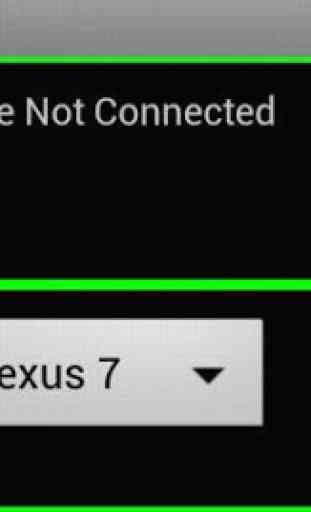
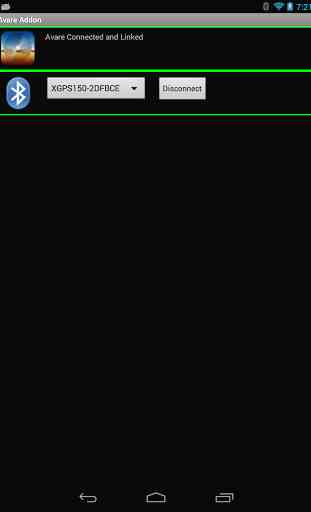
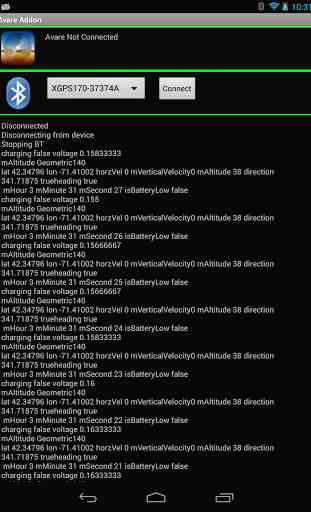
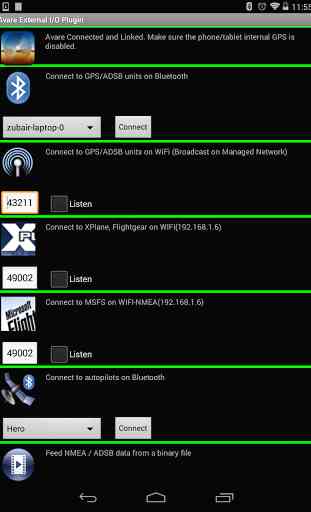
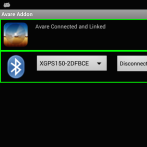
There seems to be a little bit of confusion about what this app actually does. It is designed as an interface so that you can use the Avare navigation app on your phone or tablet while connected to X-Plane simulator. I have been using it for over a year and and only a few glitches times and glitches other than that it has been perfect. I highly recommend this if you enjoy using the X plane simulator to practice you're flying techniques and navigation.