Avast Passwords
At Avast we’ve been thinking a lot about how to make logging in easier, faster and more secure.
Introducing Avast Passwords – our secure solution that makes logging in safe and easy.
Avast Passwords offers a number of great features:
- Create strong, unique passwords for each of your accounts
- Save and store all your login details is a secure place
- Safely store your personal and payment card information
- Automatically auto-fill online forms thanks to a floating button
- Synchronize your passwords across your platforms and devices
- Easily and securely access all your accounts on your computer – simply tap the screen on your mobile and One Touch Login will unlock what you need
- Be notified if one of your passwords has been leaked
Thanks to these features, Avast Passwords makes logging in to any of your accounts easier and safer than ever.
How Avast Passwords helps you:
- Save time logging into websites and accounts
- No need to hide your passwords and pin codes in unsecured places
- No need to memorize or write down a bunch of different passwords
- Never forget and have to restore a password again
- Feel secure knowing that all your passwords are strong and hard to break
- Keep all your sensitive data organized in one secure place accessible from all your devices
- Feel safe knowing that your personal and payment card info is safe and secure
- No need to come up with new login details each time you sign up for a new site
Keep all your passwords, PINs and logins safely at your fingertips.
Try Avast Passwords and give us your feedback!
We are continuously improving the look and feel and fixing bugs so you always have the best experience while using our app. If this is not the case, please let us know!
Category : Productivity

Reviews (28)
Easy to set up, you can even generate new passwords for websites and the app syncs really well across devices. It's also free which is nice compared to other password manager apps that sometimes ask for some money. Basically it has a refreshing user to interface and doesn't blend in with my other apps given the logo, so I also like that it is easy to spot.
it was intuitive, but i finally got my phone synced. the link was helpful. It was just more cumbersome that i had hoped it to be. I understand the need for security though. I guess I would change the app install to assume the user wants to sync with their other platforms, rather than a stand alone install.
The app is great, the synching is seamless between my phone and my desktop. I am slightly disappointed with how the app autofill does not always kick in when it has to. If that happens I have to open the app myself and copy paste whichever logins I need at that moment. Not too big of a problem but seems weird that sometimes autofill works and sometimes it does not.
I am a 10 user Avast Ultimate customer and there is quite a learning curve if you use anything other than Avast. That I believe is because there is a lack of crummications between the sales department and the technology department. This creates a less structured implementation of the Avast Applications which then causes end users to have issues which can be very frustrating.
It just never works properly. I randomly generate a password using Firefox, and it doesn't appear in either the desktop nor the mobile app, until much, much later. I'm keeping it because I've already paid for the Avast Premium desktop suite, which this is included as part of. But it basically only works as a repository for summoning passwords I stored at some time in the distant past.
Upgraded Avast to the $59 version and lost password on Windows 10. Now it says its compatible for all my devices but only gives me a dropdown choice of my phone, not my Laptop. I just want to sync across devices and not look at confusing ads that I think are part of Avast but are annoying popups that duplicate Avast but that look like it (intentionally). That's all I wanted! Bah!
Normally I LOVE Avast products but not anymore. I pay for Avast mobile but am told I have no licenses. I have tried many many time the last few months to get Avast passwords (which is on my phone & tablet) to be synced with the Avast program on my computer. I have tried the muliple ways it has told me to sync and/or "approve" the sync process on another device. Not happening! Im tired of the headaches, literally. I am not going to put the passwords in one by one and Will not pay full price for one that doesn't work now. A year ago I bought a license for Premier and a licence for Cleanup and they were only honored for a month. Im seriously considering another set of programs anyway.
This app is hopeless. I set up a master password initially. It gives the option of a 4 digit password instead which I did not use as I preferred to use a longer password. I installed my passwords. Later on it asked me to log in using a 4 digit password. As I did not set one up to begin with, I did not have one, so now I am now locked out. What a waste of time. Rather than make things easier, it has caused me massive inconvenience.
Works pretty good when it works. Syncs across platforms which is very handy. It doesn't work when accessing a login link through an email. You must open the link in your browser for it to work. Sometimes autofill also doesn't work. Seems to as always work on my PC but not on my handheld devices.
Basic features work - password storage and sync. However, the app becomes very frustrating when it freezes up frequently when creating/editing a password • The way the search function works is poorly designed - can't return to your search results after choosing a item. You have to restart the search by either typing an additional character or deleting one even though the word you used to search is still in the search bar • Still have not resolved these problems since I last reviewed 5 months ago
Avast has a solid password app that ties into my Windows PC as well. It can store notes and credit card information in addition to passwords. It can suggest new passwords when creating new logins or updating passwords. I really like having Avast passwords as part of my Avast Premiere package for anti-virus and other features all together on one easy to use console. I highly recommend Avast passwords especially if you use Avast anti-virus package.
Works OK on here, works OK on my pc but I think it should be synchronising the data between the two. When I go to sync it just shows this device with no method to add my pc. This update says it has a new synchronisation flow but there's still no means of setting this up so it doesn't matter how good the flow is.
Great product! Love it, pops up at the right times! 2 things though: 1) Constantly locks up for several seconds while storing info! 2) I wish you had a way to sync with my Google passwords that it stores so I don't have to remember when I'm trying to store it into Avast.
Data lost & no support for restoration. Pleas don't install. Trouble to sync my data from backup. It's asking for the old password which I forgot, and I resetted the same. Sent many support request via app. No response until now.
Just off the start, I don't like the fact that Avast demands a Four figure Password right from the start, I prefer a longer Password, then it wants me to OK an overlay that will interfere with my other apps and won't let me go from there. What's up with that? I don't know whether to uninstall this or not! Give me some Feedback before I do!
Great app, have been use it for years with no problem on pc and laptops..One Touch finger print works well, though minor bug occured... Its freezing when syncing and asked for 6 digits ,and when I enter the code given from email, but after close the app and restart again all password appears. Hope this will be fix on next update
Very good even it has some bugs related to autofill. When I activate the autofill from settings it works for some minutes and then it gone disabled and I need to renable it again, I think it should remain activated and instead of disabling it after some minutes it will be after if it just reask me for master password.
I've been using this app for years while praising/ referring Avast to everyone. It appears that might have changed...i can't install it on my new tablet. The end of a beautiful friendship???I I had to remove 2 stars because they dropped me like a hot potato. This WAS the best app I've ever used.
Very good manager overall. Pros: -Just better than adequate form fills (just need to make sure it opens in chrome). - Pair phone with desktop for one touch unlock - Works with many apps - Responsive sync across all devices Cons: - sometimes the fill password icon comes up when just surfing web. Qualms: - No organizing your passwords into groups - No sharing passwords or joint lockers. I've been a premium user for years. It could be better, but it does an adequate job as is.
Have now used all Avast Apps for a reasonable time. Mobile Security, Antivirus, Cleanup, with the excellent Pro Version Tools; has a short, acceptable video at start, not annoying, short, not irritating. The Password App is very good. As a 'Family' of Avast Security Apps, it has to be 5⭐, and also individually. Overall functionality is all you need - e.g assessing photos, apps, files, memory - the lot IMHO. Hibernate BG apps, daily auto-cleanup, get best battery chargeing. Thanks team. 🙉🙈🙊🙏💫
Keeps freezing. That's really it. I get the annoying popup that I neither want not need, then, when I drag the key icon to the circled X, it freezes up my phone completely and I have to restart it. Forget signing in to whatever I was trying to sign into, I have to restart my phone. SUPER convenient. If I hadn't spent so much time entering all of my passwords into this thing already it'd be loooong gone.
Problematic.. i just change my new phone and installed the app. When i try to sync in my old data/ passwords which was in my old phone , its not syncing and all the data is now lost. The authorisation is still pending in my new device ( even after sevaral attempts) and even after entering the master password and avast password to access my data.. kindly help me out guys. edit - thanks to the avast support team for sorting out the issue.. thumbs up :) 5 stars ☆☆☆☆☆
The application is designed for android ... mine is car media system px5 octa core Android 8 with 1024x600 resolution and I can't synchronize the Avast with my accounts ... after installing and setting the master password when I try to use the application for synchronization, the display frozen after entering the master password asking for the sent password on email but I can't write nothing because on the frozen display doesn't appear the need keyboard to can touch on the need password characters ... I tried many times (I have a lot of useless passwords sent on email ...) and even after uninstalling and reinstalling again the Avast Passwords ... I'm not happy at all ...
Unfortunately I can't find any way to export or import passwords. This is a problem if users want to start using the service or if they save a bunch and wish to stop using the service. There are a very small number of things these types of services need to get right, and without those functions any bells and whistles aren't much good.
It sometimes works, but managing your vault is a disaster: extremely slow and very tedious. Most of the time creates duplicates. But it's free and works. LastPass free is actually a lot faster and does the same.
Great app, no issues at all. I just wish you could categorize accounts i.e. Email, Bill's, Credit Cards, Banking, etc. Yes you can change colors but I find it difficult to search through nearly 30 different accounts by color. Just constructive criticism.
This is a much good manager app as of now but can be Better if the services could be improved. There are some bugs like in the NOTES SECTION which doesn't gets synchronised properly with other devices. I would also appreciate if the company can release updates and fixes on regular basis. After this definitely I will give 5 stars which Avast deserves.
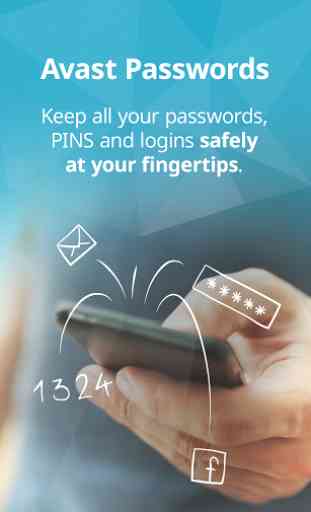




Works great and as expected. I've used it on the Chrome browser and logged in successfully onto Outlook, Facebook and Twitter. There's one minor issue I've noticed & that was when I was adding new login credentials. While I type in the username and password, for some reason, the screen freezes up and then returns to normal allowing me to type in the rest of the details. This freezing up of the screen lasts for maybe 2-3 seconds. Would be great if someone could have a look. Other than that 5/5 👍