Avira Password Manager
And the best thing: Avira, the German security and protection specialist, makes sure your data is encrypted and stays in Germany where data protection and privacy standards are second to none.
Avira Password Manager works across multiple devices and operating systems.
◆ ONE PASSWORD FOR ALL DEVICES ◆
With Avira Password Manager you only need to remember one single password – the master password. It's like the key to an uncrackable password vault, in which your logins are safely stored. Simply login with this master password and enjoy access to all passwords for all your your apps and accounts, as well as notes you wish to keep safe. It stores passwords for both your phones and tablets, as syncs them with your laptops as well.
◆ AUTO-FILL LOGIN FORMS ◆
Easy, convenient, time-saving: Avira Password Manager auto-fills your logins across all your favorite websites and apps. What's more, this password locker recognizes when you enter a new password on a website and asks if you want to store it.
◆ INSTANT PASSWORD GENERATOR ◆
Most internet users use simple and common passwords for all their accounts, making them easy to crack. Avira Password Manager makes it effortless to set strong, unique passwords to give you the best protection against identity theft.
◆ AVAILABILITY ◆
Avira Password Manager is available as a web dashboard (including browser extension) and as a mobile app. And best of all: Any change you make is synchronised automatically and available on all your other devices, so any password set on your laptop is available on your phone and tablet as well.
◆ SECURITY ◆
The new Security Status feature shows you at a glance how secure your passwords, accounts, and listed websites are, and whether any of your credentials have already been compromised. You can then take immediate action to improve your online security.
Your passwords and notes are protected using 256-bit AES encryption – the most secure standard out there. Think of it as your own personal armoured password safe. Thanks to your master password only you and you alone have access to them – not even Avira can access your data. For extra security you can use your fingerprint authentication on Google devices.
◆ Two-Factor-Authenticator ◆
Avira Password Manager now offers an in-built authenticator which is compatible with most popular online platforms, including social networks, email accounts, and shopping sites, etc. This means you can now use Password Manager to generate 2-factor authentication codes, saving you from the need to receive these codes via text message or separate authenticator apps.
◆ Dark Mode ◆
Avira Password Manager now supports Dark Mode with the latest Android 10 release. You can now switch between the Dark and Light theme on your Android device and the app will automatically adjust its mode.
Avira Password Manager Pro: Security status on all platforms, premium support. Length of subscription: 1 month or 1 year.
Privacy Policy available at https://www.avira.com/en/general-privacy
Terms and Conditions available at https://www.avira.com/en/legal-terms
Category : Productivity

Reviews (28)
Avira is definitely the best free password manager, takes a bit of time to add your accounts, but saves so much time and hassle afterwards, easier to setup on a proper PC or laptop
Trying out the free tier of Avira PWM at the moment. I cannot say about others but i personally have liked the experience so far. Auto fill works good with Chrome. I'm assuming it will with Edge Chromium too. Separate toggles for app auto fill and browser auto fill is very much appreciated. Suggestions: 1. The phone apps dont seem to have a password generator and I think a password generator should be added. 2. The cost of the pro subscription seems a bit high (considering Bitwarden's price)
Doesn't let me log in anymore! Liked it when it worked but I will have to switch to Last Pass. I need a PWM that I know will work whenever I need it. Not being able to log in is just not acceptable for a PWM.
Great. A pattern lock would be good. It only uses biometric and the actual password, no option for pattern password.
Doesn't work for me as the free version cuts the URLs short the the main domain and extension. As a technician user I have a list of subdomain access with different logins. I contact support by Feedback and that leads to the Google play appstore.
Okay, there 2 reasons why there is 3 stars here. The first is an issue for those of us who want to lock down sensitive data more than just a password, facial recognition, pattern, or finger print. There is no support for a Yubico dongles and other such keys. The 2nd, and not as important, is support for more browser integration. Because of a lack of browsers that it works with, I have to use Chrome and others like it other wise I don't have that ability to utilize APM to its fullest.
Very capable of storing passwords but the autofill feature just doesn't work even after enabling it in settings. Works fine as a chrome extension on desktop though.
Edit: lowering my rating only because the app has doesn't play well with Firefox. I normally struggle to use the Avira button in Firefox often giving up and taking back to the copy/paste feature for entering credentials I strongly recommend this app to everyone. There is not a person reading this comment that wouldn't benefit from using Avira Password Manager. Works virtually almost perfectly with all of my apps and sites.
Seamless with no issues. Works with all my pc and mobile devices. Better than anything else I've used with very few ads! Thank you so much for making this available.
One of the best and easiest password manager. No problems for over six months!
This app is ok, but it requires a password prior to opening. That's better than trying to remember so many different passwords, but much less convenient than if it just opened whenever you need it. Also, it does not open for every site and is often unable to follow when a new password is needed. The PC version is a bit better than the android version. But, they both need improvement
I think the best password manager out there. Has 2-way verification that no one else has. also includes a two way verification app so you have 2 apps in one and syncs it on all devices, thats the best. Informs you when a account has been breached (only pro version). The only think that I would like to have is clear the clipboard after a few seconds or minutes. Update Apr 2019: The autofill function is nit working for me. I don't know why. Also the clipboard is not working.
Good application. Very useful but sometimes, the fingerprint unlock is not available and I have to use my master password which is quite long and complicated. It is also very difficult to see the difference between the lowercase l and the number 1 when you want to see a password. Autofill feature is annoying take too much space on the screen.
The application is the best one so far but there are some issues. It is not working properly sometimes on some specific applications. And also, it is popping up at some applicatios that shouldn't do. At "Steam" application, it is popping up at chatbox that you send messages to someone else. Could you please fix the issue? Thank you :) addition2: open avira password manager text pops up almost in every nickname and password textboxes but also in Steam app. Android 9 Xiaomi user
I had an issue with sign in and syncing passwords between app and browser extension. I emailed them (there is no other way to contact them) and had this reply "I have checked your email address in our database, and unfortunately I couldn't find any active Avira licenses for this account. Please keep in mind that we can only offer email and telephone support to customers using our premium products." So unless you buy a license they won't help. I'm ditching for a different app.
Very nicely Done AVIRA. But I don't have money for your PRO version, uninstalling now.
I have been using Avira PWM for two years now and I am very satisfied with this product. I am managing all my passwords with it and the generators for my accounts with 2FA. Adobe PWM is very reliable and adds a lot of security to my accounts. I can only recommend trying it out.
Easy to use, simple and clean interface, device interconnection. Great program.
Easy to use and organized very well. Love using this everyday, thank you!
A must have app in everyone's phone. Very handy and easy to use.
Great password manager, only one you can use free on more devices !!!
Why can't I log in, on and off have this kind of problem, really annoying.
Avira PWM is the best. I can store unlimited number of passwords, unlike other well known password managers. I can log-in to websites AND apps using Avira. Also it syncs across all my devices. It has a password generator. There are note,too. All this completely free. What more can you ask for? Edit: decreased one star because the notes section is buggy. When I press on any part of a note it scrolls to the top. Makes note editing very difficult. Fix it and it'll be five stars again. All the best.
Using on Firefox (desktop and mobile) it either doesn't pop up to auto fill at all or there's a very quick Avira pop up that instantly disappears when I tap in the username or password box, either way I always have to navigate away from the browser find avira find the username and password copy them and navigate back to the log in page. It never autofills credit card details either and It also never offers to save new passwords and there's no password generator
Avira password manager has been a time-saver, a brain-saver and of course, very secure. A great product!
An integration with pattern unlock would be good.
I've tested a number of psssword managers and Avira is one of the best. Auto fill and sync works well on both Android and Windows. Unlike other free versions there are no limits to the number of log ins you can store. It also as an authentication module for 2FA to save the need for a separate app. Needs a password generator then it'd be 5 stars.

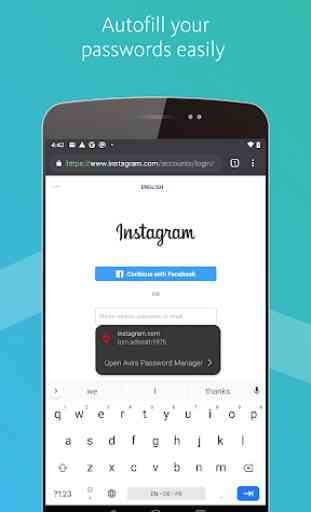

Stopped working on android phone. Cannot log in on app but avira password vault does recognize my credentials on a browser with URL. App fails after displaying a captcha message but never displays a captcha challenge. Server just responds invalid email or password. It was great when it was working and way ahead of some other vault offerings for android. Doesn't appear to have a support option on the avira website.