AVM RC S
The AVM RC S App will turn your smartphone or tablet into an easy-to-use remote control for your AVM audio components with integrated streaming capabilities. Please see below for a list of compatible AVM models. The AVM RC S remote control App provides a variety of intuitive features to get the most out of your network-enabled AVM HiFi device.Features of the AVM RC S remote control App
- Stream music in HiFi sound quality from TIDAL*
- Stream music from your local UPnP / DLNA media server
- Stream music from your smartphone or tablet directly to a network-enabled AVM device
- Browse and control your whole music collection (NAS, CD, USB etc.)
- Webradio
- Volume control
- Local source selection & playback controls (CD, Phono, Analogue & Digital Inputs etc.)
- Gapless playback
- Create & save playlists
- Create & save favorites
* TIDAL is an innovative music streaming platform offering high-fidelity CD sound quality, expertly curated content, and unique artists experiences for members. TIDAL offers a monthly subscription with a 30-day free trial. See www.tidal.com for more consumer info.Stay up-to-dateTo get the most out of your AVM HiFi streaming system, please make sure you always keep the RC S App and the software of your AVM device up-to-date. To make sure your network-enabled AVM device runs the latest software version, please follow the instructions of the 'Getting Started Guide’ which can be found on all respective product pages at avm.audio or use the AVM RC S App: Navigate to the Settings tab and choose Device Settings / Software / Check for Updates.Compatible AVM modelsAll-In-One Streaming CD ReceiverINSPIRATION CS 2.2EVOLUTION CS 5.2High End Streaming CD-Player with digital inputsEVOLUTION MP 3.2EVOLUTION MP 5.2OVATION MP 6.2High End Streaming Preamplifier with HiRes DACINSPIRATION SD 2.2EVOLUTION SD 3.2EVOLUTION SD 5.2OVATION SD 6.2Changes without prior notice possible in the sense of technological upgrades.Please note: TIDAL & Airable both require your network-enabled AVM device to run software version 1.2 or higher. To make sure your network-enabled AVM device runs the latest software version, please follow the instructions of the 'Getting Started Guide’ which can be found on all respective product pages at avm.audio or use the AVM RC S App: Navigate to the Settings tab and choose Device Settings / Software / Check for Updates.IMPORTANT NOTE for vTuner usersDue to the implementation of the advanced Airable internet radio, podcast and music service, vTuner will no longer be supported. However, formerly stored stations can still be accessed and used via the Favorite and Preset menus. The AVM RC S app will turn your smartphone or tablet into an easy-to-use remote control for your AVM audio components with integrated streaming capabilities. Please see below for a list of compatible AVM models. The AVM RC S Remote Control App Provides a variety of intuitive features to get the most out of your network-enabled AVM HiFi device.Features of the AVM RC S Remote Control App
- Stream music in HiFi sound quality from TIDAL *
- Stream music from your local UPnP / DLNA media server
- Stream music from your smartphone or tablet directly to a network-enabled device AVM
- Browse and control your whole Music Collection (NAS, CD, USB etc.)
- Webradio
- Volume control
- Local Source Selection & Playback controls (CD, Phono, Analogue & Digital Inputs, etc.)
- Gapless playback
- Create & save playlists
- Create & save favorites
* TIDAL is an innovative music streaming platform offering high-fidelity CD sound quality, expertly curated content, and unique artists experiences for members. TIDAL offers a monthly subscription with a 30-day free trial. See www.tidal.com for more consumer info.Stay up-to-dateTo get the most out of your AVM HiFi streaming system, please make sure you always keep the RC S app and the software of your AVM device up-to-date. To make sure your network-enabled AVM device runs the latest software version, please follow the instructions of the 'Getting Started Guide' which can be found on all product pages at avm.audio respectivement or use the AVM RC S app: Navigate to the Settings tab and choose Device Settings / Software / Check for Updates.Compatible AVM modelsAll-In-One Streaming CD ReceiverINSPIRATION CS 2.2EVOLUTION CS 5.2High End Streaming CD player with digital inputsEVOLUTION 3.2 MPEVOLUTION 5.2 MPOVATION MP 6.2High End Streaming Preamplifier with HiRes DACINSPIRATION SD 2.2EVOLUTION SD 3.2EVOLUTION SD 5.2OVATION SD 6.2Changes without prior notice Possible in the sense of technological upgrades.Please note: TIDAL & Airable Both require your network-enabled AVM device to run software version 1.2 or higher. To make sure your network-enabled AVM device runs the latest software version, please follow the instructions of the 'Getting Started Guide' which can be found on all product pages at avm.audio respectivement or use the AVM RC S app: Navigate to the Settings tab and choose Device Settings
- Stream music in HiFi sound quality from TIDAL*
- Stream music from your local UPnP / DLNA media server
- Stream music from your smartphone or tablet directly to a network-enabled AVM device
- Browse and control your whole music collection (NAS, CD, USB etc.)
- Webradio
- Volume control
- Local source selection & playback controls (CD, Phono, Analogue & Digital Inputs etc.)
- Gapless playback
- Create & save playlists
- Create & save favorites
* TIDAL is an innovative music streaming platform offering high-fidelity CD sound quality, expertly curated content, and unique artists experiences for members. TIDAL offers a monthly subscription with a 30-day free trial. See www.tidal.com for more consumer info.Stay up-to-dateTo get the most out of your AVM HiFi streaming system, please make sure you always keep the RC S App and the software of your AVM device up-to-date. To make sure your network-enabled AVM device runs the latest software version, please follow the instructions of the 'Getting Started Guide’ which can be found on all respective product pages at avm.audio or use the AVM RC S App: Navigate to the Settings tab and choose Device Settings / Software / Check for Updates.Compatible AVM modelsAll-In-One Streaming CD ReceiverINSPIRATION CS 2.2EVOLUTION CS 5.2High End Streaming CD-Player with digital inputsEVOLUTION MP 3.2EVOLUTION MP 5.2OVATION MP 6.2High End Streaming Preamplifier with HiRes DACINSPIRATION SD 2.2EVOLUTION SD 3.2EVOLUTION SD 5.2OVATION SD 6.2Changes without prior notice possible in the sense of technological upgrades.Please note: TIDAL & Airable both require your network-enabled AVM device to run software version 1.2 or higher. To make sure your network-enabled AVM device runs the latest software version, please follow the instructions of the 'Getting Started Guide’ which can be found on all respective product pages at avm.audio or use the AVM RC S App: Navigate to the Settings tab and choose Device Settings / Software / Check for Updates.IMPORTANT NOTE for vTuner usersDue to the implementation of the advanced Airable internet radio, podcast and music service, vTuner will no longer be supported. However, formerly stored stations can still be accessed and used via the Favorite and Preset menus. The AVM RC S app will turn your smartphone or tablet into an easy-to-use remote control for your AVM audio components with integrated streaming capabilities. Please see below for a list of compatible AVM models. The AVM RC S Remote Control App Provides a variety of intuitive features to get the most out of your network-enabled AVM HiFi device.Features of the AVM RC S Remote Control App
- Stream music in HiFi sound quality from TIDAL *
- Stream music from your local UPnP / DLNA media server
- Stream music from your smartphone or tablet directly to a network-enabled device AVM
- Browse and control your whole Music Collection (NAS, CD, USB etc.)
- Webradio
- Volume control
- Local Source Selection & Playback controls (CD, Phono, Analogue & Digital Inputs, etc.)
- Gapless playback
- Create & save playlists
- Create & save favorites
* TIDAL is an innovative music streaming platform offering high-fidelity CD sound quality, expertly curated content, and unique artists experiences for members. TIDAL offers a monthly subscription with a 30-day free trial. See www.tidal.com for more consumer info.Stay up-to-dateTo get the most out of your AVM HiFi streaming system, please make sure you always keep the RC S app and the software of your AVM device up-to-date. To make sure your network-enabled AVM device runs the latest software version, please follow the instructions of the 'Getting Started Guide' which can be found on all product pages at avm.audio respectivement or use the AVM RC S app: Navigate to the Settings tab and choose Device Settings / Software / Check for Updates.Compatible AVM modelsAll-In-One Streaming CD ReceiverINSPIRATION CS 2.2EVOLUTION CS 5.2High End Streaming CD player with digital inputsEVOLUTION 3.2 MPEVOLUTION 5.2 MPOVATION MP 6.2High End Streaming Preamplifier with HiRes DACINSPIRATION SD 2.2EVOLUTION SD 3.2EVOLUTION SD 5.2OVATION SD 6.2Changes without prior notice Possible in the sense of technological upgrades.Please note: TIDAL & Airable Both require your network-enabled AVM device to run software version 1.2 or higher. To make sure your network-enabled AVM device runs the latest software version, please follow the instructions of the 'Getting Started Guide' which can be found on all product pages at avm.audio respectivement or use the AVM RC S app: Navigate to the Settings tab and choose Device Settings
Category : Music & Audio

Related searches
Reviews (3)
Gin. S.
Apr 15, 2022
Garbage!!! Buggy, needs reinstall permanent to make it work. The owner does not care or does not use his own product. Shame :(
Dr. J. H.
Jan 16, 2021
Update fixed bug
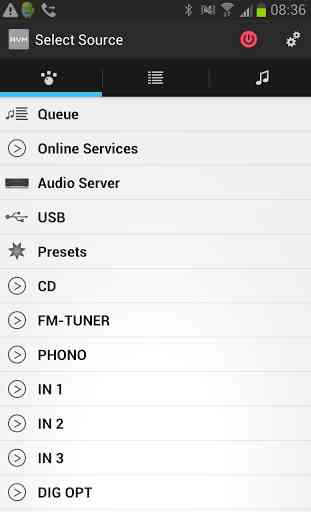
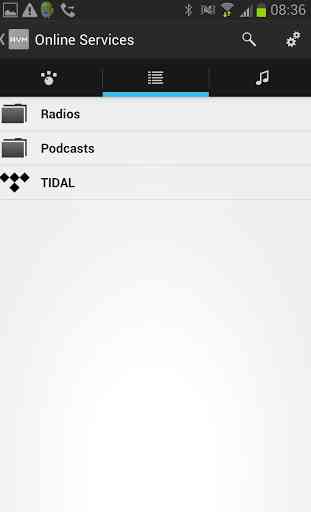
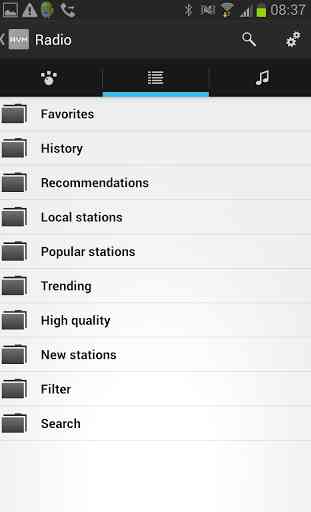


Terrible software where you cannot see music under album, artist, genre on your phone files, can only search under all files. Not to mention searching for words takes ages to finish when they should allow you to pick the music folder on your phone instead of searching your whole phone.