aWARemote Pro for Winamp®
* THIS APP WILL GET FREE AS OF 30. Sep 2016 **
*
aWARemote for Winamp®
Simply the most beautiful and extensive Winamp® remote control for Android.
Take control over the Winamp® media player on your PC
- with your Android Smartphone. Control the current playback, manage the current playlist and access your media library.aWARemote for Winamp® offers all this, and more.
Awards:telefon.de
- "Cool App"
Try it now! These are the features that aWARemote for Winamp® offers:
- Control over current playback
- Manage and save current playlist
- Access Winamp's queue function
- Access the Winamp media library and your saved playlists (limited to 1000 songs and 5 playlists in free version)
- Search the Winamp media library
- turn visualizations on and off
- Equalizer
- Light and dark theme
- Modern Holo UI and easy handling
- Comprehensive options
- Start Winamp from your smartphone
- 2 widgets
- Support for creating multiple profiles for different computers
- Wake on LAN directly in the app
- Sleep timer
- File browser [aWARemote Pro only]
- Password-protected and AES secured Client-Server connection (optional)
200.000 users and a 4,7/5 stars rating for aWARemote Pro for Winamp® speak for themselves.Also become one of the satisfied users of aWARemote for Winamp® and try it now.
To make aWARemote for Winamp® work, you have to install aWARemote Server on your computer. You can get it at http://www.geb-dev.com/download. This will also install the aWARemote Server Helper Plugin in Winamp®, which is mandatory for the queue feature support.
If you have any problems with the setup, check out the FAQ section at http://www.geb-dev.de. In this section you will also find an explanation for the required permissions the app asks for.
For further help send an Email to [email protected].
Winamp® is a trademark of AOL, Inc.
Category : Music & Audio

Reviews (27)
PLEASE HELP! The only reason I purchased this app is so I could use the queue. This is why I give it one star. I have uninstalled and reinstalled the app and the server and even repurchased the app. I have tried to get help, I have emailed the developer but have had no response at all. Until I get this queue issue fixed, it will remain a one-star... if you can fix the queue and make it work, I will gladly give a five star. REVIEW UPDATED MARCH 10, 2018 IN ATTEMPT TO GET A RESPONSE: I've tried to contact you on the website but the form does not submit. I purchased the pro version a long time ago... the queue is still not working on newer versions... it worked on the older versions... what is wrong and will this be fixed?
It's cool, but I don't really like that I need an entire client running on my pc just to make it work. The other apps are much more small form factor in the sense that they need literally only a winamp plugin to work, which you configure from within winamp. However, this one IS the most feature rich and works without any errors. User experience is super smooth. Full library functions, queuing, equalizer etc. Only little nitpick is that the search doesn't quite work like jump to file, because it doesn't search file names/folders. Only thing this app is missing that another one has is streaming/downloading a song to your phone from your PC.
No longer good. It has been continually telling me port already in use and the server won't launch on my PC. Not able to fix this to date. Also, i have been getting a message to update so i click to install and it does not work. I have since uninstalled and did a complete reinstall of server twice. This seems ok but then my PC slows to a CRAWL once installed. I have restored my PC twice and each time PC functions correctly. Definitely a major issue on my w7 64bit PC. Something is no longer compatible.
So many apps focus on streaming media from your device to your TV/stereo. Who needs the battery drain when most of my media is on my PC/NAS anyway! Controlling WinAmp remotely in this way is what I've been looking for and this app not only delivers, but does so in style. It's very well organized and easy to use. Also, multiple users can share the connection at the same time. HIGHLY RECOMMENDED.
This program does what it says if you start the album from the pc. I have access to all the controls and volume from my phone. But when it comes to library access only displays about 10% of my 4000 or so files and will not play any. Contacted ged-dev and got no reply. Works great but you have to start the album or playlist from the pc.
I only have one issue with the app and that's when trying to hit the "+" button to add to an album to the queue as it's too close to the scroll bar. It's hit or miss whether I get the button or I end up jumping up my media library. Other than that, this is the best app on my phone by a long shot.
Love app for music outside on the deck. One problem needs button to clear playlist, or if songs would clear after playing
Half the time this stupid app does not register recognize the laptop, fix it, and get all 5 stars back
It would get 5 stars if it had Lock Screen Controls. Also, it would be nice if the "Screen Always On" had a Only when plugged in option.
I have a PC running Winamp 24x7 and delivering music throughout the house via FM radio. This is the perfect companion for managing it on the fly from anywhere I happen to be listening. Thank you!
Been using free and later paid version for a few years now, always been reliable
Needs to be able to delete songs from a playlist. Would be very nice if there was a way to copy a song to phone (download button).
Things I'd like to be added: higher res album art (very grainy and horrible), an option to clear the playlist (how is that so hard??). I also had a problem connecting to the server today, if it happens again the devs will know. :D This is a very nice winamp controller, possibly the best.
This is a fantastic app for controlling your Winamp server! It works seamlessly with the instance on my whole-house audio PC.
I like the idea of controlling a winamp on my PC. Saves battery while having the option to select what to play instead of streaming music to PC. Please be aware that you need to instal the aWARemote Server on your PC to make it work.
Been using Winamp probably since it was created. I always considered it to be the best music and media player ever. But Winamp teamed with aWAREMOTE it is now unbeatable. This is a must have for any home media center. You will want to just uninstall all the rest. I have the Pro version. I have never been more happy.
Control Winamp remotely including volume levels etc. View your music library & playlists with the option to sync cover art. Allows you to power off your pc from inside the app when you're done. Very smart app.
Easy to use and just what I was looking for and it saves me from making my own app. Install time under 1 min.
Brings a lot of uility and I haven't had any problems so far.
So handy when I do DJing. I can look up songs in an instant. Just be patient with the library sync if you have a large number of songs. Would be nice to have the option to not sync album covers. Rather not have to cancel the sync to stop it.
If you have a good pair of speakers or a home theater attached to your computer (with Winamp installed), then this app is for you. Simply install the AwaRemote server on your PC and connect to it through your Android device. After that, you are ready to rock! As for me, the experience has been excellent!
It's great, but I wish it didn't always go to landscape mode despite my phone being in portrait mode. If that could be fixed it would be the best application ever.
Every time I use it I have to reinstall the server on my pc because it refuses to connect.
As a frequent user of aWARemote it always bugged me that I had to go into the menu and start Winamp manually. Many thanks to the developer for adding Auto-start on connection, works beautifully!
First impressions: It Just Works! Also, major plus is the beautiful, fluid, dual-themed Holo interface instead of that awful design plague that G unleashed on the world after KitKat.
Work flawlessly, but on the other hand, it haven't been updated for over 4 years.

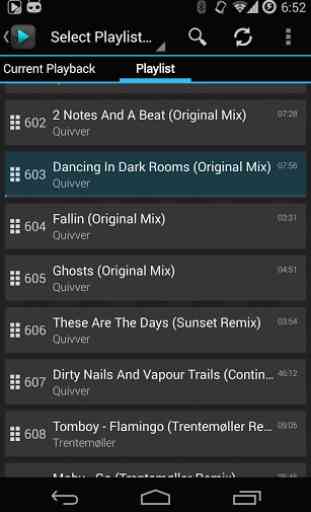
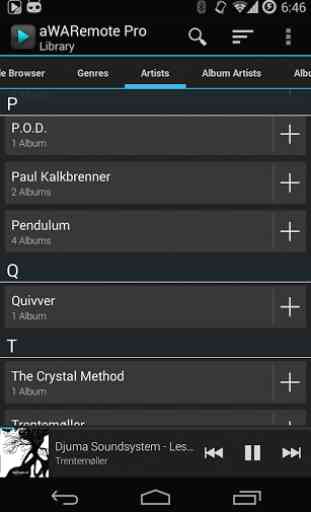
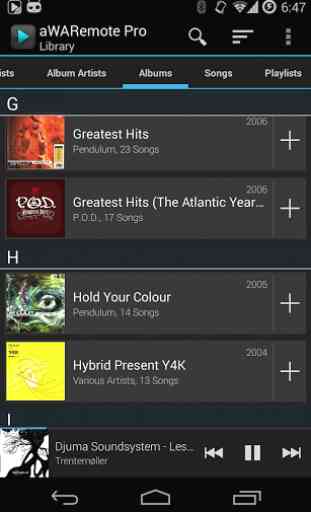

I love this app, I use it every day on my Media, Office, and my Personal PCs. It never crashes and is very easy to use. As a person with dyslexia I appreciate that. I do however have two small notes. 1. The notification panel doesn't always stay updated and connect. 2. Please, PLEASE make a Pebble Smart Watch app, willing to pay if it needs to be a separate app. Thank you very much for your hard work. I really really appreciate it.