Awesome On Off - Smart Screen
Watch the short video to see how it works. There are other similar apps, but we strongly believe ours is the best in terms of practicality and pure awesomeness.
We wanted to bring you something simple, but very useful and effective. Something you would enjoy using everyday with absolutely no side effects. There are battery saving options to minimise the impact on battery. We have steadily measured around 3% battery consumption for the whole day on our test devices.
We hope it works just as good on your phone.
*
* NOTE **In general, we recommend turning off AOO completely when you are moving or walking. That is why you have the convenient Start/Stop shortcut icon. Basically the idea is to have AOO running when you are at home, office, school or in public transport etc.This doesn't apply to Ultimate Users. Ultimate Users have 'Ultimate Off'.
**
* IMPORTANT NOTE ***Unfortunately in some devices, the accelerometer sensor cannot be used when the screen is OFF. Awesome On will not work on these devices.Please do not give a low rating if this is unfortunately the case.Link to list of devices:http://www.saltwebsites.com/2012/android-accelerometers-screen-off
Android 4.0.4 and 4.1 Users
- There is a well known bug that was introduced in 4.0.4 that causes the screen to turn on again after 'Awesome Off'. We recommend changing your lock screen to 'none' for the time being.
*
* Features **
Screen On
- Simply tilt the phone up, to turn the screen on.
Screen Off
- Fling your hand 2 times, near the proximity sensor, to turn the screen off.
- Or simply click 'Screen Off' icon.
Other Features
- Separate shortcut icons for 'Start/Stop', 'Settings' and 'Screen Off'.
- Awesome On Sensitivity.
- Awesome Off Sensitivity.
- Battery Saving Mode. Tip: Test first disabled.
- Remove notification option. And gracefully handles situations where Android restarts Awesome On Off when notification is removed.
- Disable Awesome Off while running landscape applications.
- While you're on a phone call, Awesome On Off will not be active.
- Aweseom On Bypass Non-Security Lockscreen option.
- Vibrate.
Ultimate Version Features
- The Ultimate feature. When you're about to hit the road, fling your hand 3 times (or simply click the 'Ultimate Off' shortcut icon) to turn the screen off. Awesome On Off is completely idle until you manually turn the screen on again. You never need to Start/Stop manually with the shortcut icon. You are in total control.
- Ultimate Off audio confirmation.
- Start on boot.
- No Ads. The Free version shows an Ad every 20th time the screen is turned on. You can easily close the Ad, should not be disruptive for daily use even with the free version.
About Battery Saving Mode
- When the screen is off, depending on the Battery level and type of background apps you have running, Android can decide to put the CPU to full sleep. Awesome On will not work when the CPU is in full sleep. When Battery Saving Mode is enabled, Awesome On Off will not interfere and let the CPU go to full sleep as usual. You can disable Battery Saving Mode completely or set a desired interval to keep the CPU partially awake, ensuring Awesome On will always work.
Category : Tools

Reviews (28)
I;ve tried several apps like this, and think this one is the best as far as doing its intended purpose. BUT....and this is a big but, it drains my battery very quickly. HTC Sensation. Also, the pop up ad to buy the paid version is annoying given the fact that the app eats my battery. I hope they fix this...i would be happy to buy if they did
I only use this because I broke my on/off button. It rarely works, unless of course, I'm driving with it in my pocket, in which, it constantly vibrates awake, annoying the living heck out of me. It has no problem ever turning off, but to awake it, I feel it only works 40% of the time. I always have to bring a charger with me to plug it in to get it to turn on, just in case. Droid RAZR.
I'm getting concerned if this could be the cause of my Samsung Galaxy Note Pro 12.2 not turning back on after putting it to sleep. This is my second Note this is happening to. I think I will uninstall to see if it makes a difference. Sorry guys not looking to blame you, just trying to find answers.
The power button on my Droid 4 is a bit flaky and it won't work to turn the phone on. I can configure the settings so that the volume rocker button can wake the phone, but this doesn't work in deep sleep. This app works excellently. I haven't yet tried to unlock the phone from deep sleep, but am giving 5 starts in advance.
Works very well for Nexus 7, I have tried only the Screen On feature. Looks like it doesn't use too much battery either. It is a good app, but I am unable to pay for it owing to the fact that Google Play doesn't allow Credit/Debit cards from India, Thanks
i like the awesome on off much, but it has a bug which increase its batery consumption. the bug is even if i dont want the aplication lock my screen and not checked the option "enable awesome off", when screen on the aplication opens the proximity sensor and when screen goes off it closes the proximity sensor. i dont want it lock my screen and also i dont want it to open the proximity sensor, because of the batery consumption. i only want to use the aplication for its screen on function. thanks for reading and apriciating my opinions, best regards...
Screen now turns on when phone is shaked left or right causing battery drain. Only want it to turn on screen when phone is tilted by picking up. Vibration from walking or driving wakes screen too often and it is a pain to constantly start and stop service. Would rate much higher if fixed. Using Nexus 5.
This app works as claimed. However, on my device, with Battery Saving Mode on, the battery consumption is ridiculously excessive - as high as 30%! An email to the developer received no response. I'll give it another day or two, otherwise it's getting uninstalled.
Works perfectly on droid turbo 2 .Ive used almost every other screen on app . was using gravity screen but it would stop working all the time. These guys obviously did their research and fixed everything that was wrong with the other apps of this kind . this is my first review and the only reason I'm posting this is because these guys did such a great job. Just master the hand fling and your set .
When I turn the screen off then put the phone in my pocket, it turns back on again because it's reached the maximum 90 degrees rotation for turning the screen on, it needs a flip or 180 degree option. Put my phone in my pocket upside down and no problems.
I would probably give 5 stars, but the bypassing the stock lockscreen does not work (Samsung Galaxy S5). The app Gravity Screen is able to bypass the stock lockscreen somehow. Also, putting the word "Awesome" in every menu setting does not actually make this app more awesome, it only makes it more tedious to read the settings. The popup can get annoying quickly.
HTC one is an awsome phone(everyone knows) except there is no solution to frequent usage of power button,i was bit worried about that button but this app provides solution with proximity(accelerometer) sensor and provides safe for myhtcone powerbutton.... WOW nice app
Just now I have downloaded.I hope it will does,what it says.I have tried so many lock screen apps but none of them was good and accuracy. All those apps were working for few hours only.It seems to be working fine .I hope so....
Probably one of the most needed apps. My only concern is how to prevent it from waking the phone up while in the pocket during walking, siting down and standing up. For that reason I installed the widget/icon to manually turn it on only when am at my desk, and then off when I walk. Great development work! EDITED: although it reports only about 3% battery use, the Android OS skyrocketed (due to almost permanent wakelocks) almost halving my battery life, even when the app is in the battery save and the notification off mode. For that reason I had to uninstall it.
IS THE BEST FEATURE EVER! Especially if you've messed up the power button. Not only would I pay for this app but I would like to thank the developers for creating such a brilliant app and allowing idiots like me who break their power button to simply feel more technologically advanced at minimal effort. Kings & Legends, those are your developers.
3 stars for effort and a great idea! I wanted to try this on my tablet because I thought it would be more practical. However, the app doesn't work right: 1) to wake, it only reads tilts from landscape mode. This means that if you are holding the tablet in portrait, you actually have to tilt it left/right to wake. It may not be too big a deal, but it would be nice if it based the tilt direction off of previous orientation before sleeping (or at least an option to). 2) the sensor swipe to turn off doesn't work... at all. I've tried everything from waving my hand an inch over the sensor to actually dragging my hand across it. Nothing works. Great idea, but not for my tablet (Acer A500) and I personally don't see much use for it on my phone (SGS2).
Excellent application .... My moto E power button was damaged every time phone gets restarted when I click the button I tried many apps but I didn't find better performance. After installing AWESOME ON OFF I found that this app is giving the Best performance than others . No need to worry about battery life,it's functioning as usual...and the sensor also Working fine. I recommend to use this app if you have any power button issues with your mobile..
I would recommend an option to make it less sensitive for those on the go. I don't want to totally pause the app because when I'm on the go and would sometimes want a quick glance at the time using your awesome app. For the meantime I'd rather use my hard-to-press power button than a super sensitive app. Please keep us updated if there are any new stuff, thanks!
Works to turn on the screen, but you must actively turn the screen off if you want it to shut it off quickly as opposed to another app I have used where you can just put your phone down. It also seemed to create three icons in the apps drawer (screen off, settings, and start/stop) two of which are shortcuts to action items for the app, which I thought was unnecessary or should be placed in the widgets sections instead.
The wake function of this app works fine on my Asus TF700T tablet but the sleep function doesn't work at all. I've even rebooted thinking maybe a nice fresh start would help. Not so much.
NEW EDIT: NEW UPDATE. I uninstalled the apps. Sent developer e-mail and did not get a response. Issue as follows: Uses battery like crazy. When I checked my battery, it is was using 60% of resource. Even checking Save Battery will not work. Too Bad. :( At first, I was skeptical, but once I installed the app, it worked flawlessly. I used to use an app called softpower (check it out) - but found out that it uses almost 38% of my battery - so I uninstalled it and installed this app. It really worked great. I have the Samsung Droid Charge - one of the originals and it worked flawlessly.
Mostly apps use proximity sensor which does not work well in all divicess. But it is based on gravity sensor. So it works good. But there is a littil problem. When phone is in my pocket and i go up or down by stairs, my phone starts lighting. Due to it, i have to put my phone by this way.... i keep top side of the mobile, down the earth, while keeping my phone in jean's pocket. And it use battry too much. 10 % battery withen 1 hour, so use it only when ur mobile is pluged in. sorry for bad english...
On my new ZTE Warp Elite, there is just one side button to turn on screen from sleep. With my case on, it's more difficult. I found this simple app and it is quite awesome indeed. I use the 80degree setting to turn on when it's sitting in a car or on a table and carry the phone upside down if it's in my pocket. The occasional overlay pop-up asking if I am ready for Ultimate Version ($) is worth dealing with if you are not able to pay for an app. I may upgrade at some point though. Thanks to the developer.
This is the only app I have found that turns on the screen when you pick up the phone and move it almost vertical, which is excellent. But every time I try and pay for it it declines my payment! Google say it is not me or them, so I guess the developer is responsible. No reply from emails so I am trying to contact the developer via this review.
after u install u will fall in love with it...but after some a long sleep the app doesnt work it says "enable in settings" plssss fix it as soon as posiible cuz dis is the coolest app tht i hv evr found
TIlt to turn on too sensitive, just remember to always put your phone away top down. But tilt on can be turned off, still leaving the off function still working. Neat, but also too sensitive. It shuts off often when in landscape mode, even when selected to not work in landscape. It shuts off in portrait mode when your intending to just navigate around the screen, etc. Keep unintentionally turning screen off. Crashes often, needing to be restarted. Worst part is the full screen pop up ad every few days asking for reviews. Okay, here you go. Uninstalling now. RAZR Maxx on stock ICS.
I needed this to watch time and notifications on my Tab just by little movement to the device when its locked. But this is not smooth. Please make it smoother as Motorola's "moto action app". It's available only to moto phones



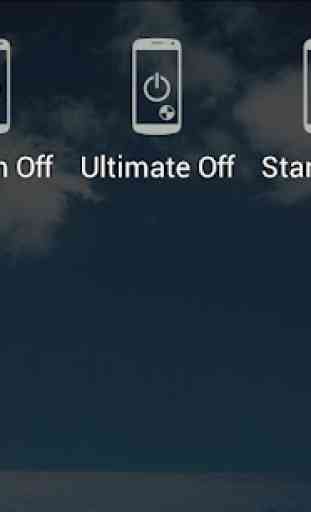
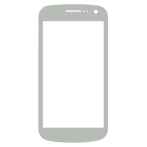
Really love this app. I am using samsung galaxy J2 phone. But the only problem i am having is that this app automatically got force stop. I have to open settings again n again to activate it. It runs smoothly for sumtym but get stopped automatically aftr few minutes. Please fix this bug. Dont want to uninstall this..