AWS IoT Button Dev
Fast provisioning and set-up
This app walks you through a few easy steps to get your AWS IoT Button up and running: (1) Register - create the resources required for your Button to send messages to AWS IoT, (2) Configure - upload security credentials to your Button and connect it to your Wi-Fi network, and (3) Set Button action - use Lambda functions to trigger events in the Cloud.
Easy to use
- Manage multiple Buttons
- Quickly reconfigure the Button to connect to locally available Wi-Fi
- Create a new AWS Lambda function from a blueprint or use one you developed on the AWS Console
- Scan the Button's barcode so you don't need to type the Device Serial Number out by hand
- Name your Buttons
Visit us at https://aws.amazon.com/iotbutton
Twitter: #awsiotbutton
Category : Productivity

Reviews (27)
Very sad, I can't register my new buttons at all. Blue flashing light and says it can't connect. Logged in ok though.
Worked perfectly, seems AWS listened and patched. Much easier than a manual install, everything just worked.
Doesn't support Android 9. Can't discover button's WiFi signal. You'll need to set up manually using Amazon's documentation: AWS IoT » Developer Guide » Getting Started with AWS IoT » Configure Your Device.
It never working, neither did the button. Waste of time and money
Works Great!. Hardly took 5 min to configure the AWS IoT Dev Button & send a SMS notification using predefined templates.
App keeps crashing. You think based upon the number of 1 star ratings they would fix this by now.
Can't connect with my button despite multiple attempts.
Doesn't support Android 9
Does not work on Android Pie
I wwwill flip more than switch, METHUSELAHLUCIFEROSIRISNEBUCHADNEZZAR...
Not enough experience in this field for me to be able to make an informed decision on the rating
Can't even get past the login page. It just gives the message: network error.
when login, always network error but actually the network is good for any other app.
Works good after the latest update
Works clean after the update. Kudos
I need an account
App should make aws region selection evident by highlighting it. Had to delete and re-register with different region. Was easy to setup otherwise.
My buttons doesn't work.. it seems like it's configuring wifi and everything, but when you click the button, all I get are blinking red lights on both my buttons..
After the last update all the issues are fixed
Gave the button the wifi creds and but it didn't start connecting
This app never loads right after I sign in, I can't put in any information
Gets stuck in loop during configuration. Website not much better, IoT button release 1
Initial AWS configuration works but configuring the button hangs on the first step 'wifi'.
Worst app and product
Need to configure the button repeatedly, within few minutes after configuration I can see ,add a button to configure.
just installed teying outon lgg6
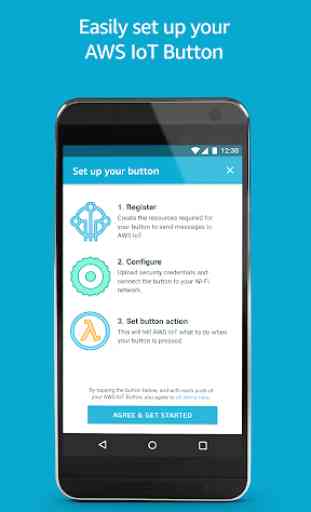

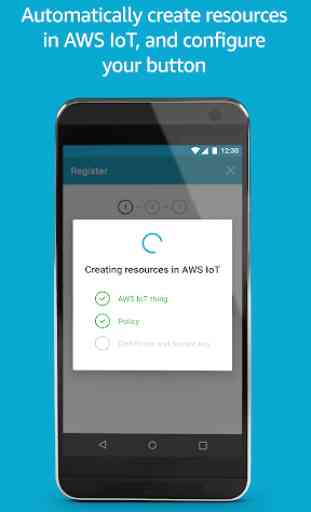
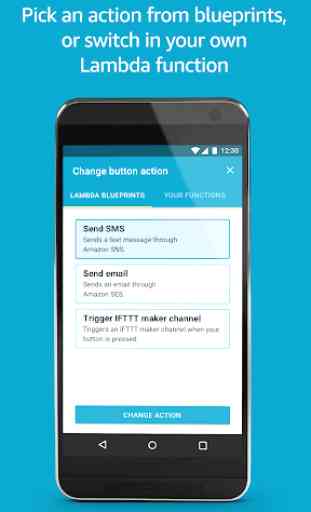

Took like 60 minutes to get the config part working and now only get red lights when testing. Am using Google Wifi, so not sure if that is the issue. Kind of a waste - not easy or straight forward device or AWS.