AWS Virtual MFA
AWS Virtual MFA is an Android application that enables you to use your smartphone as a multi-factor authentication device with AWS Multi-Factor Authentication (AWS MFA). This is an optional feature of your Amazon Web Services (AWS) account that provides increased security when accessing AWS. This feature requires the user to present a valid authentication code provided by their MFA device, in addition to their username and password, before they can sign in.
Supports OATH Standard
The AWS Virtual MFA application supports the OATH standard for Time-based One-Time Passwords (TOTP), and it can easily be configured by scanning a QR Code with your smartphone or by manually entering a configuration key provided by the AWS Management Console. The app supports the ability to generate one-time passwords for one or more virtual tokens, making it easier for customers who require MFA protection for multiple AWS identities.Integrate All Your Accounts
You can enable AWS MFA for your AWS account as well as for any AWS Identity and Access Management (IAM) user associated under your account. All AWS websites, such as the AWS Management Console and the AWS portal, support AWS MFA.
Category : Business

Reviews (30)
If you update your phone, or loose it or break it or uninstall this or anything like that, everything you have linked to this will be gone. And let me tell you, if it's an aws account, good luck with the affidavit and trying to prove the account is yours. After that nightmare, I learned about Authy. It's so much better and you can sync across devices and restore it to a new device.
What a smart and great idea they came up with. My only question would be what if the person did not have a smartphone. Shoot, if it were not for the camera and map features. Id have a small flip phone. Shoot, I miss my pager.
The option to add an account is no longer available after installing marshmallow. Uninstalling and reinstalling the app did not fix the issue.
Opens to a screen that says press menu to bootstrap. Not all phones have a menu button so the app does nothing for me.
The app does exactly what I needed it to do. People complaining about missing a menu button need to learn to read reviews on the play store or use a search engine to find the info. On my phone you use the "recent apps" button.
Opening this app, I'm told to "press the menu button" to start using the app. On a Galaxy Note 5, the physical menu button functionality has been changed to act as an app switcher. No "menu" button to press anymore means the app won't run.
I cannot press the menu button, my device doesn't have one so this app is useless to me
Guess they want a good bulk of us to install a menu button app. the droid maxx doesn't have one either.
Worked fine on my Samsung Galaxy S III until I upgraded to a Note 4, which doesn't have a Menu button.
Right off the bat the scan QR code doesn't work. Doesn't bring up camera. That's on lollipop. Installs confidence that the whole MFA process will work without fail! Now I am stuck with a manual add of a 40 character key!
Junk. The balance of security and usability is out of whack. I tried to use this for 2 step authentication for Dropbox but couldn't get it to work.
This is a one-time-password generator for Amazon Web Services. Better than carrying a fob. Simple security done right.
MFA is a great way to secure your logins to AWS. I decided to use this one since it's from Amazon. Works as promised.
Does its job. Would be nice if I could rename entries and if I could create a home screen shortcut to a specific entry.
Unable to view the linked accounts' information, as the screen resolution is set very low on both portrait and landscape.
On Nexus 7 starts loosing sync about every two weeks codes start to fail once in a while and eventually won't work at all requiring resync.... This seems to have started with the update that made the code box smaller on tablet devices
Doesn't work on my g5. Please fix this menu button issue.
A lot of Android devices these days don't have the "menu" button, and you have to have one in order to use this app. Fail. On some devices you can hold down one of the other buttons to emulate the menu button, but this is still a huge UI fail.
Simply doesn't work. Galaxy S6. Says press menu to get started but there is no menu or anything else.
On 5.1, it doesn't work at all, as the menu won't even come up now at all, even with soft buttons enabled. Bad design. Just add a menu button to the app screen.
First step is to press menu. There is not menu button.
Not usable. The menu does not appear after I first install
This worked for me on the Note 3 but won't even start on the Note 4.
Tap and hold the left, soft button to get menu options.
Need to install separate menu app. Did not explain that on initial home screen. Had to research the solution.
No menu, can't use and can't log into AWS dev account now
Doesn't work on S6
Can't use it at all
No longer work is on Android 5.0.1.

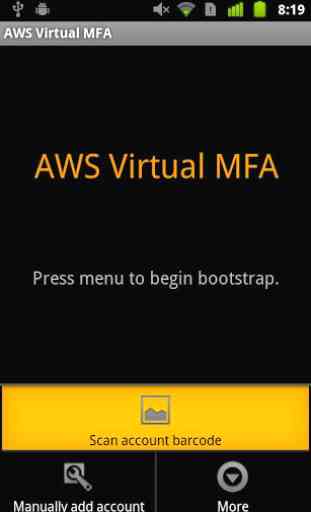
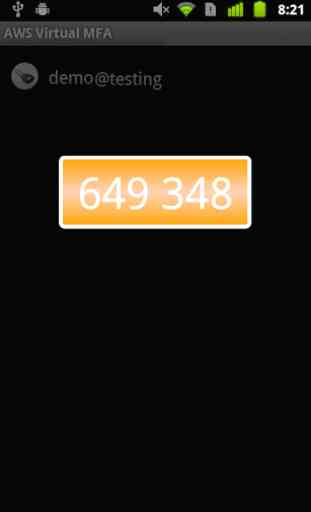

Added the app and originally wrote and posted a 1 star review when I couldn't figure out how to "press the menu button" on my phone. Eventually, I held down the back button for a few seconds and options within the app appeared. Added zxing scanner to enable the app's scanning feature. Works perfectly. Maybe I deserve the 1 star rating for not doing everything I could to figure it out prior to posting a review...