AZ Media Scanner & Nomedia Manager
Have you ever faced a problem of not able to view your music, image (or) video files, then this app is for you.
Doing media rescan refreshes your media files.
(OR)
If you have faced a problem of other way around, where you don't want your music, image (or) video files to be viewed by other app, then you can add .nomedia file in the corresponding directory, doing so will make sure that other apps won't be able to access the media files that are in that directory.
Note :
- If a directory contains .nomedia in it, then none of the media files in that directory would be accessible to other apps, even if you do media rescan. You will have to remove .nomedia from that directory, if you want to view those media files.
- Adding or removing .nomedia files in sdcard is currently not supported by this app.
- This app contains no ads.
Permissions:
App needs storage permission to read media files for scanning.
Recommended : To know how .nomedia file works, try playing with the sample folder which has media files in it.
If you face any problem with this app, or have any suggestions or feedback, you can write to us @ [email protected]
Thanks. :)
Category : Tools

Reviews (30)
I downloaded this app to fix a problem I was having with files not showing up on my computer when I used file transfer. Not only did it fix that, but it appears to have also fixed another problem I was having, with images not appearing in apps like Facebook or Instagram when I tried to upload them. Thank you!
Clean and simple app, but it's missing an important feature: the ability to check multiple folders at once and adding or removing (.nomedia) files automatically. Also if it's possible to add thumbnails of each folder showing the content of it in the scanner then it would be a perfect 5 stars app 👌
Very efficient and effective too bad all apps aren't as effective and efficient but I guess if they were there would be no need for reviews. Judging by the negative reviews I would assume that the reason for them is the lack of instructions and the users inability to realize it worked well and so fast they didn't notice. A word of advice to developer in order to get better ratings put a useless confirmation that the task has been completed so all the dullards realize it worked (Placebo effect)
Amazing app. I was having trouble watching my videos stored on SD card after cleaning SD storage, converting videos to lower resolution, making new videos and moving files from internal phone memory to SD card memory. This app after 20 second scan fixed my 250GB SD card by refreshing the files. Amazing results. 5 stars from app developer to app developer. Great work sir!!
My pictures were not showing up in the Gallery App of the phone while they were still there on the memory card. This app worked perfectly and was able to identify all media and fixed the problem. Now I can see all my saved pics in the Gallery. Thank you.
Great app to fix issues with viewing photos, videos and music files. Especially useful for developers working with media. The downside for me is that I missed a button to run a media viewer app, after a scan.
This is excellent. Works effectively. Nice handling of .nomedia options. Developer has paid attention to the finer details in user interface (like % complete moving along in the.progress field), thereby enhancing the user experience. I recommend this to everyone.
Finds everything! Updated Finds everything but doesn't always make everything able to open. The app picks which files needs .nomedia files to be taken out. But doesn't always search the files I thinks needs scanning. How can I make it scan more files that what it decides to pick?
I don't /usually/ rate apps on the first few times using it... Or at all for that matter, but this deserves a 5-star. Small, compact, efficient, does the job it says it does in mere seconds. It's a shame such an app has to exist, but, I'm glad it does!
I realised i had photos missing on my phone and missing html links ...looked up what the problem may be,installed this rescan tool and at least all my photos are back within one very short scan. Good tool,no evident problems eg unwanted ads
Works perfectly. I'm actually shocked. Maybe a built in widget would be nice, but it's simple enough to click twice for scan (1 to open app, 2 to scan) as opposed to once for a scan widget 👍
used this app now and then and it works for the most times but occasionally it gets stuck on "getting file list to scan" for about 10 minutes and then proceeds to scan for another 10 minutes although it usually takes no longer than a second
Did exactly what it was supposed to do. Rebuild the media library so gallery can find all it's files. I had deleted the cache and data from gallery, camera and media storage trying to fix the every so annoying "gallery has stopped working" issue.
Is very quick and stays up a lot of space when you get attacked by a new media file. It just starts. Getting into every other file again. I know all blank files.
It seemed to correct the issue with my sd card and getting corrupt photos. But somehow folders appear in my gallery of emoticons. It ends up being between 200-300 folder. Which I just deleted fof the 3rd time. So time to say good bye to this app.
I tried another media rescan app before. That app worked fine on my previous devices which ran Android 5 (Lollipop) and Android 8 (Oreo) Go edition, but it did not work with my current Android 10 device. Then I discovered this app, and it actually works on my Android 10 device!
* Don't developers (or Google?) test their apps before they put them on Google Play Store? Come on! ONE STAR (zero) UNTIL YOU GUYS FINISH THE APP. 1. It sure would be nice if the tutorial screen wasn't BLANK. THERE'S NO TUTORIAL! All you can do is push the back arrow to go back to the main screen, or you can tap "got it" - but I don't "got" anything because there's nothing there! 2. After you scan everything for your media files, where is the button to tap so you can look at the files? DUH!
Best media scanner app. I have custom ROM and almost all scanners have problems discovering new media. This app gets the job done 98% of time (in another 2% times I just reboot the phone and fixed).
Didn't need this app until recent Android system update. Media not showing up in Picture Gallery after using CameraMX app. Worked really well refreshing files. . .until now. Not taking any stars off until problem is figured out, then will update.
This app helped me a lot....😍My photos were not showing in the gallery but they were present in the sd card of my phone...😞And this app was recommended by Google when I was searching what was the problem with my mobile....😧And it solved the problem and I can see my photos in the gallery back again...😄I was awestruck for a min....😶And I really wanted to share my feedback giving 5 stars to this Media Rescan App...🌟Thanks a lot to this app.....☝💜
Awesome. Just got a new phone and hitting the scan button on this app recovered all my photos and videos from the transferred sd card and made them all show up in the gallery. Excellent app.
Nice application. Scan and delete the.nomedia files and your phone gallery works like charm. Updated Its behaving weird after the installation of Android 11. Remove No media isn't working but scan is working.
Does exactly what it says. Had some empty media elements left over from a deleted folder, and this app refreshed the MediaStore in such a way they no longer showed up. Perfect.
Phew! All media files are visible again. (In the end this app pointed me to ty he problem: a ".nomedia" in the top level internal storage folder. No idea how it got there...)
Takes away the headache where you can't find that one picture because the media scanner didn't work. Does a very good job and looks cool too.
Phone originally would not show files when connected to PC. It would show all folders, just not the files. After using app, now it will not load the folders. It's just stick on the progress bar at what looks like 99%.
Great app! It fix the problem and it was fast too. Thumbs up! Very helpful. Hope you guys are well too!
Literally all it does is scan. I was hoping it would add the "lost" media to the gallery but it doesn't do that. It literally just scans.
Very good Thank you very much Whether for external memory card or flash memory And other items with error messages No Media We encounter and get into trouble In the Windows operating system, the same can be done with the no.media error message Sided Very fine thanks
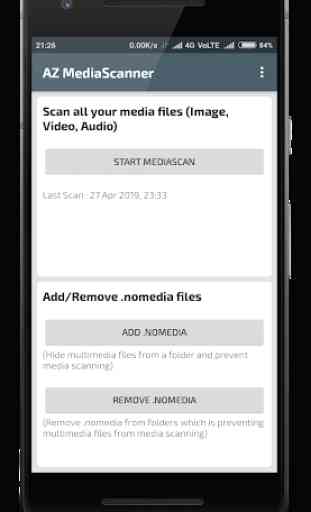
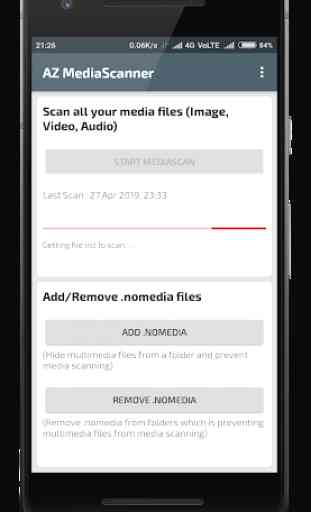
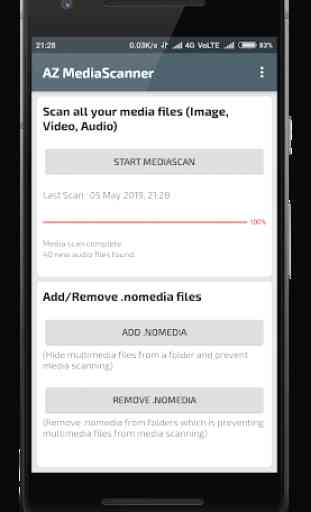
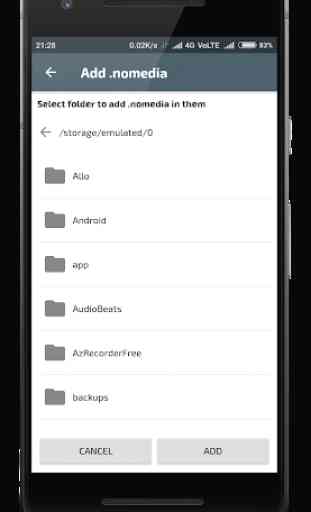

Completely fixed the issue with Internet image downloads not appearing in my camera roll. I couldn't find them anywhere on my device before this app, but now when I run the media scan they appear in my downloads folder in the gallery app. A seriously wonderful app and I use it frequently. Would definitely recommend for anyone with the same issue as I; it may very well fix it with ease! The app is so easy to run and instructions are clear. Really useful and a massive help, thank you!!