AZEK Building Products
The AZEK Building Products App allows you to choose your path – Virtual Reality or Augmented Reality. Plus, you can customize colors, designs, and patterns of AZEK Decking and Railing Products. Add notes to your creations, tag them, and then save them or share them with others!
For a truly unique experience, venture into the exciting, 3-Dimensional world of the AZEK App. Using a visualization marker, downloadable from www.azek.com/apps, utilize your device to enter the futuristic world of Augmented Reality.
Visualize AZEK decking and railing with the 3D Visualizer. Scan the marker, lay down deck planks and add rail segments to see how a new AZEK deck and rail would look on the back of your home. Change the colors and see which style is best for you.
Packed full of product details and technical information, the complete AZEK Building Products App will become an invaluable partner as you bring dreams to life.
Instructions to use the Augmented Reality AZEK House:
Step 1: Download and Print the Activation "Marker" at http://www.azek.com/appsStep 2: Download the AZEK Building Products App from the Google Play App Store.Step 3: Follow the on-screen instructions to enter AR mode.Step 4: Point your camera at the "Marker" and Bring the 3D AZEK Home to Life!
NOTE: If you do not have access to the "Marker" image you can download it here: http://www.azek.com/apps.
For a truly unique experience, venture into the exciting, 3-Dimensional world of the AZEK App. Using a visualization marker, downloadable from www.azek.com/apps, utilize your device to enter the futuristic world of Augmented Reality.
Visualize AZEK decking and railing with the 3D Visualizer. Scan the marker, lay down deck planks and add rail segments to see how a new AZEK deck and rail would look on the back of your home. Change the colors and see which style is best for you.
Packed full of product details and technical information, the complete AZEK Building Products App will become an invaluable partner as you bring dreams to life.
Instructions to use the Augmented Reality AZEK House:
Step 1: Download and Print the Activation "Marker" at http://www.azek.com/appsStep 2: Download the AZEK Building Products App from the Google Play App Store.Step 3: Follow the on-screen instructions to enter AR mode.Step 4: Point your camera at the "Marker" and Bring the 3D AZEK Home to Life!
NOTE: If you do not have access to the "Marker" image you can download it here: http://www.azek.com/apps.
Category : Lifestyle

Related searches
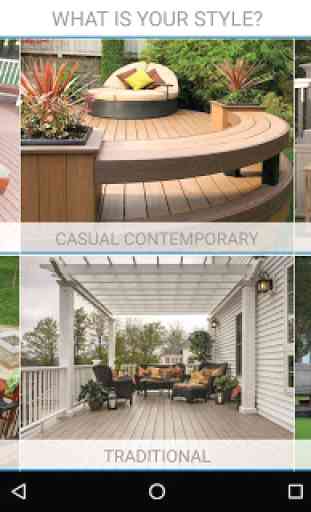



Buttons doesn't work. They should have completed the app before releasing it.