Azhagi - Indic Typing Keyboard
- a class apart
- Typing at it's easiest best
- in Whatsapp, Facebook, etc.
- in 23 Indian/World languages (Sanskrit, English, Telugu, Kannada, Malayalam, Gujarati, Marathi, Bengali, Oriya, Punjabi, Sinhala, Burmese, etc.).
• SuperFast Tamil transliteration.
• SHIFT key NOT needed to type ள், ற், ண்!
• 23 languages, multiple keyboards.
• SMART editing of previously typed texts.
• Type anywhere
- Whatsapp, SMS, etc.
• EXTERNAL keyboards can be used.
• Free support.
Azhagi has been built upon 'Indic Keyboard' open source app (version 2.0.3
- which has support for typing in 23 languages with multiple keyboard layouts for most languages; having features like word suggestions, quick editing of previously typed texts, etc.).
Azhagi app hosts a UNIQUE and SUPER-FAST Tamil transliteration scheme (which is much the same as the one used in Azhagi's desktop version which has been existing Since 2000, benefiting users worldwide).
During installation, you have to choose அழகி
- ஒலிபெயர்ப்பு, to transliterate in Tamil the super-fast 'Azhagi' way.
NO need to press SHIFT key to type ள், ற், ண், ஸ், ஶ். You can type lx, rx, nx, llx/lxx, rrx/rxx, nnx/nxx, sx and shx itself to get ள், ற், ண், ள்ள், ற்ற், ண்ண், ஸ் and ஶ்.Note: If you wish, you can still use shift and type L, R, N, S, Sh to get ள், ற், ண், ஸ், ஶ்.
You can quickly edit previously typed texts. For e.g., after typing 'அவர் நான் வணங்குகிறேன்', you can go back and type 'ai' after 'ர்' to make 'அவர்' to 'அவரை'. No need to delete 'ர்' and type 'rai'.
Azhagi helps you type in 23 languages, directly, anywhere
- Whatsapp, Facebook, SMS, Twitter, Viber, Gmail, Skype, Google Search, etc.
The following 'Languages' and 'Keyboard Layouts' are supported:
- English
- Tamil Keyboards
- Transliteration (அழகி
- ஒலிபெயர்ப்பு), Alternative Transliteration (எழுத்துப்பெயர்ப்பு), Tamilnet99, Typewriter, Inscript, Compact
- Assamese Keyboards (অসমীয়া)
- Transliteration, Inscript
- Arabic Keyboard (العَرَبِيةُ)
- Bengali / Bangla Keyboards (বাংলা)
- Probhat, Avro, Inscript, Compact
- Burmese Keyboard (ဗမာ) / Myanmar
- xkb
- Gujarati Keyboards (ગુજરાતી)
- Transliteration, Phonetic, Inscript
- Hindi Keyboards (हिन्दी)
- Transliteration, Inscript
- Kannada Keyboards (ಕನ್ನಡ)
- Transliteration (Baraha), Phonetic, Inscript, Compact, Anysoft
- Kashmiri Keyboards (کأشُر)
- Transliteration, Inscript
- Maithili Keyboard (मैथिली)
- Inscript
- Malayalam Keyboards (മലയാളം)
- Transliteration (Mozhi), Swanalekha, Phonetic, Inscript
- Manipuri Keyboard / Methei Keyboard (মৈতৈলোন্)
- Inscript
- Marathi Keyboard (मराठी)
- Transliteration
- Mon Keyboard (ဘာသာ မန်)
- Nepali Keyboards (नेपाली)
- Transliteration, Phonetic, Traditional, Inscript
- Oriya Keyboards (ଓଡ଼ିଆ)
- Transliteration, Inscript, Lekhani
- Punjabi / Gurmukhi Keyboards (ਪੰਜਾਬੀ)
- Transliteration, Phonetic, Inscript
- Sanskrit Keyboard (संस्कृत)
- Transliteration
- Santali Keyboard (संताली)
- Inscript (Devanagari script)
- Sinhala Keyboard / Sinhalese (සිංහල)
- Transliteration
- Telugu Keyboards (తెలుగు)
- Transliteration, Phonetic, Inscript, KaChaTaThaPa, Compact
- Urdu Keyboard (اردو)
- Transliteration
You can hard press comma and spacebar for availing the settings of the app. You can also hard press on Azhagi's icon near spacebar for 'key mappings' output and acknowledgements, alternately.
For more details (Key Mappings, Installation Tips, Features, Testimonials, Support Forums, Contacts, History, Author Info, etc.), please visit http://azhagi.com/aa, the HOME of Azhagi Android App.
Kindly spread the news of Azhagi so that many more of the society get benefited.
Category : Productivity

Reviews (30)
Fantastic app for which I thank the developer with all my heart. Apert from Tamil, which is my mother tongue, I use this for typing in Hindi, Sanskrit, Marathi, and Gujarati. It works equally well in all languages taking care of all the finer points. It is also extremely easy to use. I have tried a few other multilingial keyboard apps but none is as good as this. Kudos to the developer.
E X C E L L E N T. I have downloded this AZHAGI Indic Keyboard. What a wonder? Very smooth, soft and conveient to type. I have been using this for both English and my language of TAMIL. Really I am fully satisfied with this keyboard. தமிழில் தட்டச்சு செய்ய எளிதாக இருக்கிறது. Please try to give an updateSir. Thank you and all the best. வாழ்த்துக்கள்.
This app is highly dependabale and reliable for online and as well as offline. I have been using this software from the time it is introduced. I sincerely thank the author of the software and wish him all sucess in all his future endeavours..!
Doing very good job, only few hindi alphabets are missing, for example ध, ड़ etc, when i try to type धड़क it types धदक, when i type उड़ान it types उदान्, (when it is in translating hinglish mode) hindi lipi typing is very good, but does not have hindi fullstop (purn viram) sign. English typing is also best . please fix these problem and get five stars, since i am a journslist, i need right spelling. Otherwise best tiny sweet little perfect keyboard.
why do aazaadi key board needs contact and Image access. as well i got popup stating this key board will record all data like credit card,password that you are typing when enable it in setting. why does it store my credentials? for inital query, I give 2 star.after your comments, I may change the rating.
The best ever keyboard i have ever used. The stars are not enough here to show my gratitude to the creator. But How to type ட (da) and ட (ta) in sourashtra.
I am using Azhagi for the past 7 yrs.I met the developer and purchased the CD also. I am using for typing in different languages. Very user friendly.
Excellent software that helps to write easily in many languages. I have used it for Tamil, Gujarati, Marathi, and Sanskrit.
I used this app in my Asus tab and benefitted a lot !!! Actually I started freelance online work and with that money I bought dell laptop and now using Azhagi software!! I am really indebted to Azhagi group. Thank you so much
Hi guys, I know it's a wonderful app. But it needs updating for Android 10. Kindly look into this. Thank you
Not working in Android 11, need more set-up unable do so as me not a tech savvy
For older Android versions. Doesn't work well on newer A11 up. And for what reason do you need my contact permissions???
Sir, In earlier time, I used get option to type English, Hindi and Tamil. Now I get English, Sowrashtra and Tamil. How to get Hindi along with English and Tamil? V. Subramanian. Chennai
This app is great.but the only problem is when i type the phone just vibrates that is the only problem.otherwise i would have rated 5 stars.😊
good app really works great but can't type " ந " in my phone. I try with reinstalling but nor working
Superb and fantastic app indeed.. Also we expecting emoji smiley's for upcoming updates.. Since it has only basic smiley's ..
Great app add scientific font (language) it will be more help full for us.
My salutation to the creator of this wonderful & useful software. A great service to mankind.
Believe me, this is the ULTIMATE Tamil (Hopefully, other languages as well !!! ) Keyboard Application!!! Worth A MILLION Stars ⭐⭐⭐⭐⭐⭐⭐⭐⭐⭐⭐⭐⭐⭐⭐⭐⭐⭐⭐...!!!
Good App.... but i cant disable vibrate on touch.... How to fix this......
Very friendly while typing. Very nice app.
If you can add vanavil Avvaaiyar and Bamini font, it will be more useful.
Very good software. Whatever we thinks we can implement thru this software
Earlier was very useful Now not working on latest Android version
Nice app. Add number keys in top row
அழகி அழகு. Oldest and reliable.easy to use.மிக்க நன்றி
Some alphabets of Punjabi with correctness is not given.I cannot type ੀ because it is not there. Reply quickly.I need your help.
How can change English font for my mobile (android). Kindly reply
It is super easy to use
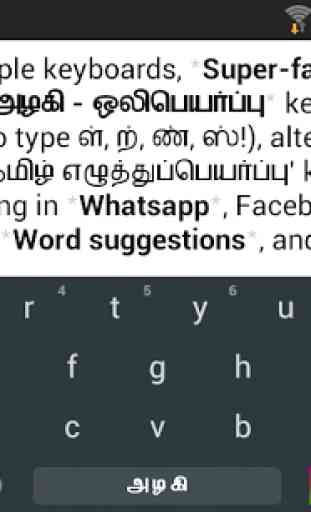
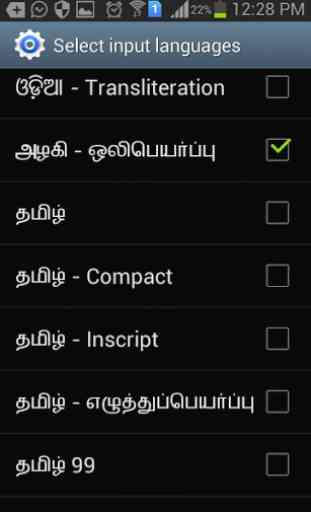
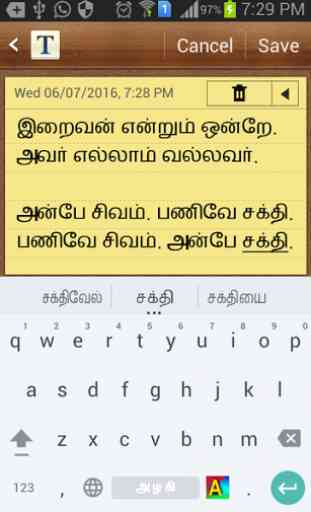
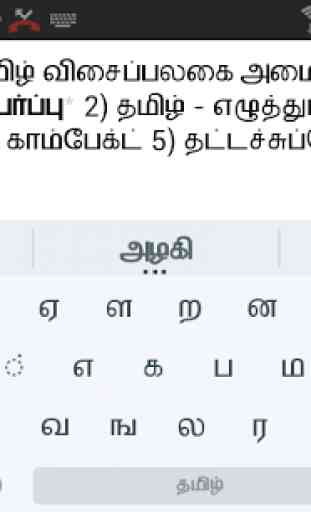
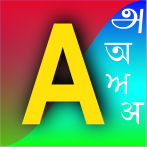
I downloaded this app and was about to use it. But I stopped right after installing it. I don't understand why Azhagi needs access to my personal photos and contacts to function? I am ready to pay if you have a paid subscription. But giving access to your photos and contacts is totally senseless. Ps. : I have been using Azhagi almost since it's inception on PC. Recently found out that there is a mobile app as well. Always been a huge fan.